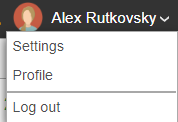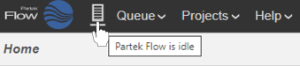Page History
...
| Numbered figure captions | ||||
|---|---|---|---|---|
| ||||
Partek |
Progress Indicator and Queue
The left-most icon will bring you back to the Home page with one click.
The next icon is the is the progress indicator, summarizing the current status of the Partek Flow server. If no tasks are being processed, the icon is grey and static and the idle message is shown upon mouse over (Figure 4). Clicking on this icon will direct you to the System resources under Settings Settings (Figure 4).
| Numbered figure captions | ||||
|---|---|---|---|---|
| ||||
...
Overview
Content Tools