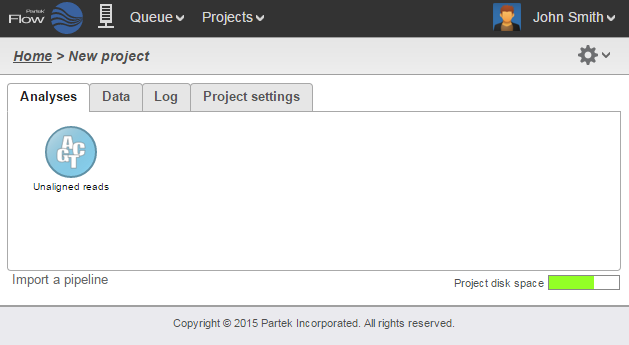Page History
After samples have been added and associated with valid data files, in a Partek® Flow® project, a data node will appear in the Analyses tab (Figure 1). The Analyses tab is where different analysis tools and the corresponding reports are accessed.
| Table of Contents | ||
|---|---|---|
|
| Numbered figure captions | ||||
|---|---|---|---|---|
| ||||
...
Overview
Content Tools