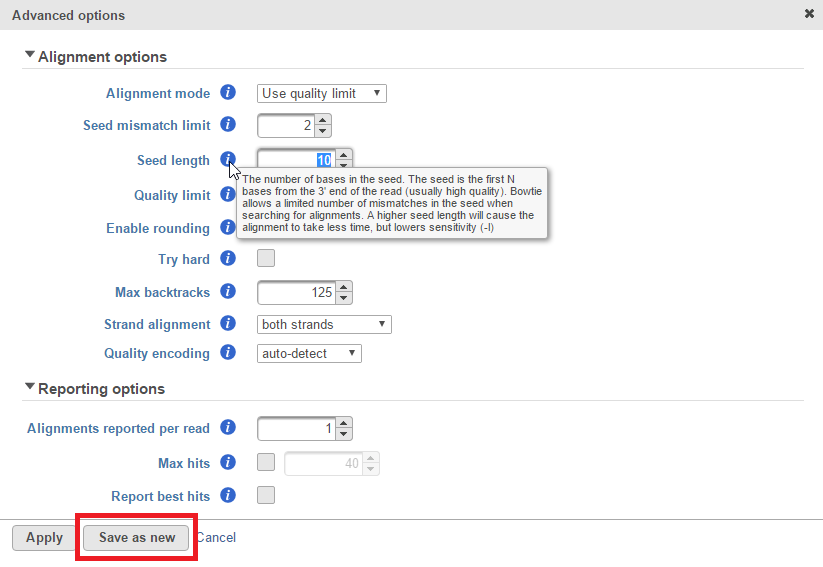Page History
...
In the task-specific Advanced options dialog, hover the cursor over the tool tip ( ) icon to get more information on each setting. Make the desired changes to the settings and click Save as new (Figure 2). Note that clicking Apply will implement the custom option set for the current task, but the option set will not be saved for use in other projects.
...
| Numbered figure captions | ||||
|---|---|---|---|---|
| ||||
The tool tip ( ) describes the setting in a pop-out balloon. In this example, the seed length has been changed from the default 28 to 10 |
...
Overview
Content Tools