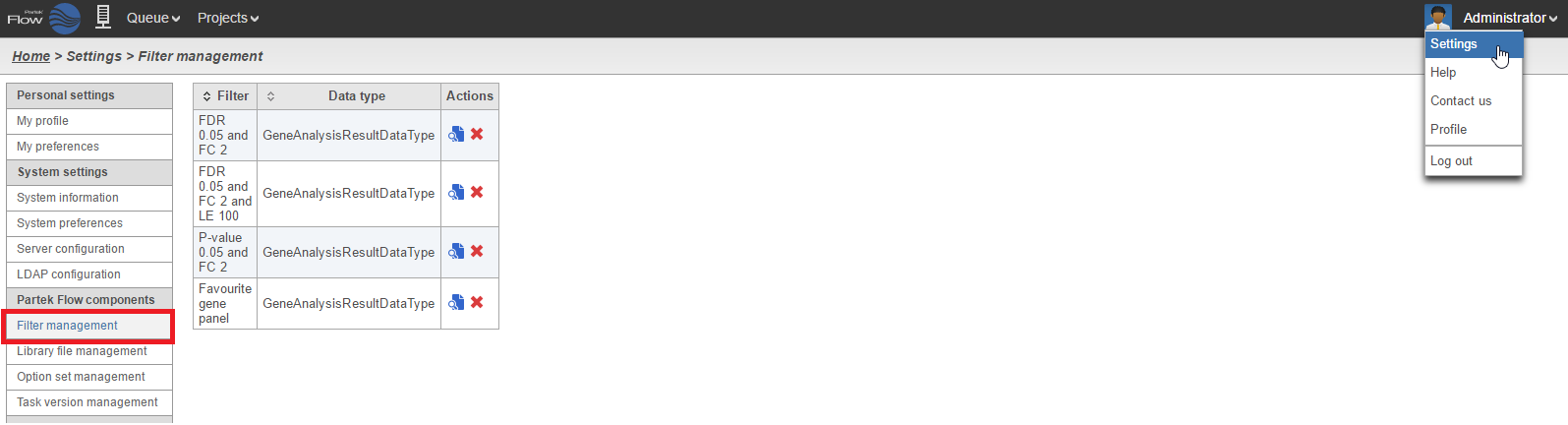Page History
...
| Numbered figure captions | ||||
|---|---|---|---|---|
| ||||
Hover over the Preview filter ( ) icon in the Actions column to show a full description of the filter in a pop-out balloon (Figure 4). Click the Preview filter ( ) icon to show the filter details in a table (Figure 5). To delete a filter, click the red cross ( ) icon in the Actions column on the filter management page (Figure 4).
...
Overview
Content Tools