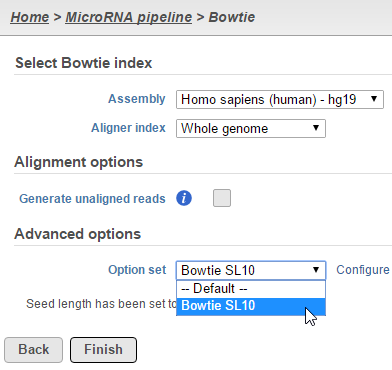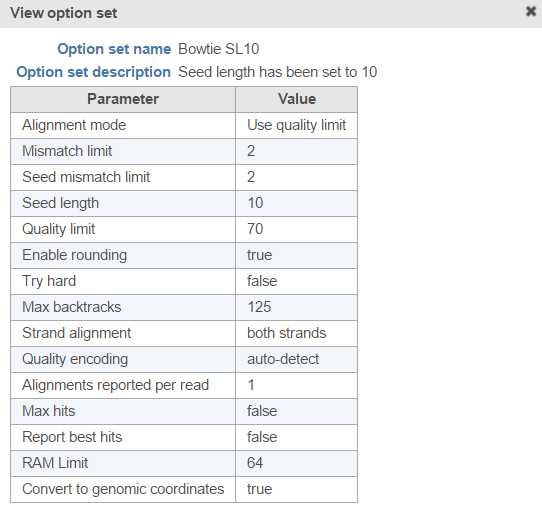Join us for a webinar: The complexities of spatial multiomics unraveled
May 2
Page History
...
| Table of Contents | ||||||
|---|---|---|---|---|---|---|
|
Saving a Custom Option Set
A Bowtie alignment task will be used as an example, but the steps are the same for any task that allows configuration of advanced settings. Click Configure in the Advanced options section on the Task setup page (Figure 1).
...
| Numbered figure captions | ||||
|---|---|---|---|---|
| ||||
Option Set Management Page
To access the Option set management page, click the avatar in the top right corner, choose Settings and click Option set management on the left (Figure 5). This page can be accessed by administrative and non administrative Partek Flow users.
...
| Numbered figure captions | ||||
|---|---|---|---|---|
| ||||
Adding an Option Set from the Command Line
This is a Partek Flow licensed feature separate from the base license.
...
Overview
Content Tools