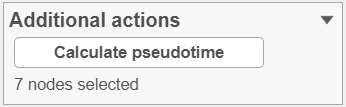...
| Numbered figure captions |
|---|
| SubtitleText | Once the root cell nodes are selected, use the Calculate pseudotime button to start the calculation. In this example, seven root nodes were specified |
|---|
| AnchorName | calculate pseudotime |
|---|
|
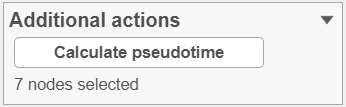 Image Modified Image Modified
|
As a result, the cells will be annotated by pseudotime, using green to red gradient (start and end, respectively) (Figure xxx). If, for a particular tree, no root node has been specified, those cells will be omitted from the pseudotime calculation and will be colored in gray (not shown).
| Numbered figure captions |
|---|
| SubtitleText | Cells annotated by pseudotime, from start (green) to end (red) |
|---|
| AnchorName | pseuodtime analysis |
|---|
|
 Image Added Image Added
|
As a result of pseudotime calculation, three types of cell nodes will become apparent on the plot.
Root node (white). Root nodes are start points of the pseudotime and were defined by the user in the previous step (e.g. node 7 in Figure xxx).
Branch node (black). Branch nodes indicate where the trajectory tree forks out; i.e. each branch represents a different cell fate or different trajectory (e.g. nodes 1 and 4 in Figure xxx).
Leaf (light gray). Leaves correspond to different cell fates / different trajectory outcomes (e.g. nodes 3, 8, and 11 in Figure xxx). The leaves correspond to cell states of Monocle 2.
| Numbered figure captions |
|---|
| SubtitleText | Following pseudotime analysis, four types of nodes can be identified on the trajectory plot. Gray circles - intermediate nodes, white circles - root nodes (beginning of pseudotime), black circles - branch nodes (splitting of differentiation pathway), and light gray nodes - leaves (outcome of differentiation pathway) |
|---|
| AnchorName | trajectory pseudotime node |
|---|
|
 Image Added Image Added
|
...