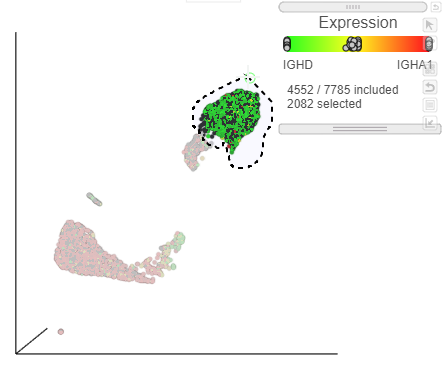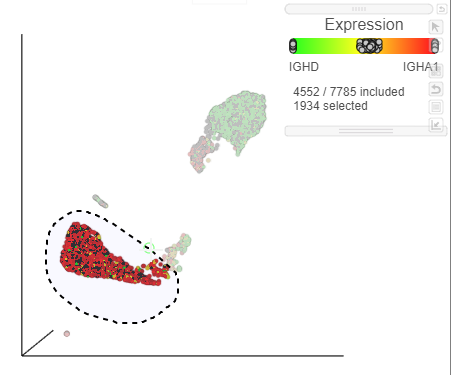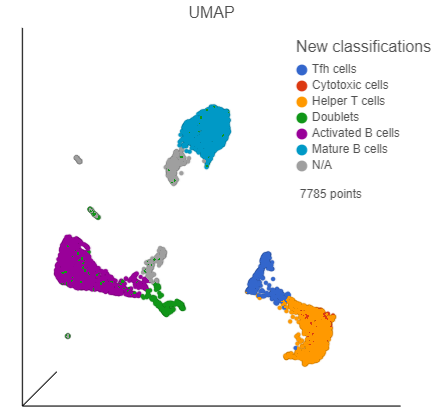Page History
...
| Numbered figure captions | ||||
|---|---|---|---|---|
| ||||
- Lasso around the IGHA1 positive cells (Figure 32)
- In the Classification card on the right, click Classify selection
- Label the cells as Activated B cells
- Click Save
...
| Numbered figure captions | ||||
|---|---|---|---|---|
| ||||
We can now visualize our classifications.
...
| Numbered figure captions | ||||
|---|---|---|---|---|
| ||||
- Click Apply classifications in the Classification card on the right
- Choose the Merged counts data node as input for the classification task (Figure 34)
...
Overview
Content Tools