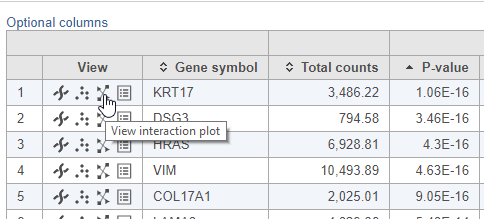Page History
| Table of Contents | ||||||
|---|---|---|---|---|---|---|
|
What is the Interaction plot?
The Interaction plot is used to visualize values of a feature for groups considered in by a statistical test. An interaction is when tests for whether the effect of one factor is dependent on another factor. For example, in an experiment where drug-resistant or drug-sensitive cell lines are treated with either vehicle or drug, we would expect the effect of the drug to depend on whether the cell line is drug-resistant or drug-sensitive; to account for this, we would expect to see include an interaction between cell line and treatment in the statistical test.
The x-axis of the interaction plot is one of the categorical attributes or factors included in the statistical testinteraction. The y-axis is the LSMean of the normalized counts for a feature. The points represent the groups formed by combination of the two factors included in the statistical testinteraction, e.g., drug-sensitive vehicle treated, drug-sensitive drug treated, drug-resistant vehicle treated, and drug-resistant drug treated.
Viewing the Interaction plot
The Interaction plot is available in Feature list data nodes generated by ANOVA, GSA, and Hurdle model differential analysis tasks when two categorical attributes are included as factors in the statistical test. For ANOVA and Hurdle model, an interaction between the two factors must also be included.
...
| Numbered figure captions | ||||
|---|---|---|---|---|
| ||||
Configuring the Interaction plot
The interaction plot can be configured using the control panel to the left of the plot (Figure 2).
...