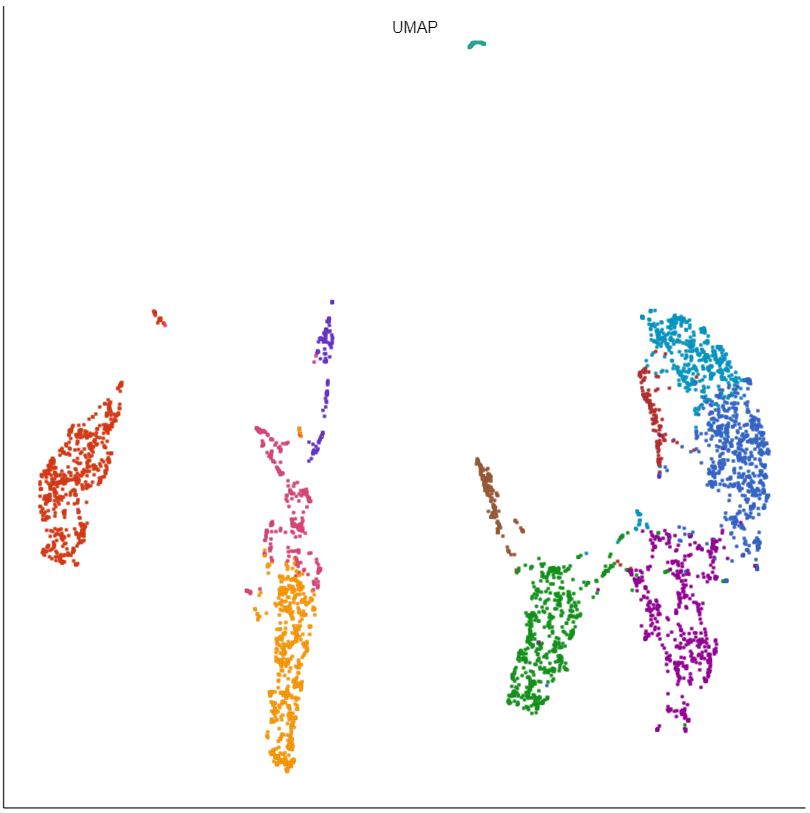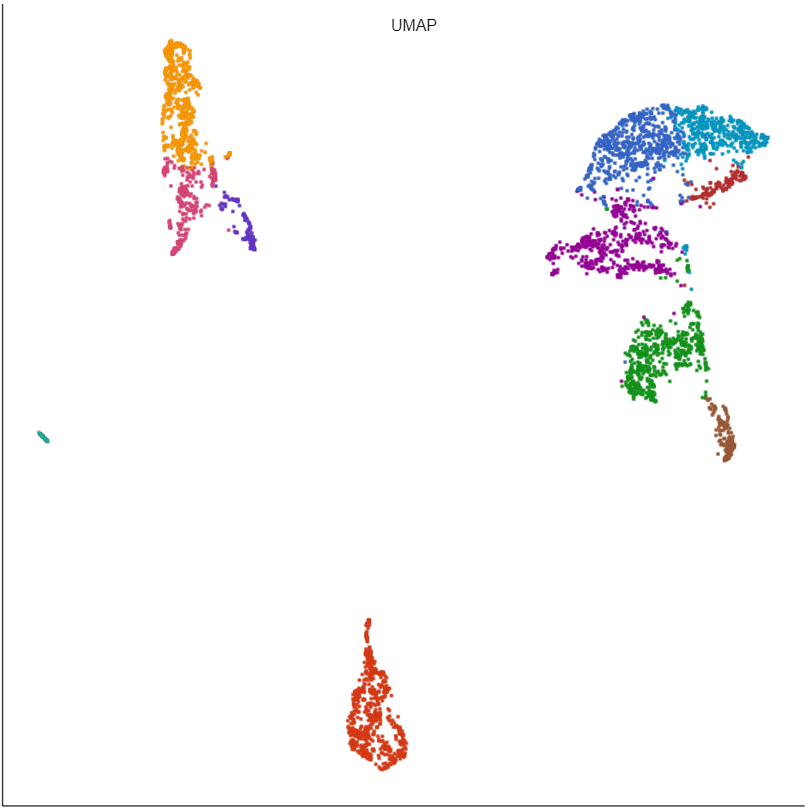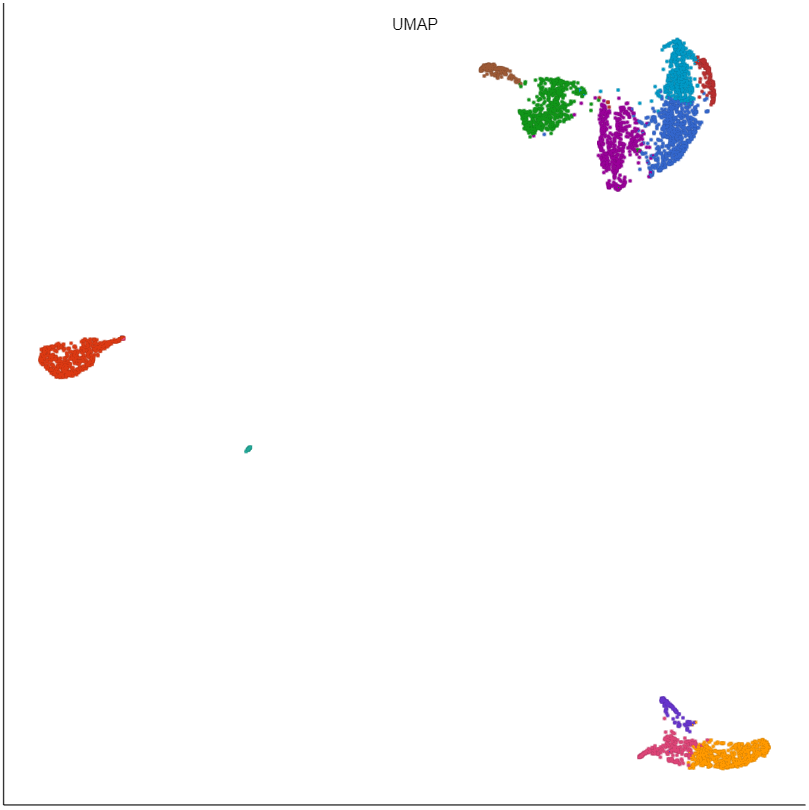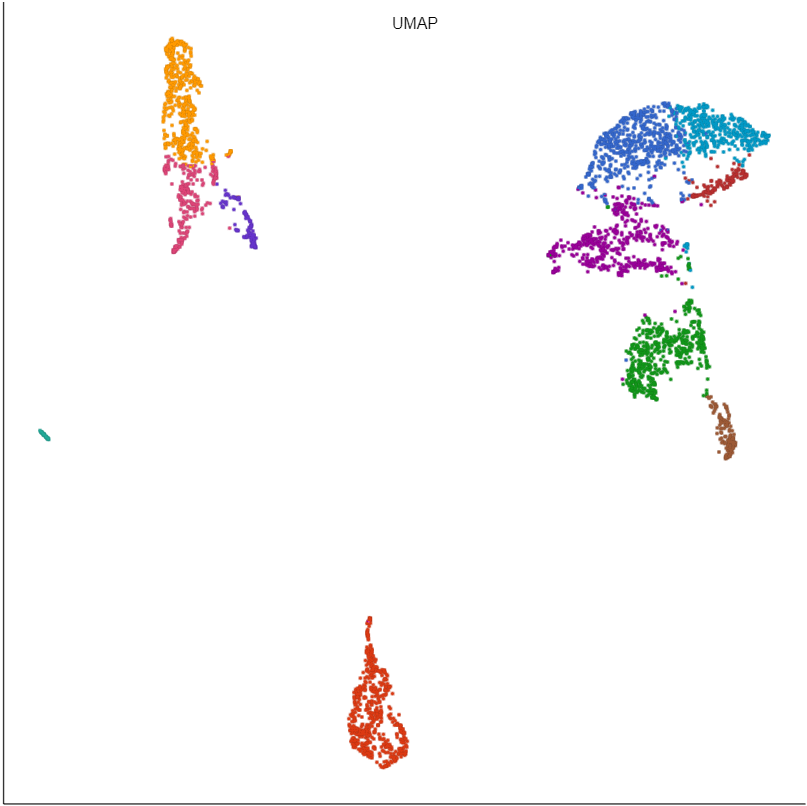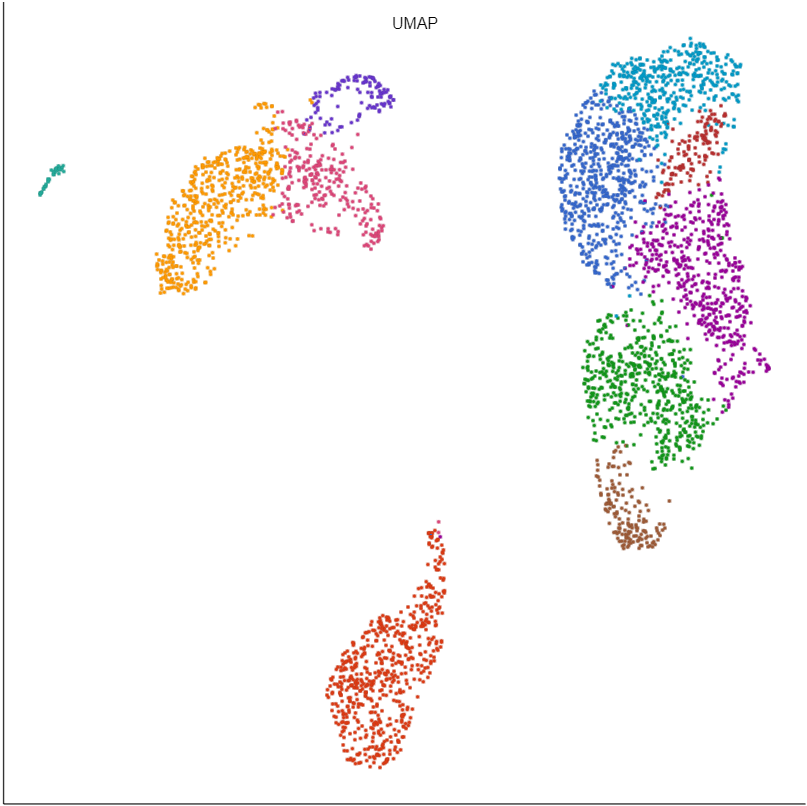Page History
...
You can adjust this value to prioritize global or local relationships. Smaller values will give a more local view, while larger values will give a more global view (Figure 2). Default is 1530.
| Numbered figure captions | ||||
|---|---|---|---|---|
| ||||
...
You can decrease this value to make clusters more tightly packed or increase it to make them looser (Figure 3). Default is 0.13.
| Numbered figure captions | ||||
|---|---|---|---|---|
| ||||
...
The metric to use when computing distances in high-dimensional space. Options are Euclidean, Manhattan, Chebyshev, Canberra, Bray Curtis, and Cosine. Default is EuclideanCosine.
Number of iterations
UMAP uses an iterative algorithm to optimize the low-dimensional representation. The value 0 corresponds to the default, which chooses the number of iterations based on the size of the input data. More iterations will result in a more accurate embedding, but will take longer to run. Default is 0.
...
Several parts of UMAP utilize a random number generator to provide an initial value. The value 0 corresponds to the default of the underlying algorithm. Default is 0Default is 42. To reproduce the results, use the same random seed at all runs.
...
UMAP uses principal components as its input. The number of principal components to use is set here. Default is 5010.
We recommend using the PCA task to determine the optimal number of principal components for your data.
...