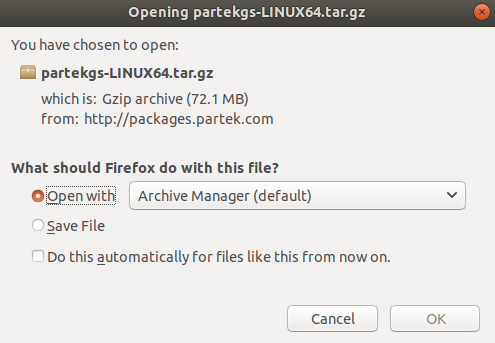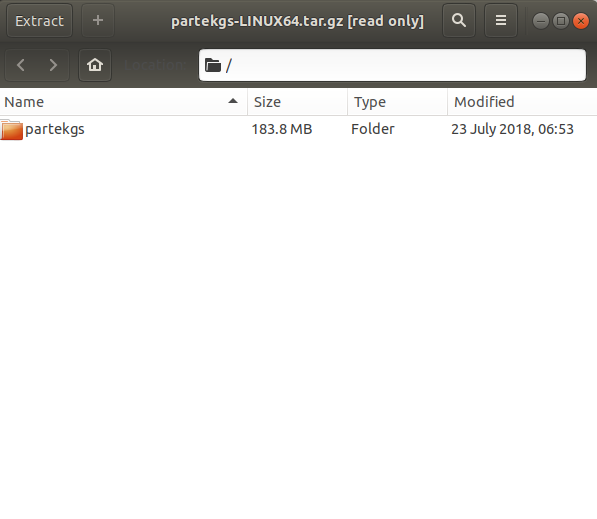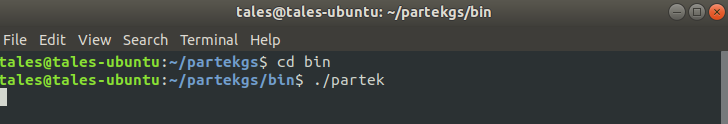Page History
1) Visit https://documentation.partek.com/display/PGS/Version+Updates for the newest Linux release
2)This guide is specific to the installation of Partek® Genomics Suite® software on a Linux operating system.
1. Download the latest Linux version of Partek Genomics Suite.
2. Click on Download under the Linux session and save/open the file.
3) . Extract on you preferred folder and remember its location.
4) . Install FlexNet using this tutorial https://documentation.partek.com/display/PGS/Installing+FlexNet+on+Linux4) following this guide.
5. Open a terminal and navigate to the location where you extracted the "partekgs" folder.
5) 6. Go into the "bin" directory and run the "partek" file.
6) 7. A "Partek License manager" window will pop up like so:
...