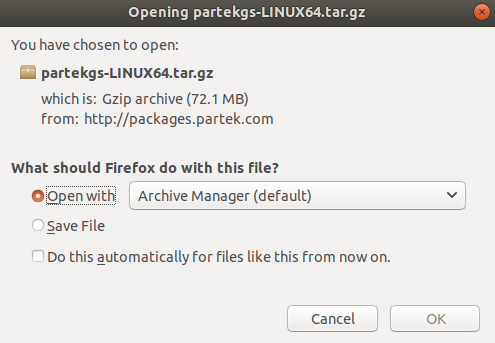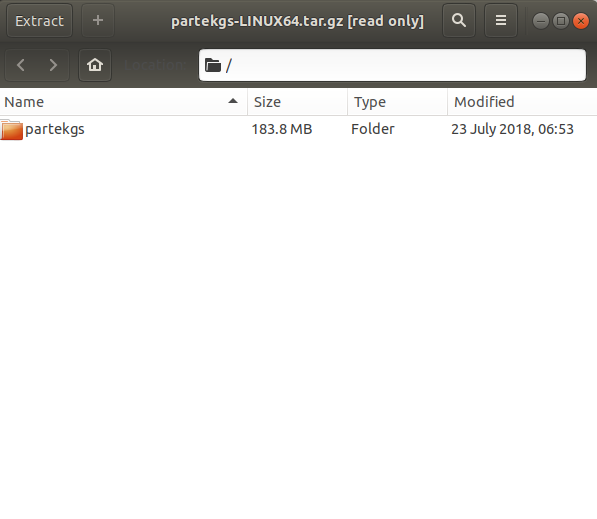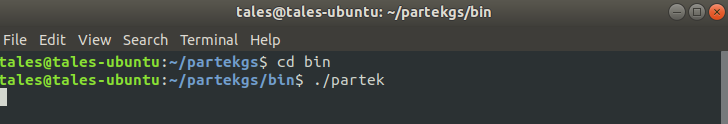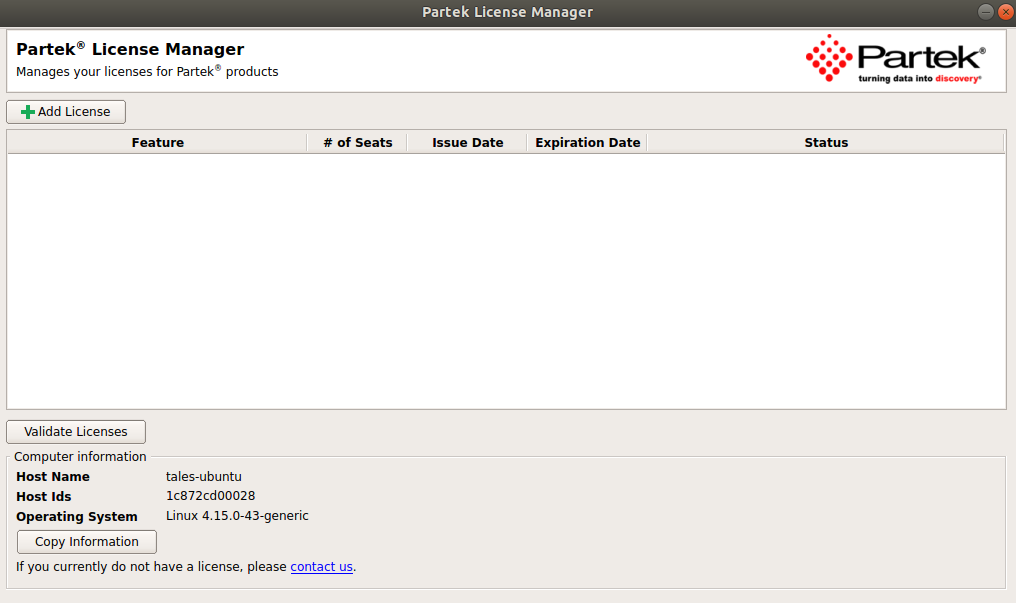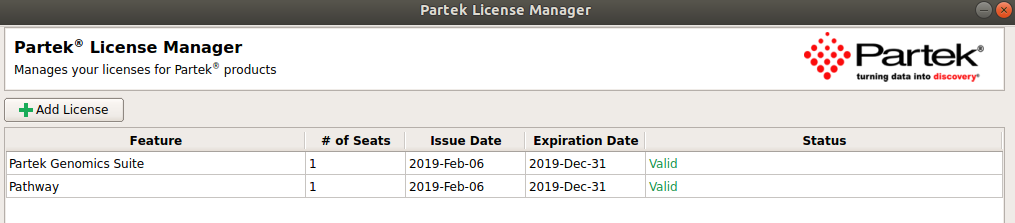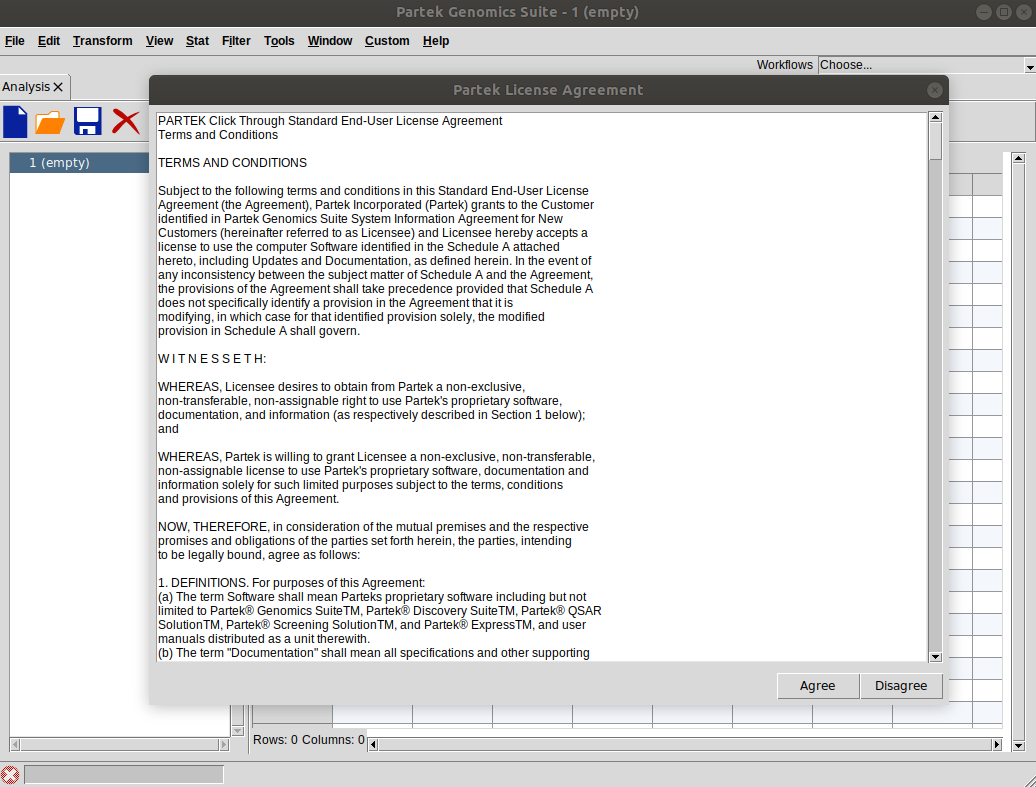This guide is specific to the installation of Partek Genomics Suite software on a Linux operating system.
1. Download the latest Linux version of Partek Genomics Suite.
2. Click on Download under the Linux session and save/open the file. Extract on you preferred folder and remember its location.
4. Install FlexNet following this guide.
5. Open a terminal and navigate to the location where you extracted the "partekgs" folder.
6. Go into the "bin" directory and run the "partek" file (Figure 2).
7. The Partek License Manager will appear.
8. If you do not have a license, please contact licensing@partek.com.
- Be sure to click on the "Copy Information" button under the "Computer information" section of this window to paste the information into the email to licensing@partek.com.
9. If you have a license, click on the "+ Add License" button.
10. The Partek License Manager - Add License window will appear.
11. Select the "License server" radio button and fill the "Server Name" with the "Host Name" that you copied from the "Computer information" section.
12. Select "Add".
11. After adding the license, the Partek License Manager window will reappear. Select "Validate Licenses" and the license information will show up on your window.
12. Close the Partek License Manager and run "./partek" again from the "partekgs/bin" directory.
13. The Partek License Agreement window will appear, select "Agree".
You are now able to use Partek Genomics Suite.
Additional Assistance
If you need additional assistance, please visit our support page to submit a help ticket or find phone numbers for regional support.