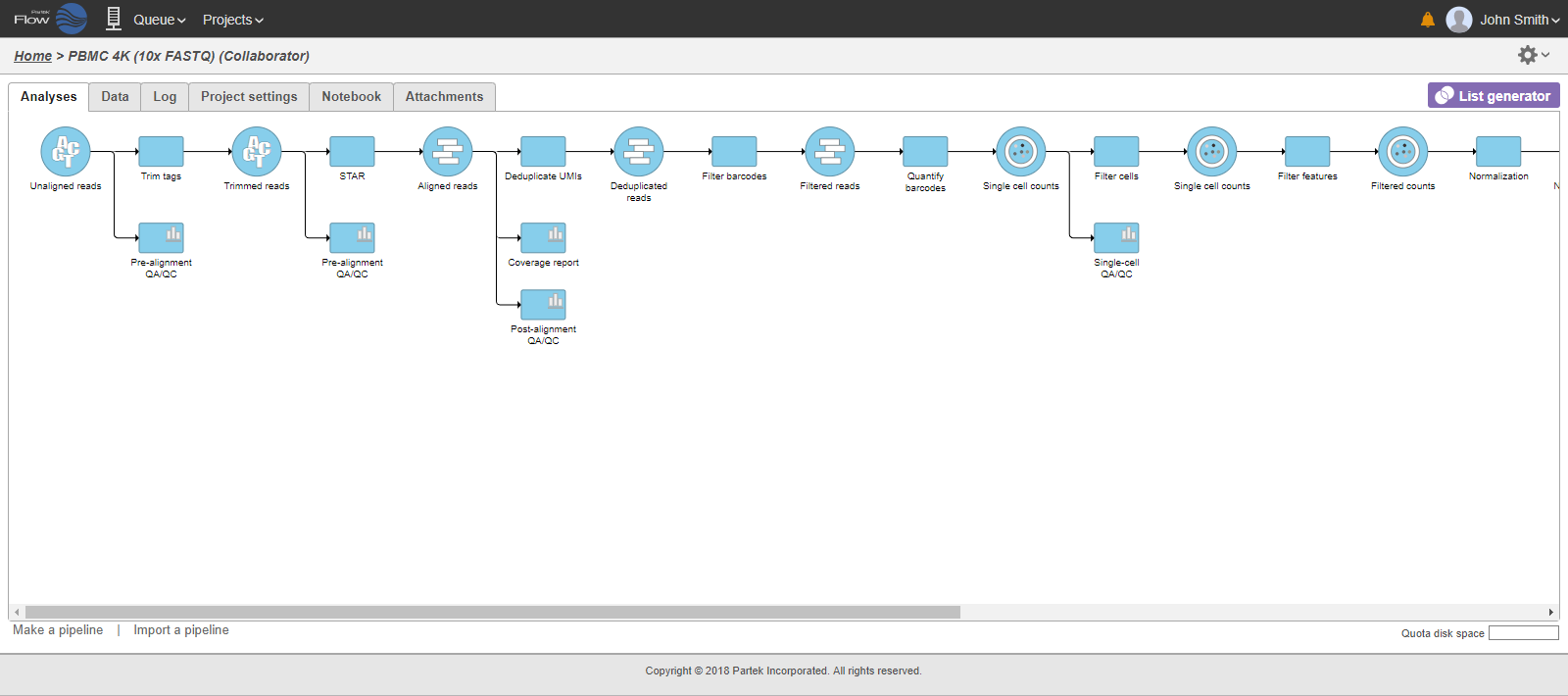Page History
...
Addition of task and respective data nodes to project may lead to creation of long pipelines, extending well beyond the border of the canvas (Figure 18).
| Numbered figure captions | ||||
|---|---|---|---|---|
| ||||
In that case, the pipeline can be collapsed, to hide the steps that are (no longer) relevant. For example, once the single-cell RNA-seq data has been quantified, Single cell counts data node will be a new analysis start point, as the subsequent analyses will not focus on alignment, UMI deduplication etc. To start,
Downloading Data
Data associated with any data node can be downloaded using the Download data link in the context sensitive menu (Figure 18). Compressed files will be downloaded to the local computer where the user is accessing the Partek Flow server. Note that bigger files (such as unaligned reads) would take longer to download. For guidance, a file size estimate is provided for each data node. These zipped files can easily be imported by the Partek® Genomics Suite® software.
...