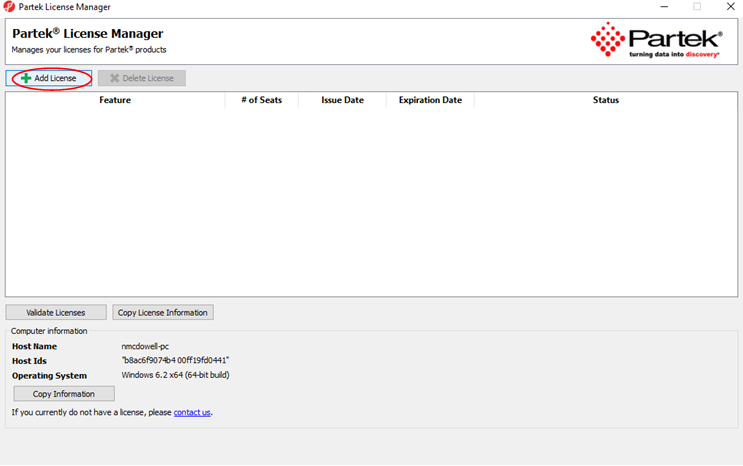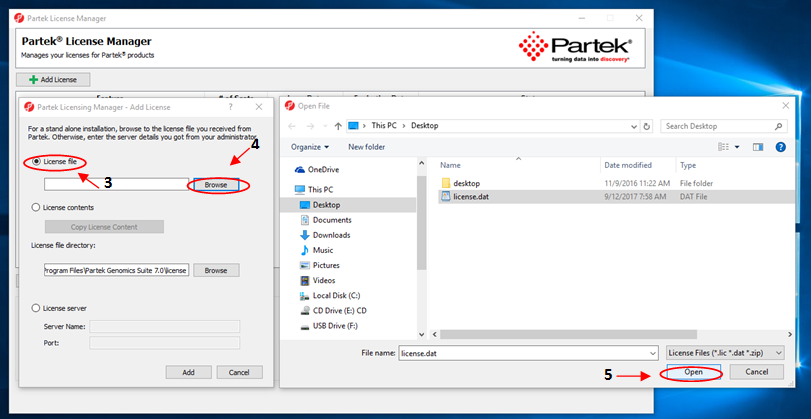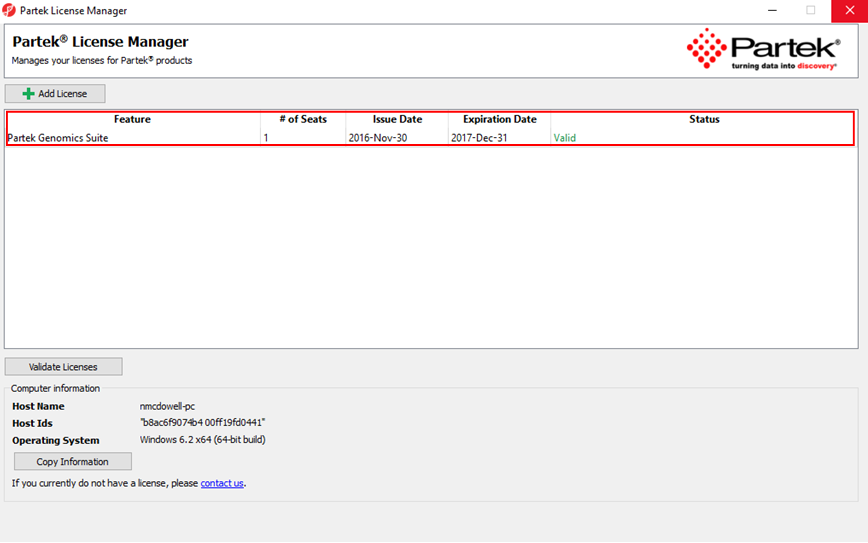Page History
...
2. Select Add License (Figure 12).
Figure 2. Add License
3. Select the License file radio button.
...
5. Click on the the license.dat (or license.lic) file located on your desktop and select Open (Figure 23).
Figure 3. Open license.dat
6. The Partek License Manager - Add License screen will appear. Select Add (Figure 34).
- License file path: C:/Users/username/Desktop/license.dat
- License file directory: C:\Program Files\Partek Genomics Suite 7.0\license
...
The Partek License Manager window will now show you the status of your license (Figure 45).
Figure 5. Status of license
...
Overview
Content Tools