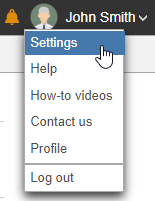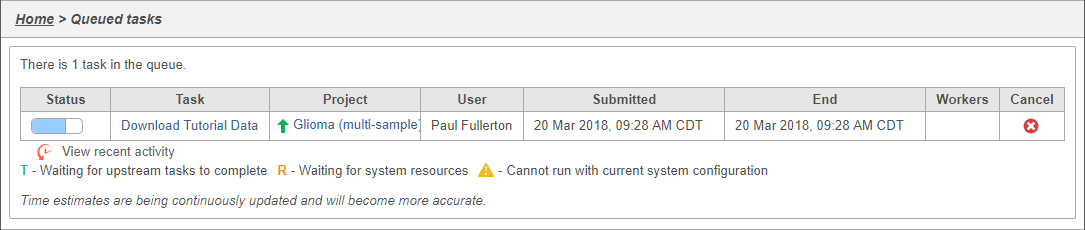Page History
...
| Numbered figure captions | ||||
|---|---|---|---|---|
| ||||
- Click Settings
...
| Numbered figure captions | ||||
|---|---|---|---|---|
| ||||
- Click Glioma Single cell glioma (multi-sample)
The tutorial data set will be downloaded onto your Partek Flow server and a new project, Glioma Glioma (multi-sample), will be created. You will be directed to the Data tab of the new project. Because this is a tutorial project, there is no need to click on Import data, as the import is handled automatically (Figure 3).
...
| Numbered figure captions | ||||
|---|---|---|---|---|
| ||||
Once the download completes, the sample table will appear in the Data tab (Figure 5).
...
Overview
Content Tools