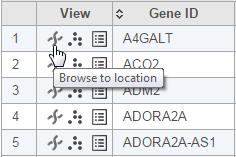Page History
...
Another way to get the Chromosome view is through a Task report. You can launch the viewer by selecting the chromosome icon in the View column (Figure 3) of GSA or View Variants reports. In that case, the Chromosome view will browse directly to the selected genomic location (i.e. a transcript or a variant, depending on the pipeline).
| Numbered figure captions | ||||
|---|---|---|---|---|
| ||||
Depending on the task report used to invoke the the Chromosome view was was invoked, some tracks may be pre-selected and customized. For example, when invoked when invoked from a variant table, the reads histogram track will be colored by bases (rather than the default of coloring by sample).
Numbered figure captions
| SubtitleText | Accessing the Chromosome view from results table (mouse-over balloon is visible when hovering over the chromosome icon). The image is an example, based on gene expression pipeline |
|---|---|
| AnchorName | results table |
| Additional assistance |
|---|
|
| Page Turner | ||
|---|---|---|
|
...
Overview
Content Tools