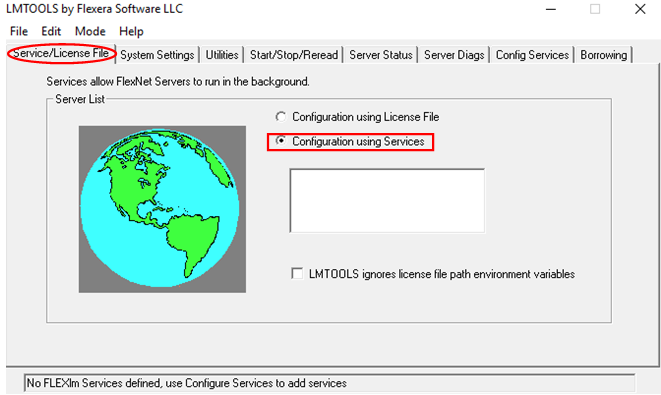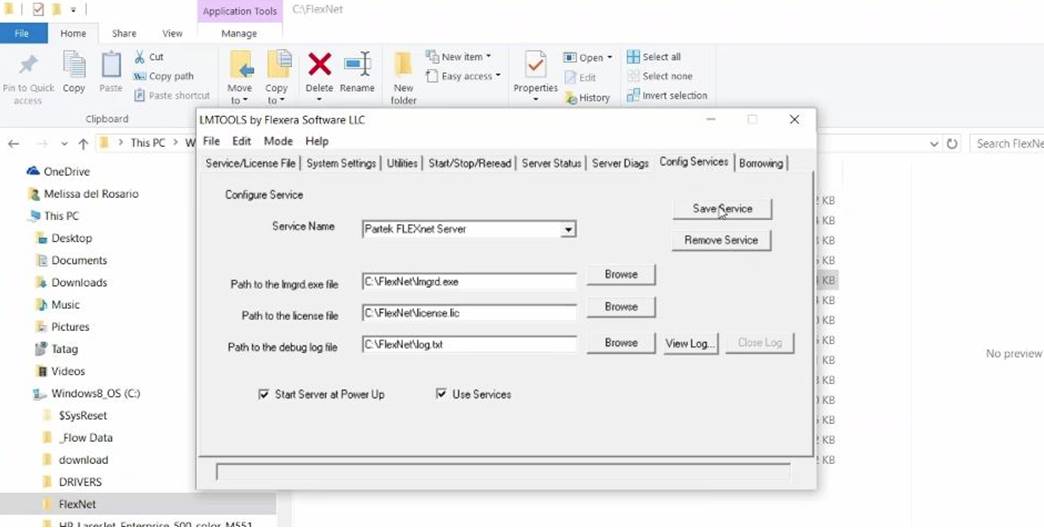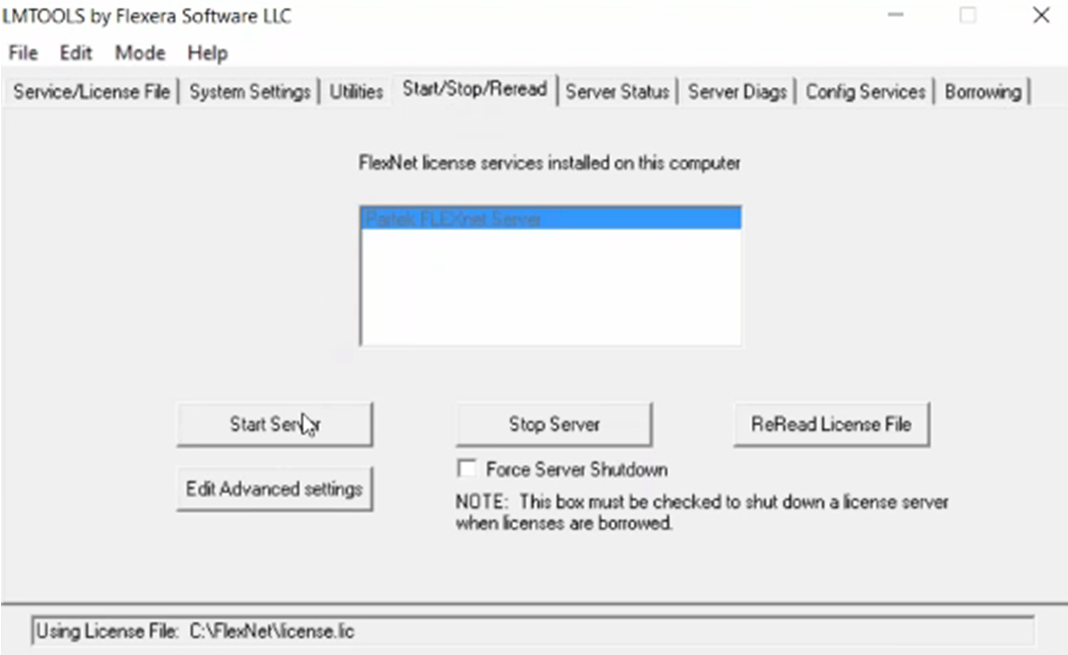Page History
...
2. Navigate to the to the “Service/License File” tab and select the “Configuration using Services” radio button (figure 1).
...
3. Navigate to the “Config Services” tab and fill in the following (figure 2):
a. Service Name: Partek FlexNet Server
...
e. Check “Use Services” and “start Server at Power Up”
f. Click “Save Service”
Figure 2. Configure services
4. Navigate to the "Start/Stop/Reread" tab and start the service by clicking the "Start Server" tab (figure 3).
Figure 3. Start FlexNet server
Additional Assistance
If you need additional assistance, please visit our support page to submit a help ticket or find phone numbers for regional support.
...
Overview
Content Tools