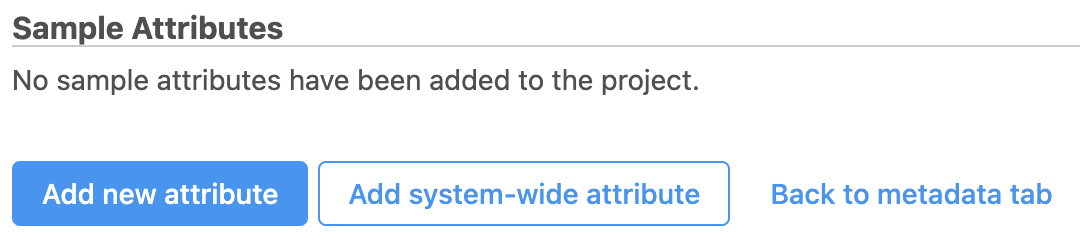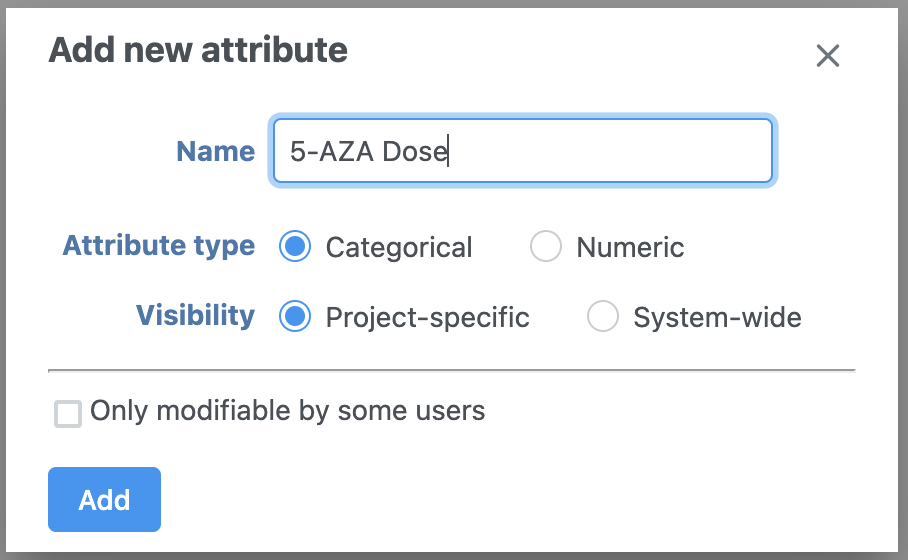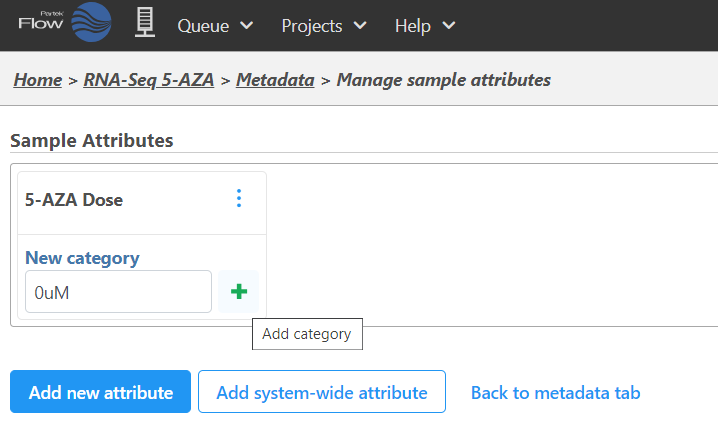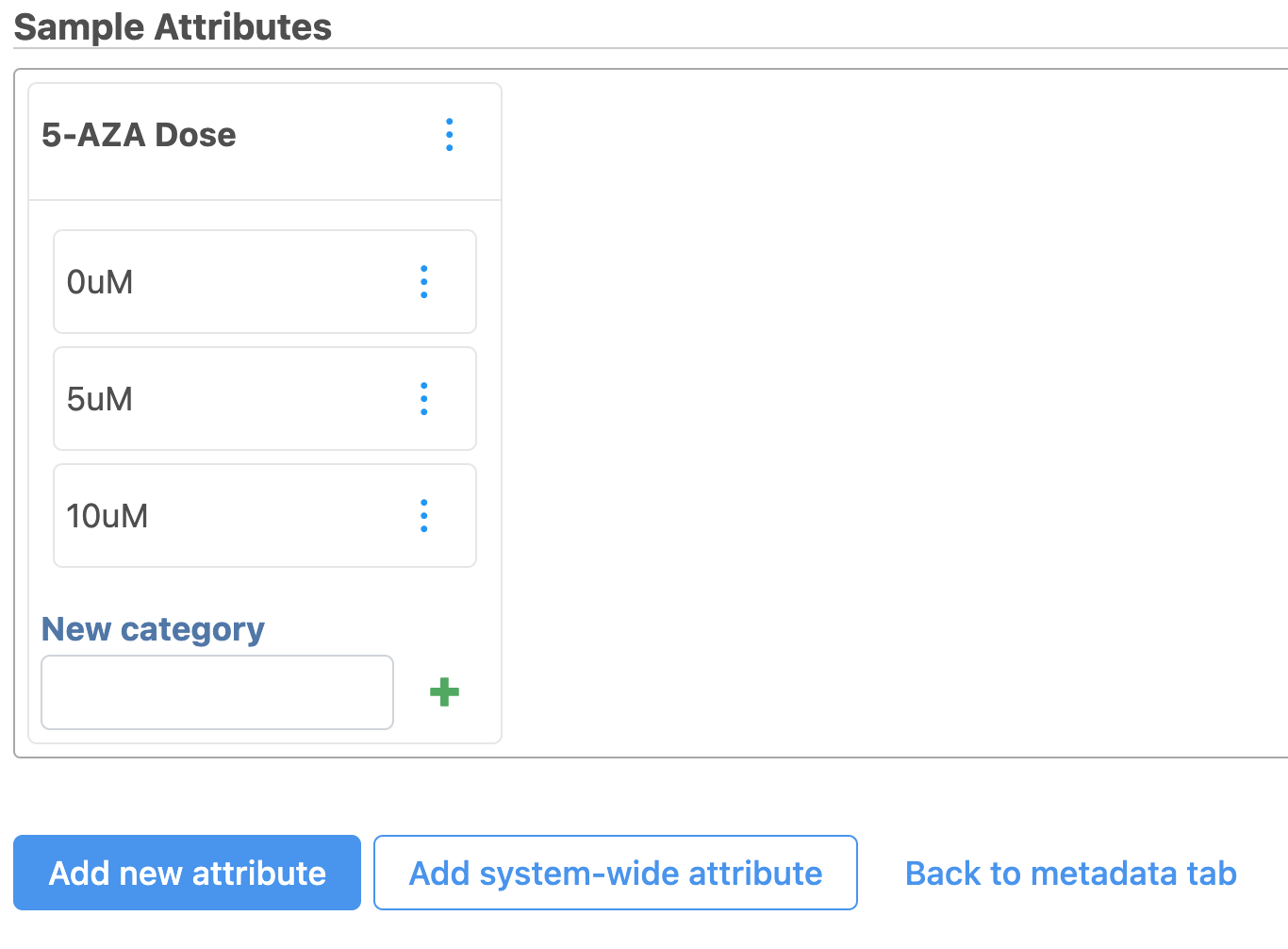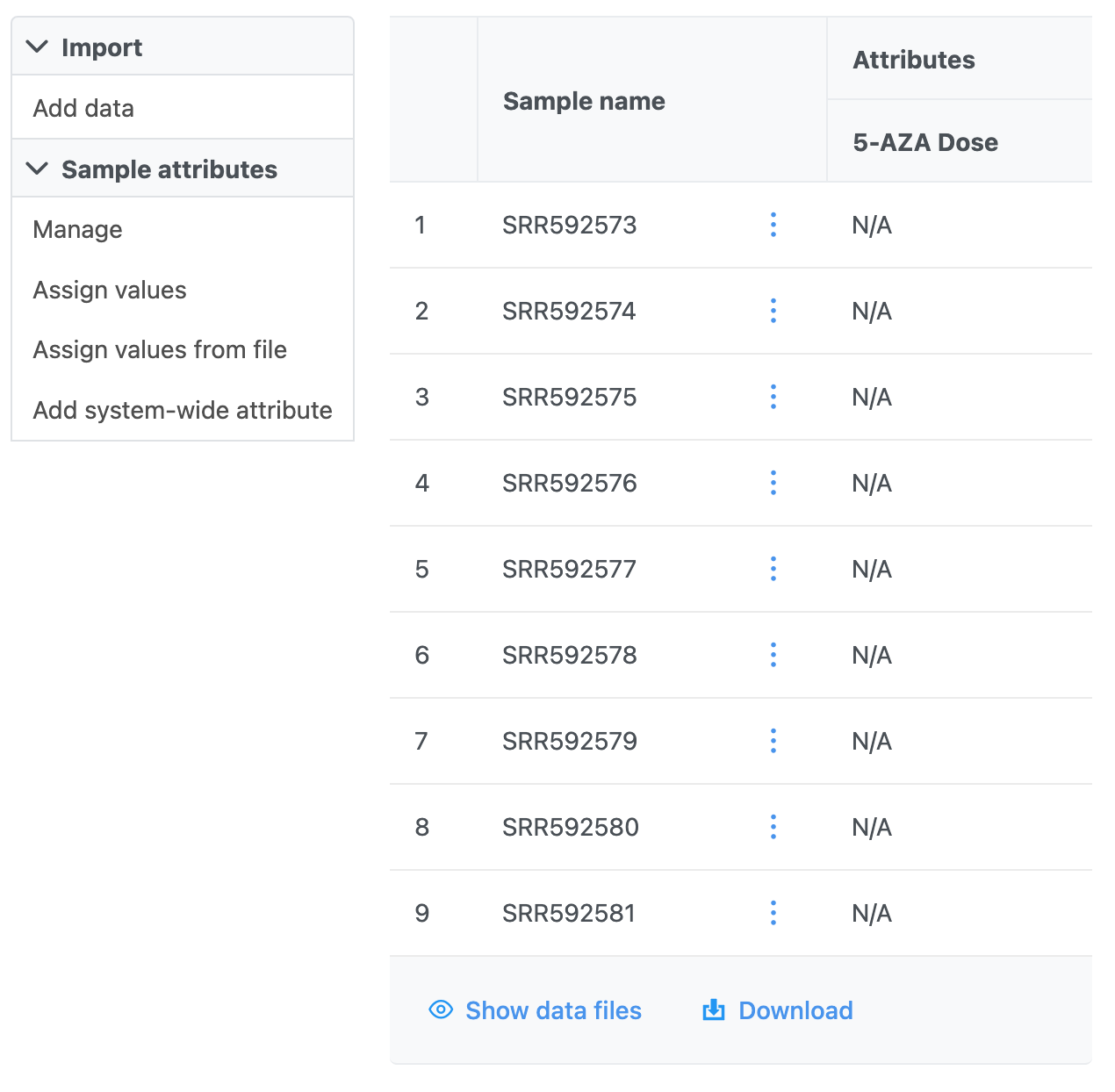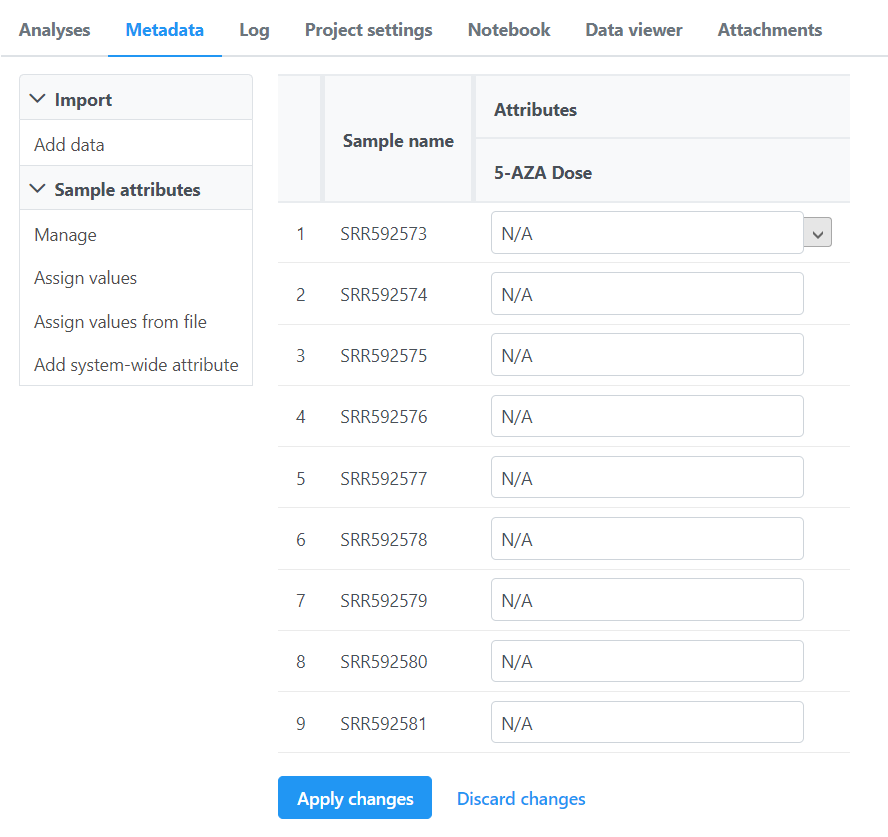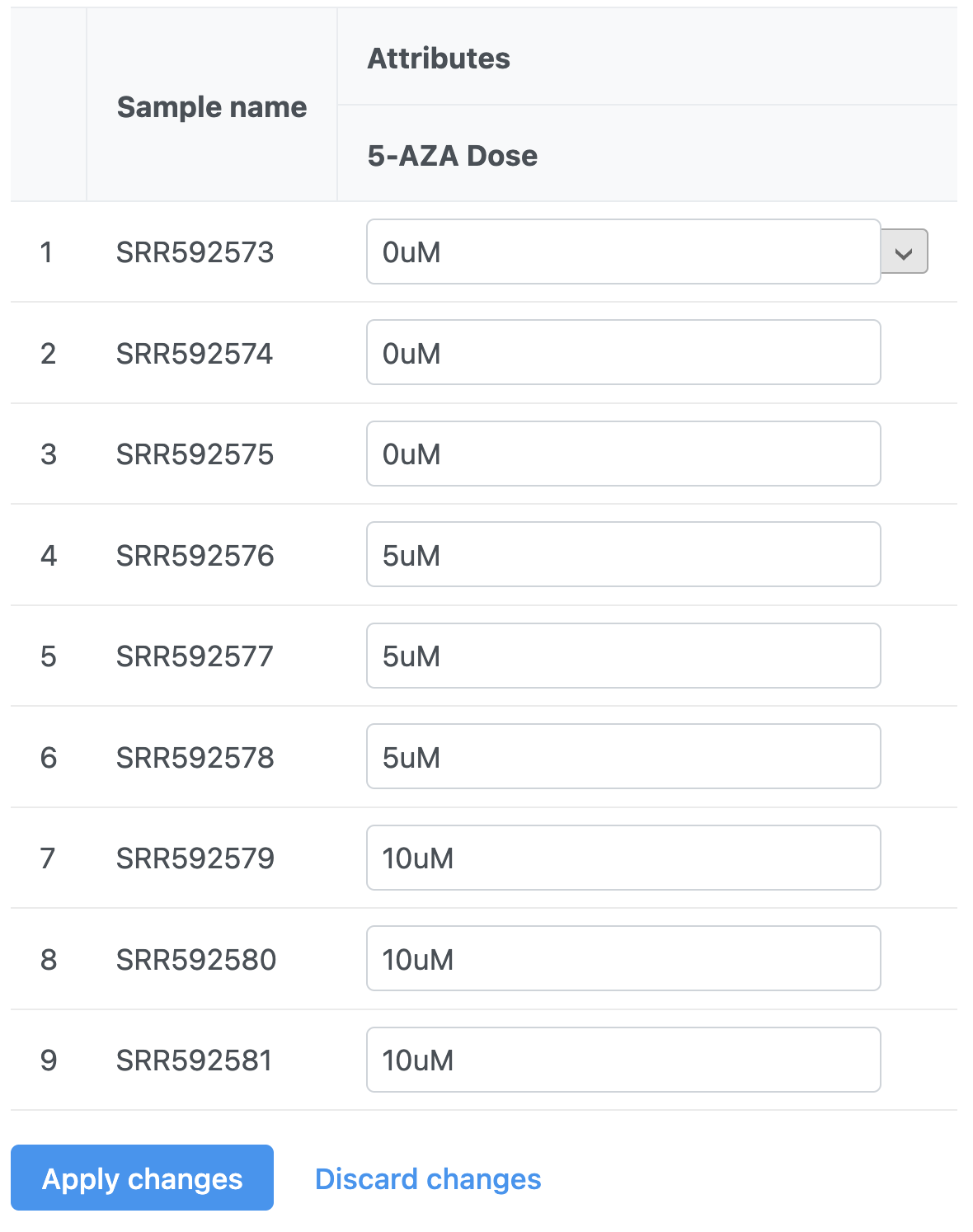...
Attributes describe samples. Examples of sample attributes include treatment group, age, sex, and time point. Attributes can be added individually in the data Metadata tab or in bulk using a text file. In this tutorial, we will add one attribute, Treatment5-AZA Dose, manually.
- Click the Metadata tab
- Click Manage under Sample attributes (Figure 1)
...
| Numbered figure captions |
|---|
| SubtitleText | Adding a new attribute |
|---|
| AnchorName | Selecting text attributes file |
|---|
|
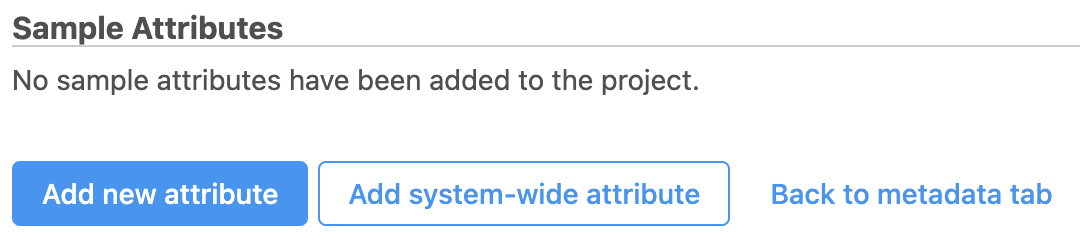
|
- Name the attribute To configure a new attribute, at Name, type in 5-AZA Dose as the name of the attribute
- Click Add to add 5-AZA Dose as a categorical, project-specific , categorical attribute (Figure 3)
| Numbered figure captions |
|---|
| SubtitleText | Configuring a new attribute |
|---|
| AnchorName | Configuring attribute |
|---|
|
 Image Removed Image Removed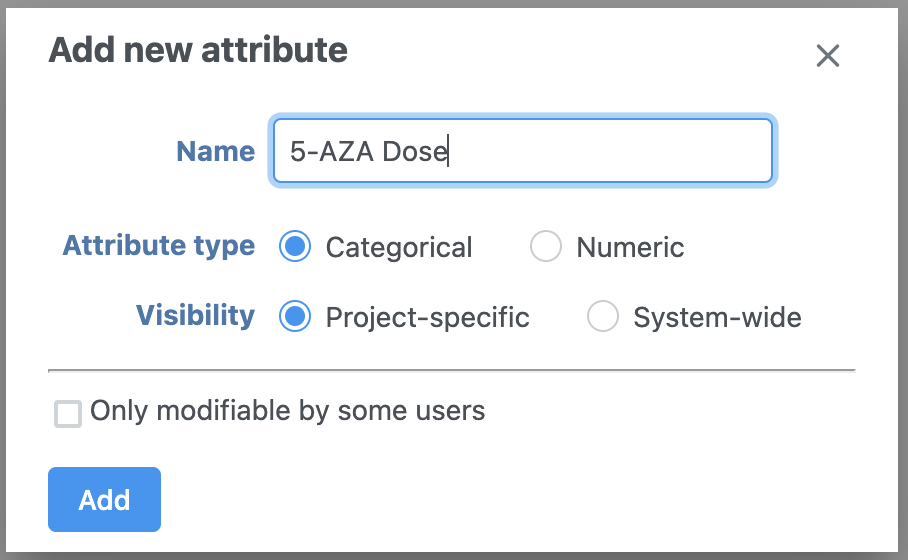 Image Added Image Added |
- Name the first New category 0uMClick Add
- Click the green plus icon to add category (Figure 4)
- Repeat for two additional categories, 5uM and 10uM (Figure 45)
| Numbered figure captions |
|---|
| SubtitleText | Creating attribute categoriescategory |
|---|
| AnchorName | Creating attribute categoriescategory |
|---|
|
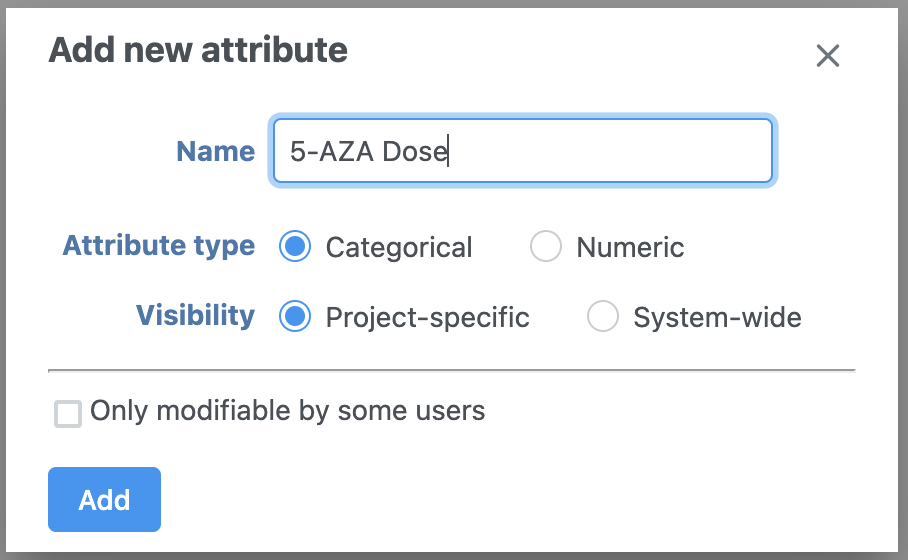 Image Removed Image Removed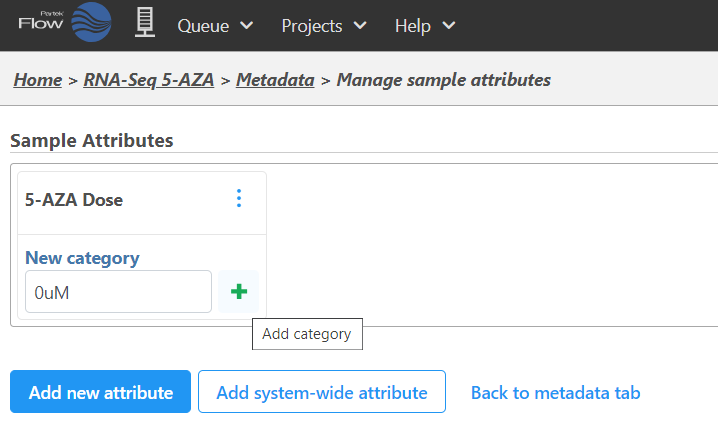 Image Added Image Added |
| Numbered figure captions |
|---|
| SubtitleText | All category attributes for 5-AZA Dose |
|---|
| AnchorName | All category attributes for 5-AZA Dose |
|---|
|
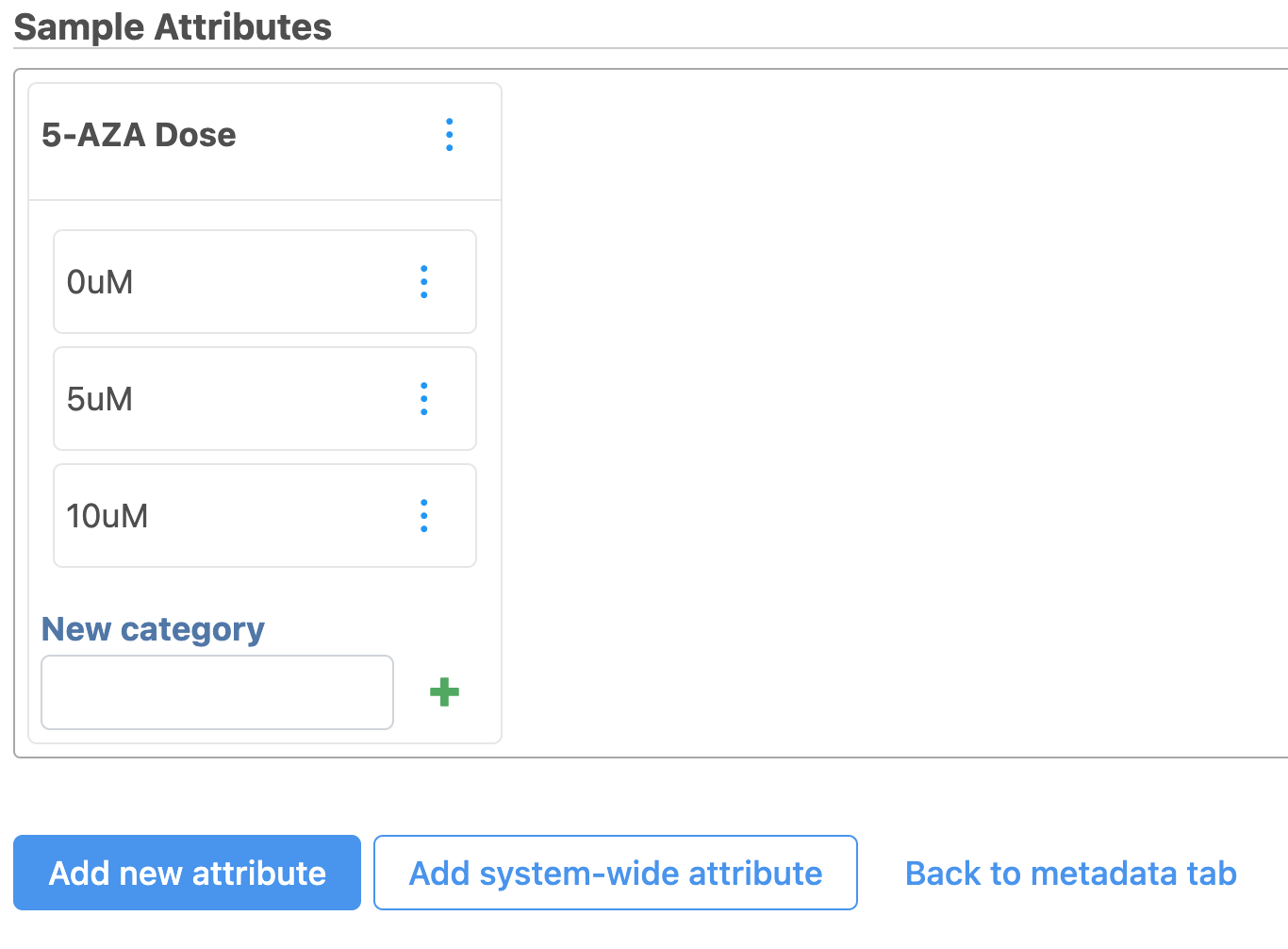 Image Added Image Added
|
- Click Back to data metadata tab
The data table now includes an Attribute column for 5-AZA Dose (Figure 56). Next, we need to assign samples attribute categories for Treatment5-AZA Dose.
| Numbered figure captions |
|---|
| SubtitleText | Data table updated with column for 5-AZA Dose |
|---|
| AnchorName | Updated data table |
|---|
| 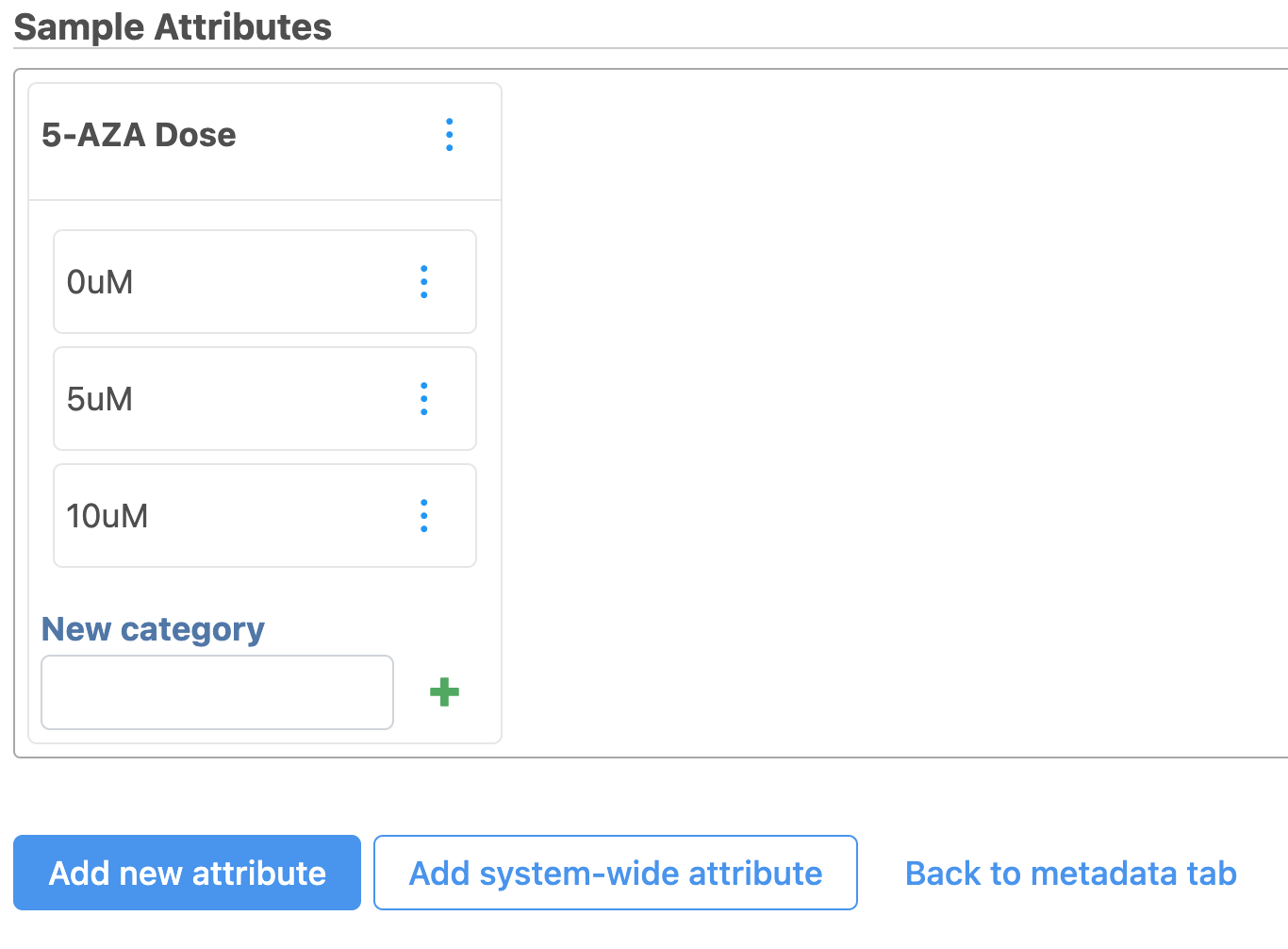 Image Removed
Image Removed| Data table updated with column for 5-AZA Dose |
|
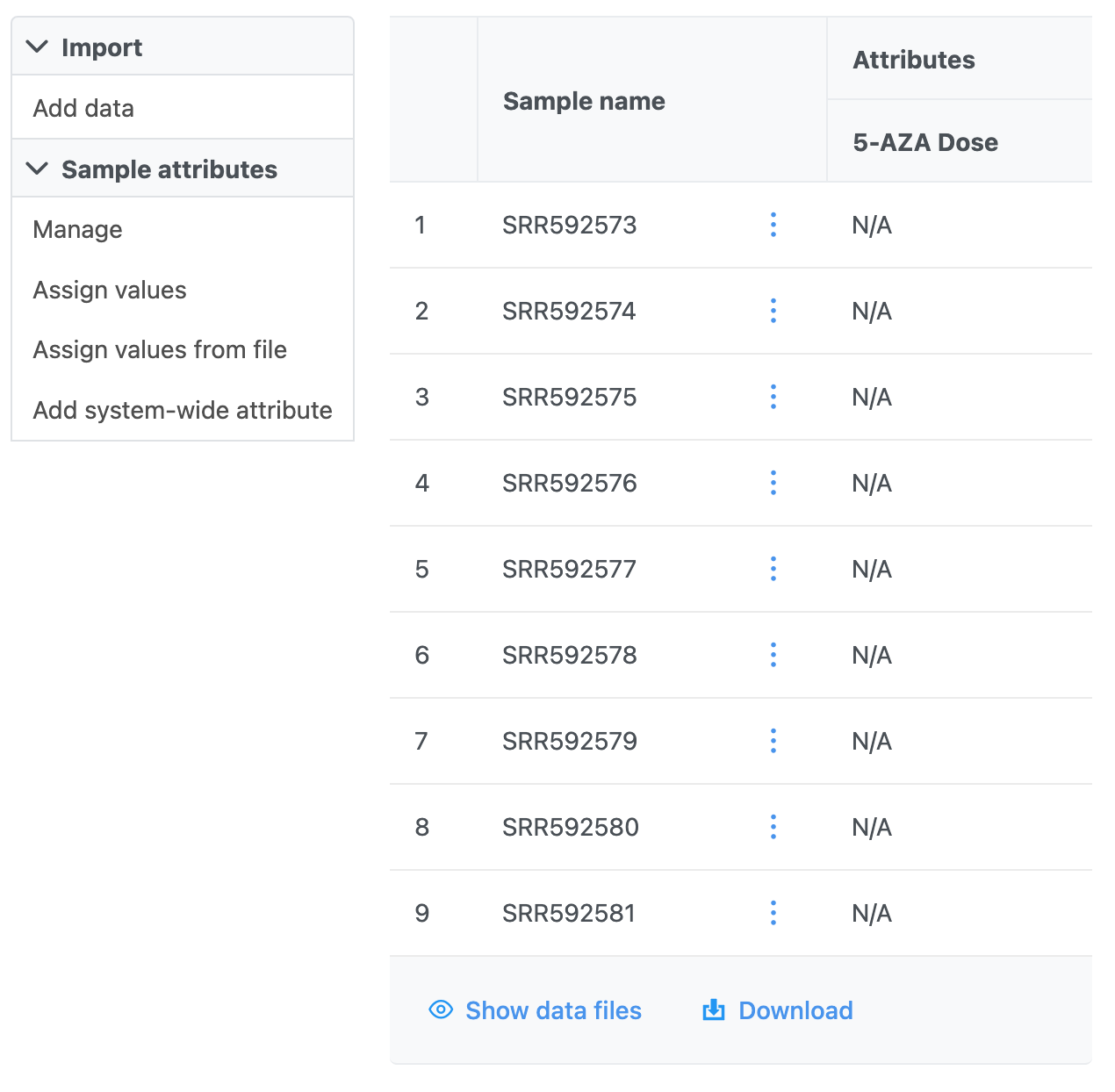 Image Added Image Added
|
The option to edit the Treatment 5-AZA Dose field for each sample will appear as a drop-down menu (Figure 67).
| Numbered figure captions |
|---|
| SubtitleText | Sample attributes appear as a new column in the data tableDropdown menu to select treatment for each sample |
|---|
| AnchorName | Added sample attributes |
|---|
| 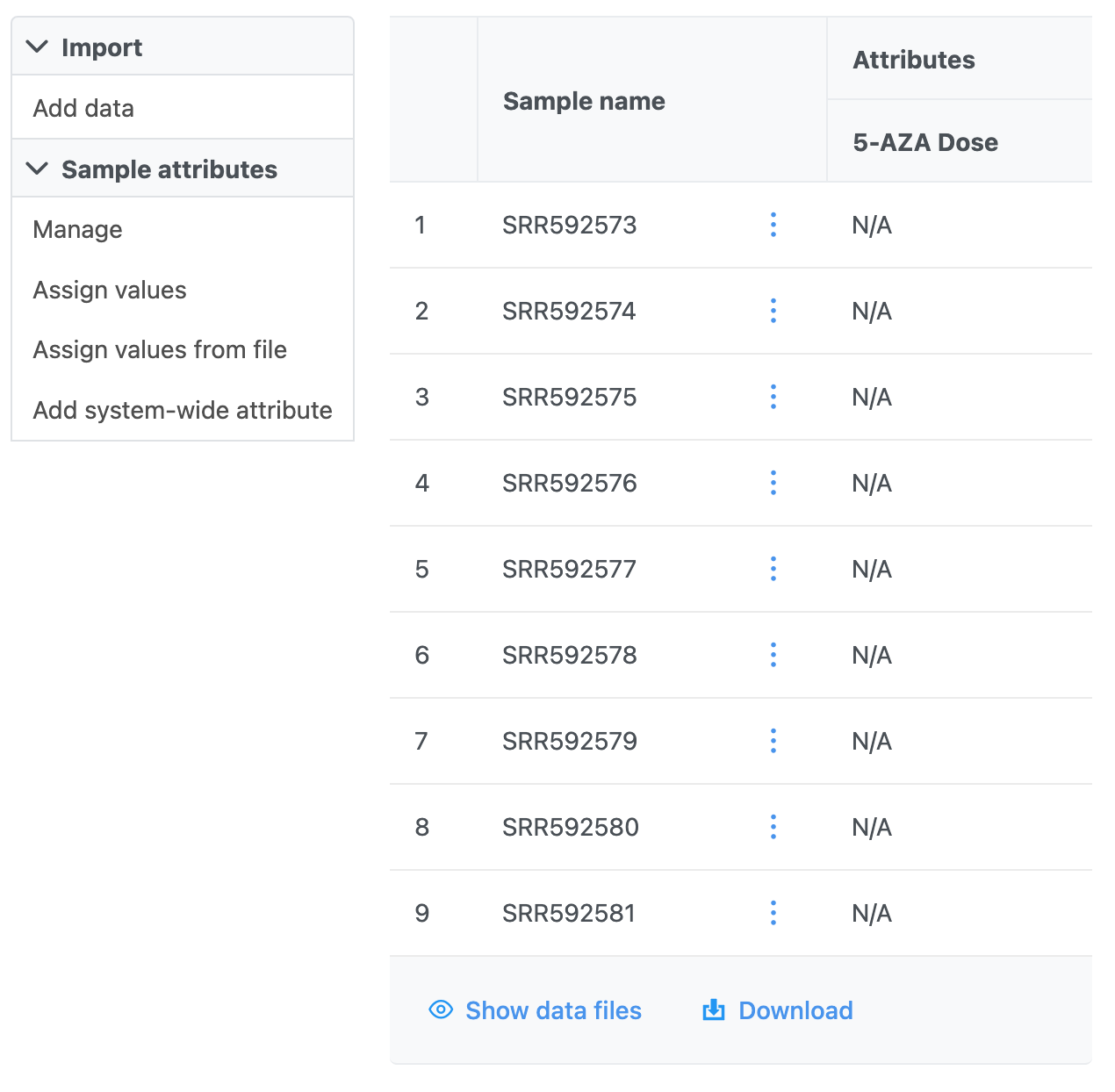 Image Removed
Image Removed| Configured treatment groups |
|
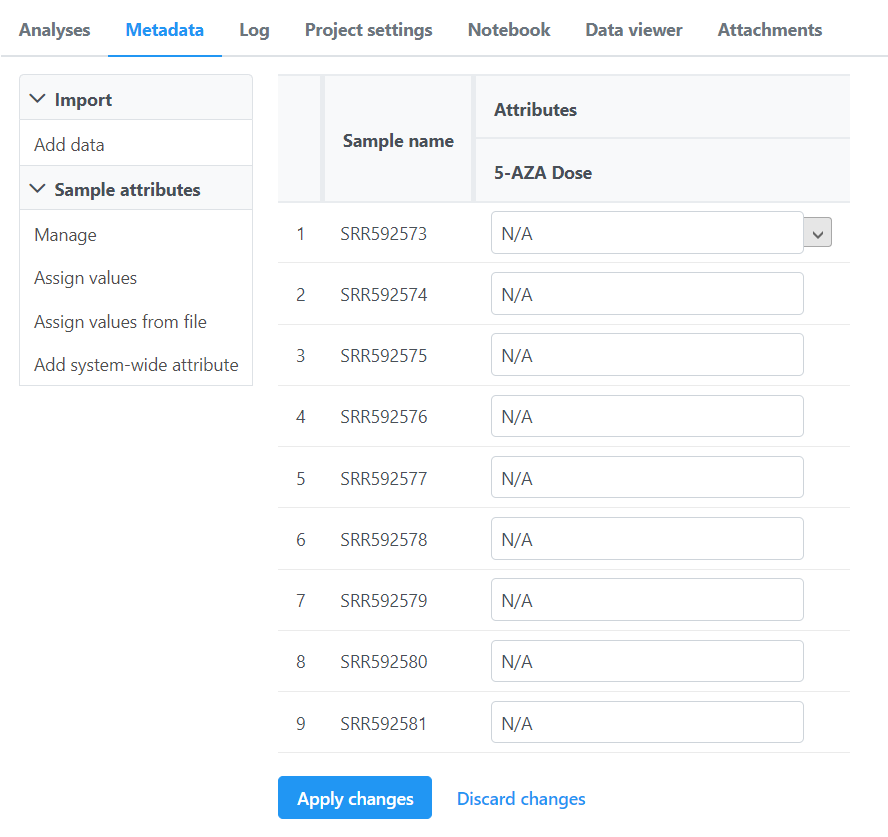 Image Added Image Added
|
- Select the 5-AZA Dose text box for a sample to bring up a drop-down menu with the 5-AZA Dose attribute categories (0uM, 5uM, 10uM)
- Use the drop-down menus to add a treatment group for each sample
The first three samples (SRR592573-5) should be 0uM, the next three samples (SRR592576-8) should be 5uM, and the final three samples (SRR592579-81) should be 10uM (Figure 78).
| Numbered figure captions |
|---|
| SubtitleText | Add 5-AZA dose to each sample as shown |
|---|
| AnchorName | Configured treatment groups |
|---|
|
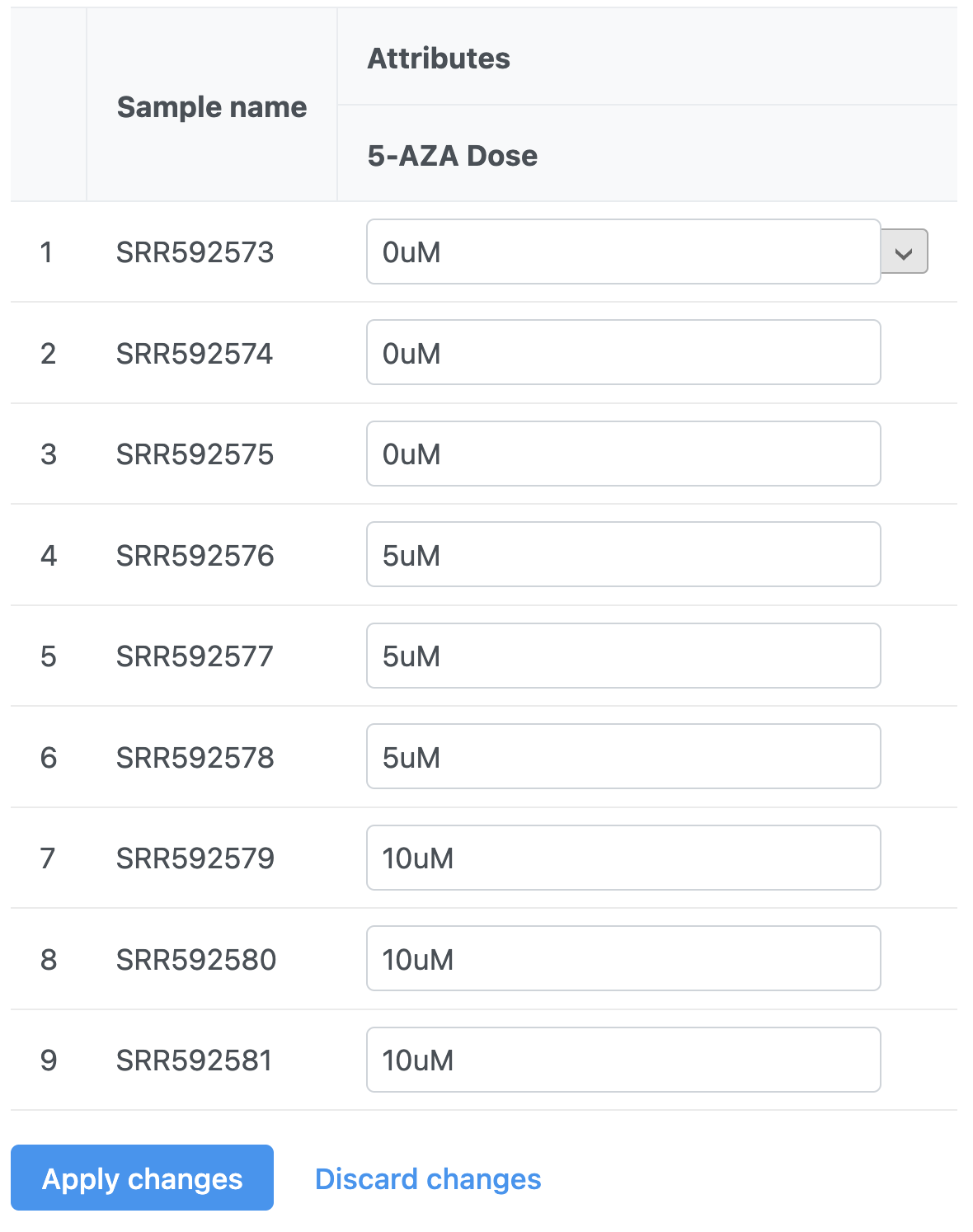
|
...