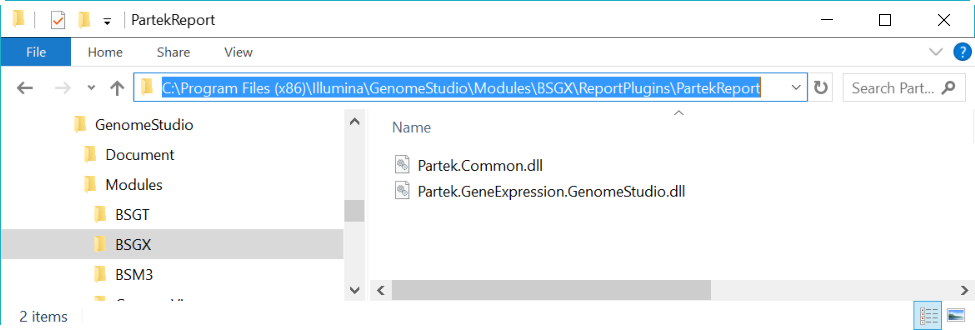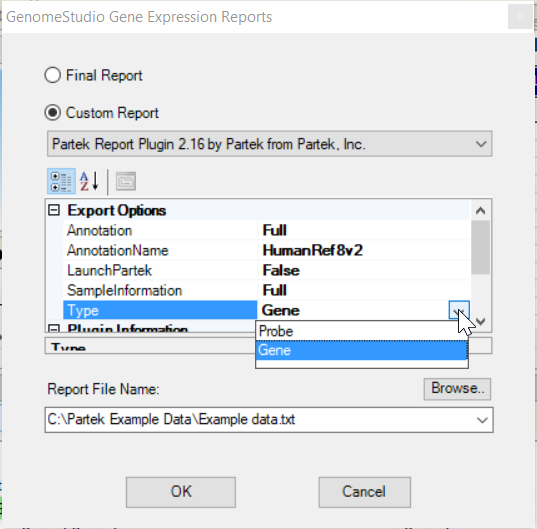Page History
...
Partek Gene Expression plug-in installation
Section headings should use level 2 heading, while the content of the section should use paragraph (which is the default). You can choose the style in the first dropdown in toolbar.
Download the plug-in zip file, unzip the file, there is a folder called PartekReport which contains two .dll files --Partek.Common.dll and Partek.GeneExpression.GenomeStudio.dll, move the PartekReport folder to
C:\Program Files (x86)\Illumina\GenomeStudio\Modules\BSGX\ReportPlugins, if there is no ReportPlugins folder in BSGX folder, create one, the path and folder names have to be exactly match one described above (Figure 1).
| Numbered figure captions | ||||
|---|---|---|---|---|
| ||||
Export report from GenomeStudio
In GenomeStudio gene expression project:
- Choose Analysis > Reports... from the main menu
- Select Custom Report and choose Partek Report Plug-in from the drop-down list
- Specify AnnotationName, remove the <>, you can use the chip name
- Choose Type by clicking on the cell, default is can be gene level
- Leave all the others as default value (Figure 2)
- Specify the report file name and click OK
| Additional assistance |
|---|
|
| Rate Macro | ||
|---|---|---|
|
Overview
Content Tools