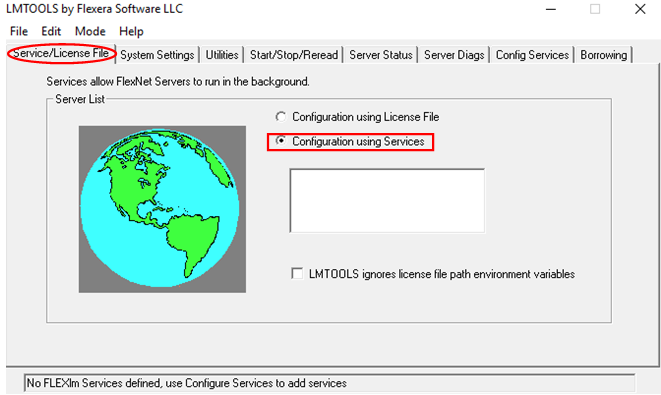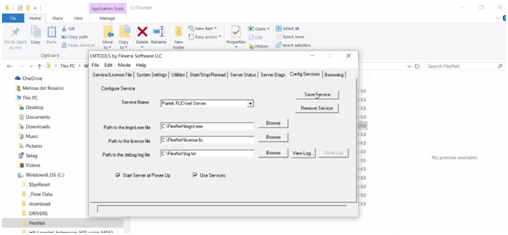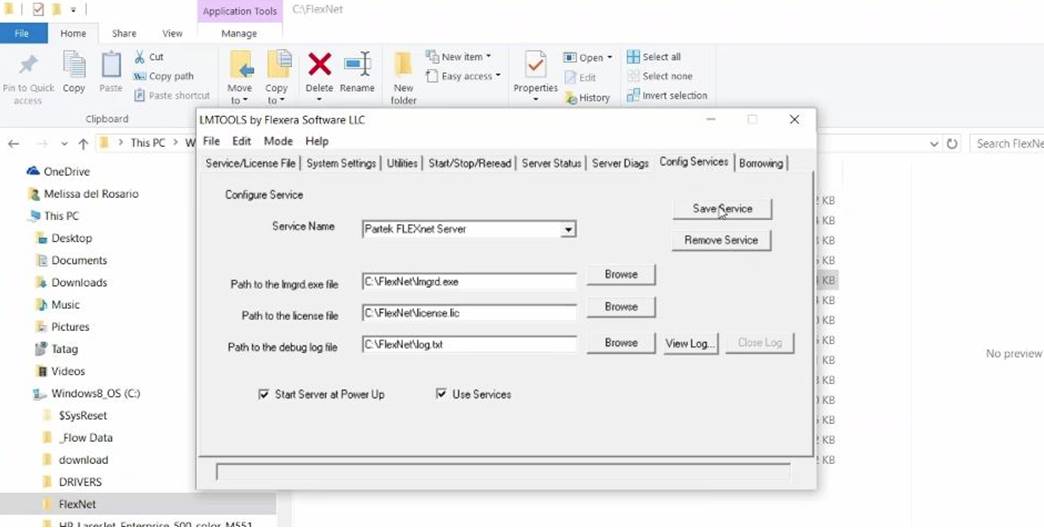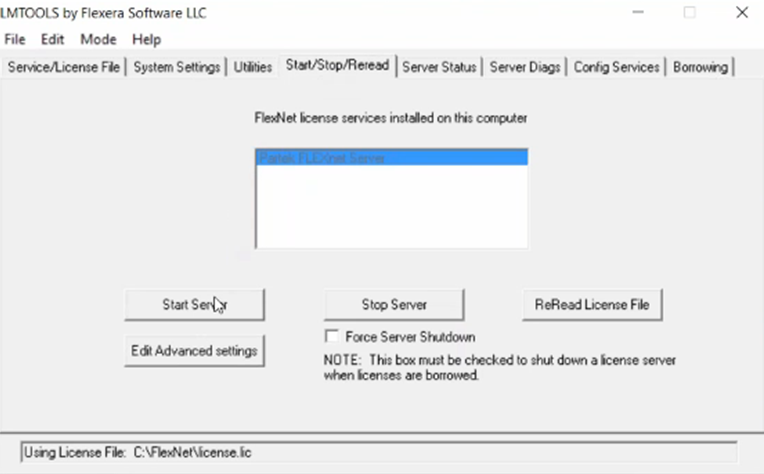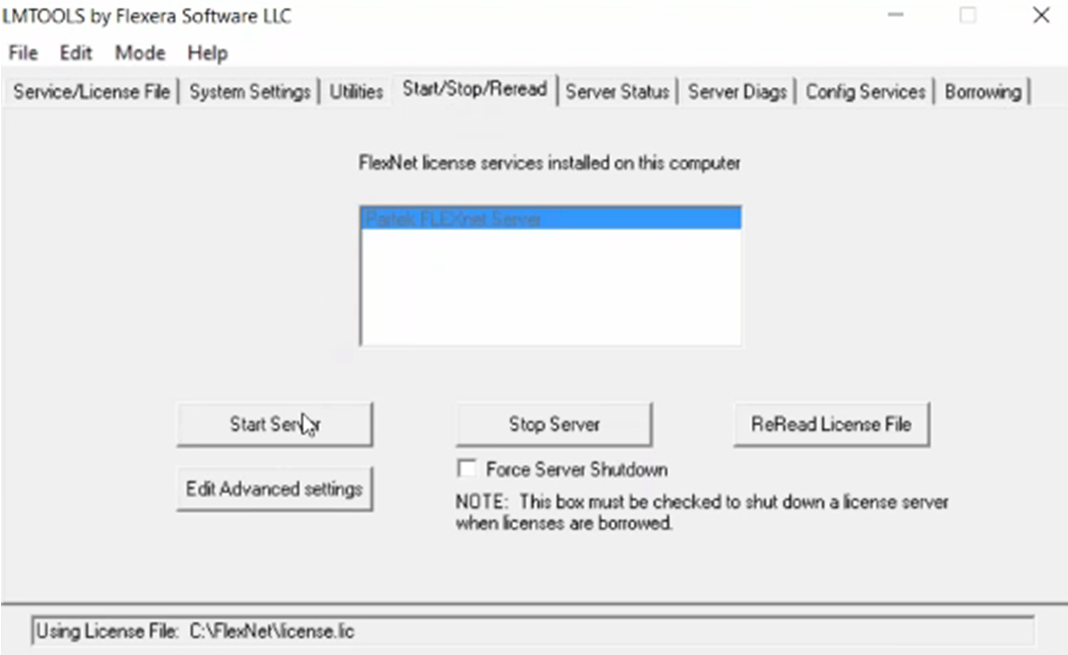Page History
...
- Run lmtools.
- Navigate to the to the “Service/License File” tab and select the “Configuration using Services” radio button (figure 1).
- Navigate to the “Config Services” tab and fill in the following (figure ):
- Service Name: Partek FlexNet Server
- Path to the lmgrd.exe file: C:\FlexNet\lmgrd.exe
- Path to the license: C:\FlexNet\license.lic
- Path to the debug log file: C:\FlexNet\log.txt
- Check “Use Services” and “start Server at Power Up”
- Click “Save Service”
- Navigate to the "Start/Stop/Reread" tab and start the service by clicking the "Start Server" tab (figure ).
Overview
Content Tools