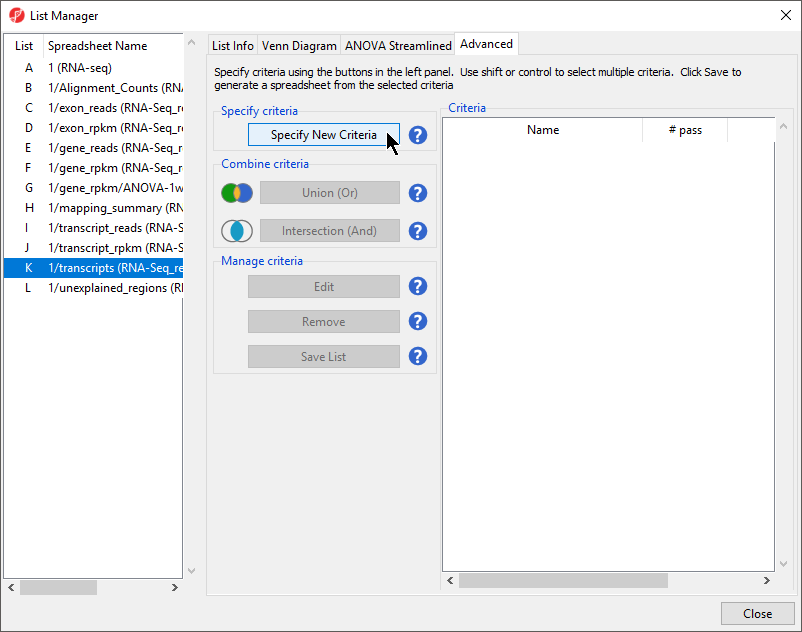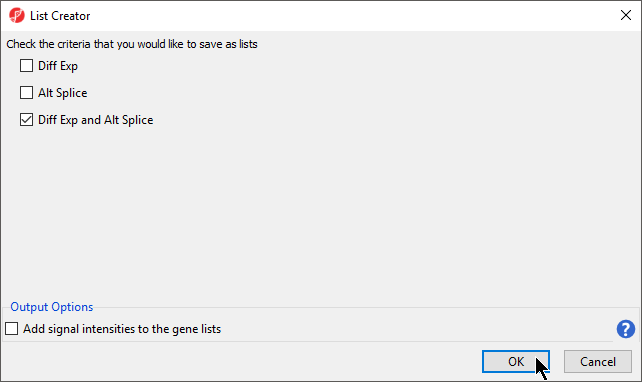| Table of Contents |
|---|
| maxLevel | 2 |
|---|
| minLevel | 2 |
|---|
| exclude | Additional Assistance |
|---|
|
The basic method of creating a gene list from ANOVA results based on fold-change and p-value cut-offs is detail in . Advanced options enable the creation of lists based on more complex criteria. For example, we can use the Create Gene List function to identify transcripts that are both significantly differentially expressed AND alternatively-spliced among the four tissue samples.
- Select Create Gene List from the Analyze Known Genes panel of the RNA-Seq workflow to invoke the List Manager dialog
- Select the Advancedtab (Figure 1)
| Numbered figure captions |
|---|
| SubtitleText | Creating a gene list using advanced options |
|---|
| AnchorName | Creating a Gene List |
|---|
|
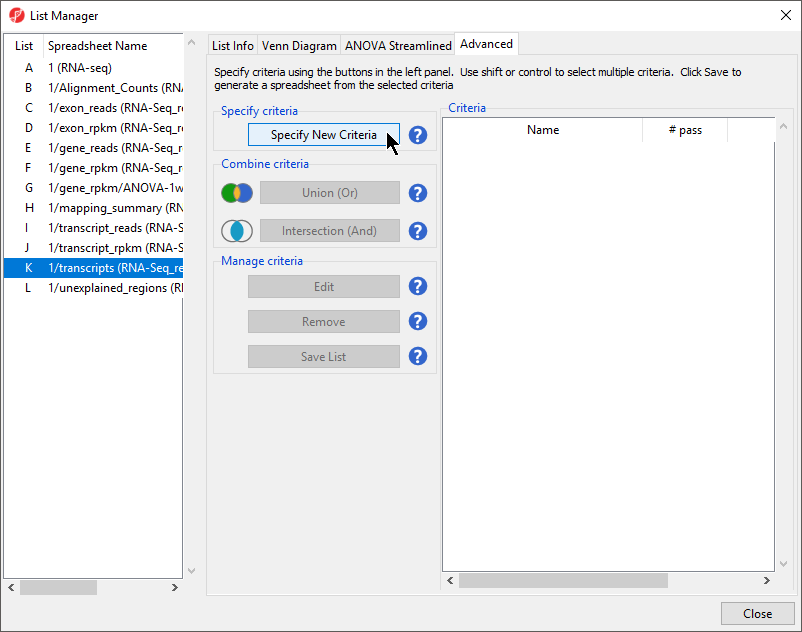
|
- Select Specify New Criteria to invoke the Configure Criteria dialog (Figure 2)
| Numbered figure captions |
|---|
| SubtitleText | Configuring criteria for transcripts with a p-value < 0.05 |
|---|
| AnchorName | Configure Criterea |
|---|
|

|
- In the Configure Criteria dialog box (Figure 2), provide a name for the list (Diff Exp)
- Select 1/transcripts (RNA-Seq_results.transcripts) from theSpreadsheet drop-down menu
- Select 8. p-value(DiffExp) from the Column drop-down menu
- Set Include p-values to significant with FDR with a value of 0.05
A list of 30,305 transcripts that pass this criteria will be generated according to the # pass score on the right-hand side of the dialog. If the settings are changed, this number will automatically update.
- Select OK
- Repeat the same steps to create a list of transcripts that are likely alternatively spliced, named Alt Splice, using the same p-value cutoff and Column set to 10. p-value (AltSplice) (Figure 3)
| Numbered figure captions |
|---|
| SubtitleText | Configuring criteria for a list of alternatively spliced genes |
|---|
| AnchorName | Configuring Gene List another |
|---|
|
 |
- Select OK to generate Alt Splice
- Select both lists in the right-hand panel under the Criteria panel while holding the Ctrl key on your keyboard
- Select Intersection from the left-hand panel of the List Manager dialog (Figure 4)
| Numbered figure captions |
|---|
| SubtitleText | Creating a gene list at the intersection of two criteria |
|---|
| AnchorName | Creating an Intersection Gene List |
|---|
|

|
- Enter a name for the criteria (Diff Exp and Alt Splice)
- Select OK to close the naming dialog and OK again to close the list creation hint dialog
- Select Save List from the Manage criteria section of the List Manager dialog (Figure 5)
| Numbered figure captions |
|---|
| SubtitleText | Saving a created list criteria |
|---|
| AnchorName | Saving Created List |
|---|
|

|
- Select Diff Exp and Alt Splice in the List Creator dialog (Figure 6)
| Numbered figure captions |
|---|
| SubtitleText | Selecting list to save in List Creator dialog |
|---|
| AnchorName | List Creator dialog |
|---|
|
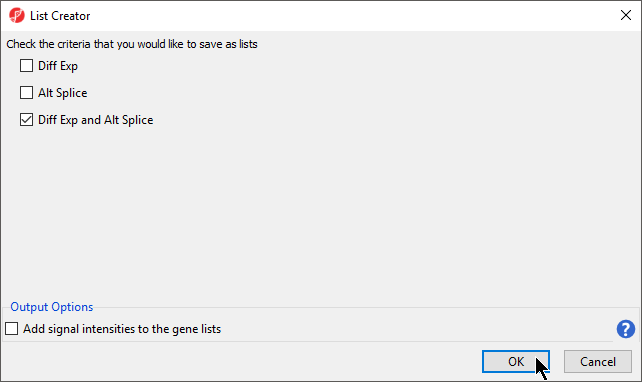
|
- Select OK to save the list
- Select Close to exit the List Manager dialog and view the Diff_Exp_and_Alt_Splice spreadsheet (Figure 7)
| Numbered figure captions |
|---|
| SubtitleText | A list of the differentially expressed and alternatively spliced genes is now available for downstream analysis |
|---|
| AnchorName | Viewing Created List |
|---|
|

|
This list of differentially expressed and alternatively spliced transcripts will be used in the next section of the tutorial.