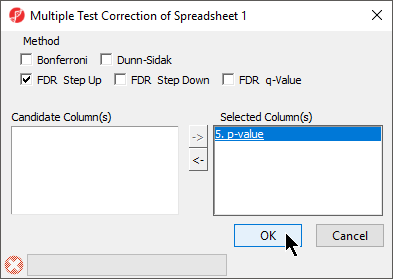Page History
...
- Open the filtering gene list and target spreadsheets
- Select the target spreadsheet in the spreadsheet tree, in this example, genes are on rows in ANOVA result spreadsheet
- Select Filter from the main toolbar
- Select Filter Rows Based on a List... from Filter Rows (Figure 1)
...
The new spreadsheet will open. If you want to use the new spreadsheet again in the future, be sure to save it.
Descriptive Statistics
There are numerous descriptive statistics available for analyzing lists with numerical data.
- Select Stat from the main toolbar
- Select either Descriptive or Correlate to show available options
Principal Component Analysis is located in a different menu.
- Select Tools from the main toolbar
- Select Discover
- Select Principal Component Analysis
Applying Multiple Test Correction
...
- Select Stat from the main toolbar
- Select Multiple Test
- Select Multiple Test Corrections to launch a dialog with available options (Figure 4), it will add corrected p-value column(s) to the right of the selected p-value column(s)
| Numbered figure captions | ||||
|---|---|---|---|---|
| ||||
...
If you have imported numerical data associated with genes (like p-values or fold-changes), you can visualize these values in the Genome Browser once an annotation file has been addedis associated to the spreadsheet, and there is genomic location information in the annotation file.
- Right-click on a row header in the imported gene list spreadsheet
- Select Browse to location
...
Clustering
For a gene list with numerical expression values on each sample, clustering can be performed. Access the clustering function through the toolbar, not from a workflow. The workflow implementations assume that the data to be clustered are found on a parent spreadsheet and the list of genes is in a child spreadsheet.
...