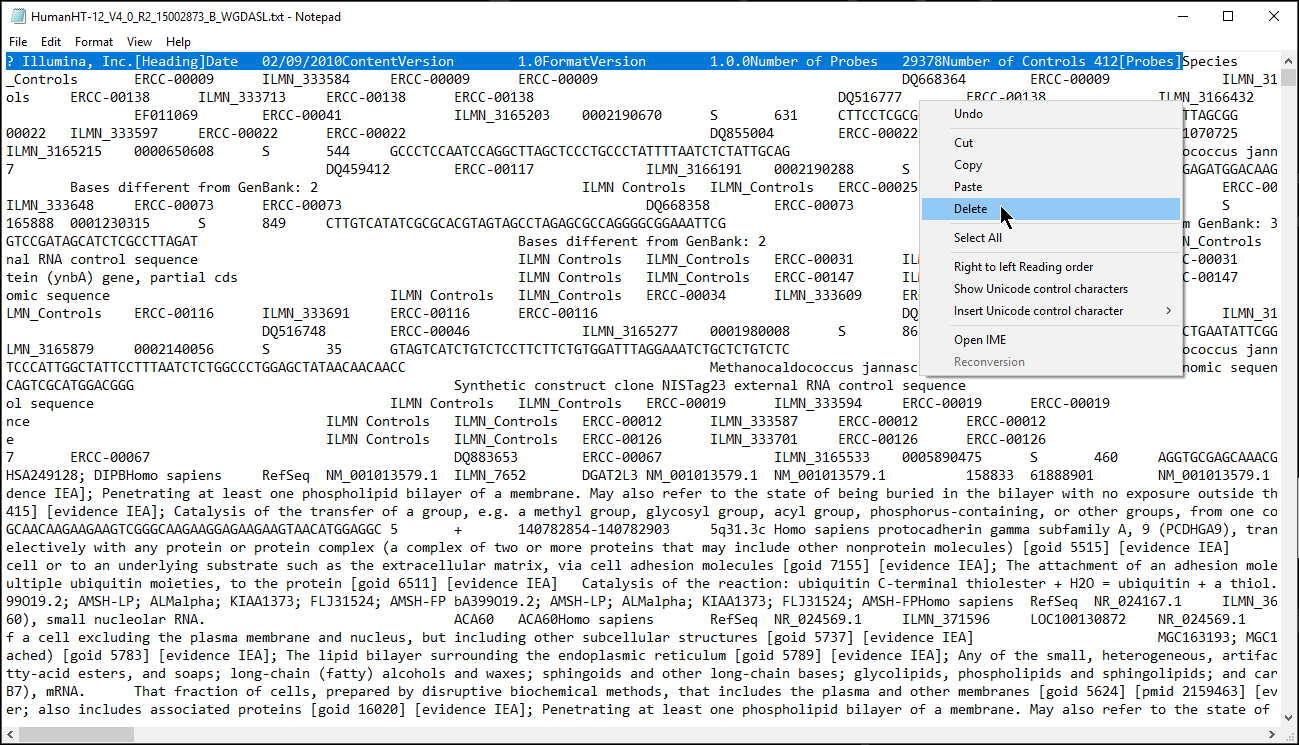Page History
...
For Partek Genomics Suite to recognize an annotation spreadsheet, it must meet several requirements. First, there must be a column header row in the annotation file. Second, there must be a column in the annotation file that matches the probe identifiers in your data spreadsheet. Third, any text field above the column header row must start with #. Fourth, the text fields must be tab or comma delimited.
We will illustrate associating a spreadsheet with an annotation using file using an imported .txt data file from an Illumina HumanHT-12 v4.0 Gene Expression BeadChip array and the HumanHT-12 v4.0 Whole-Genome Manifest File (TXT Format) from Illumina.
...
| Numbered figure captions | ||||
|---|---|---|---|---|
| ||||
- Right-click the spreadsheet you want to annotate in the spreadsheet tree panel
- Select Properties from the pop-up menu (Figure 2)
...
If the genomic position information from the annotation file cannot be automatically parsed, the Configure Annotation dialog will launch. This dialog allows you to choose which columns in the annotation file give the identity and genomic location of the features in your data spreadsheet. There are four options depending on if and how chromosome coordinates are described in the annotation file.
- Select Select the appropriate option for your annotation file; we have selected Chromosome is in one column and the physical position is in another column (eg: chr1, 100 or chr1, 100-200) in our example
The Choose the columns section displays the annotation file spreadsheet with options to choose which columns are the Marker ID,Chromosome, and Physical Position (Figure 3).
- Select the column that matches the feature IDs in your data spreadsheet for Marker ID
...
- ; we have chosen Probe_Id for Marker ID.
- Select the column(s) that matches the chromosome location data
...
- data; we have chosen Chromosome for Chromosome and Probe_Coordinates for Physical Position.
- Select Close to return to the Configure Genomic Properties
...
The annotation file must also contain a column that has the chromosome and base pair location (start and stop or physical position). Cytoband and/or strand can also be included. The table below provides possible column labels, a description of the format for that field, and an example.
Note: In this table, the examples are for a gene on the top strand of chromosome 3; on the p arm in cytoband 14.2 starting at 69,871,322 base pairs and ending at 70,100,176
...