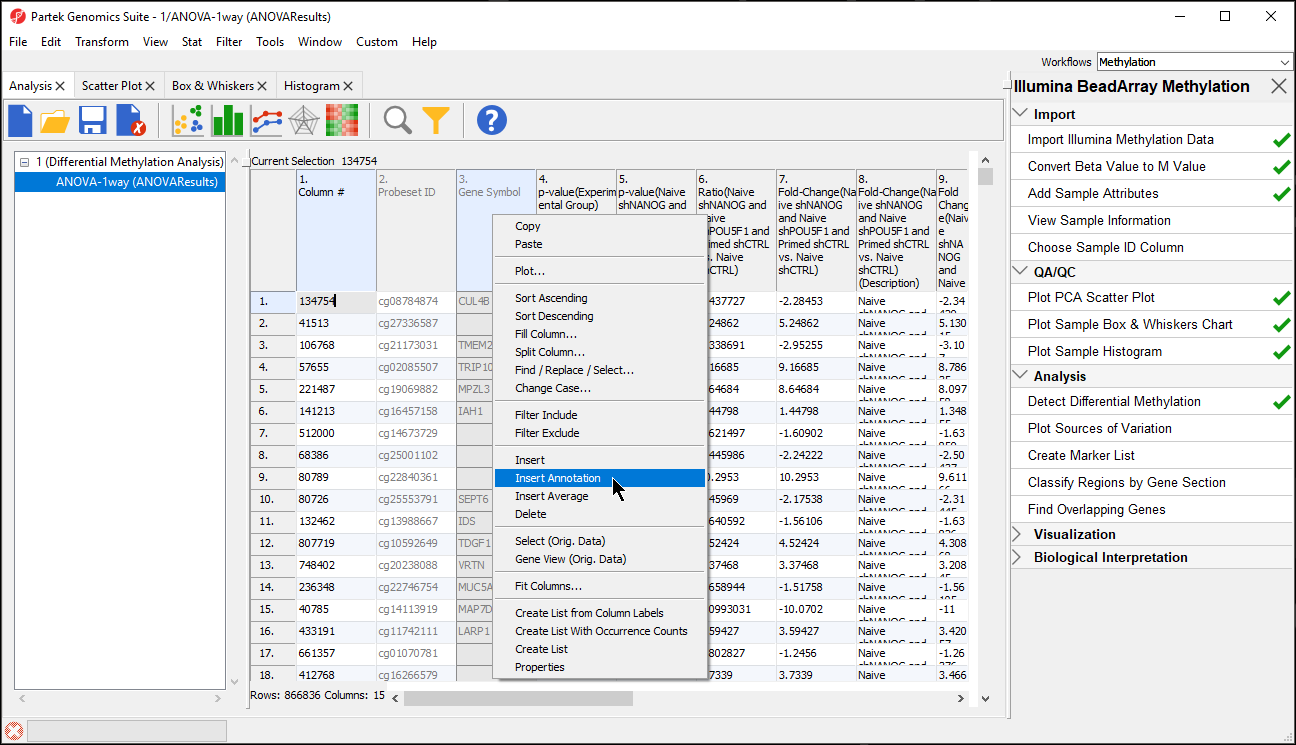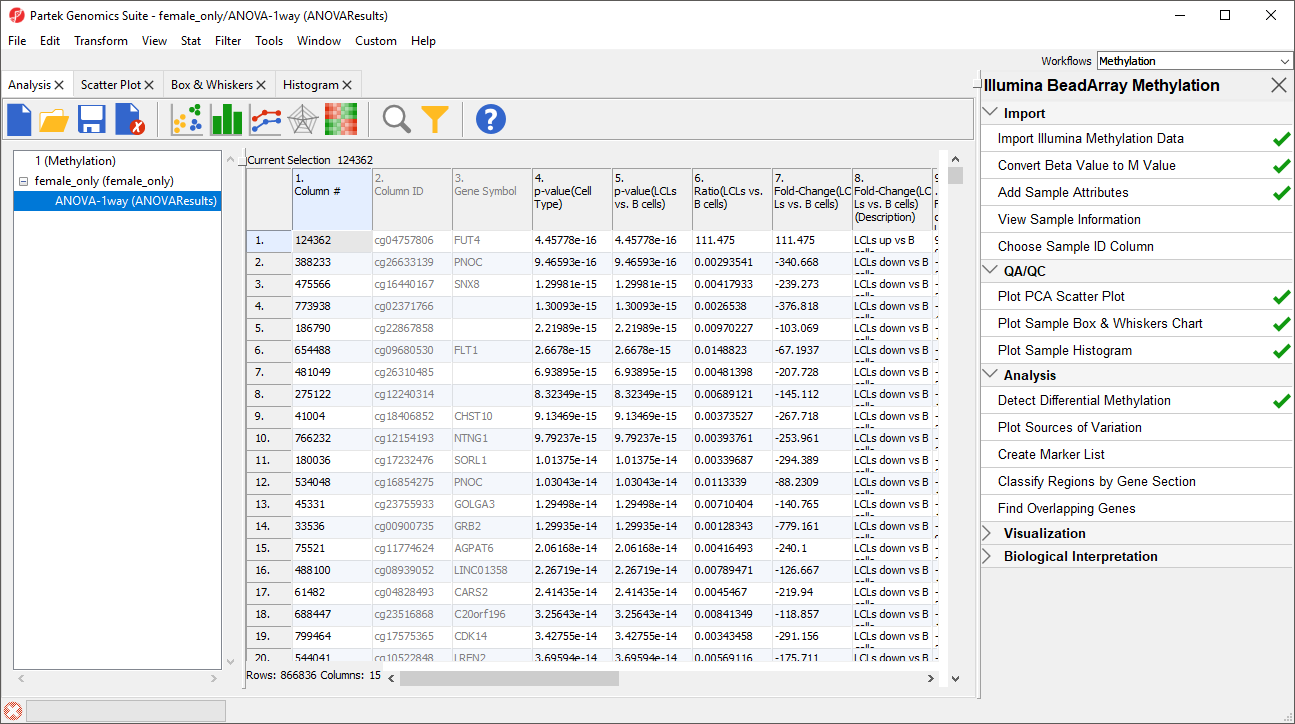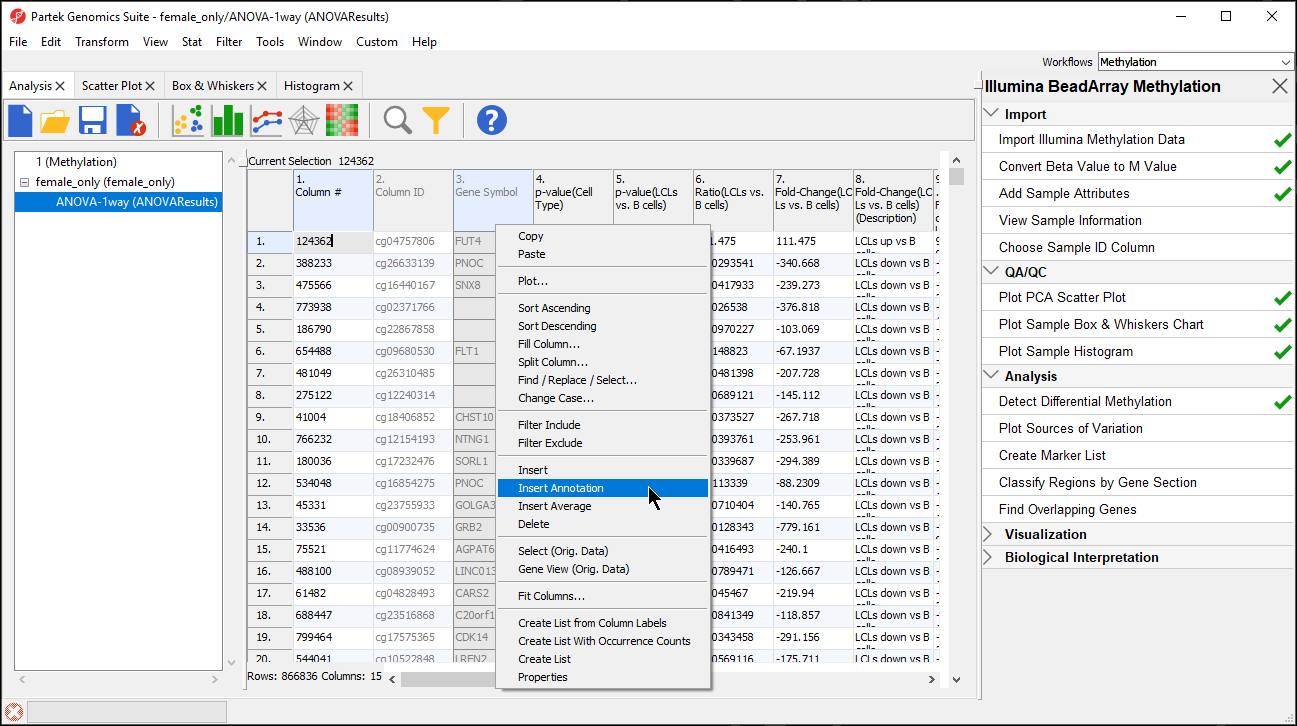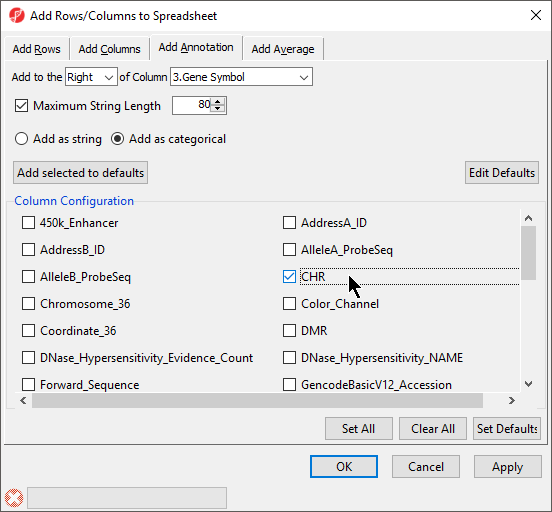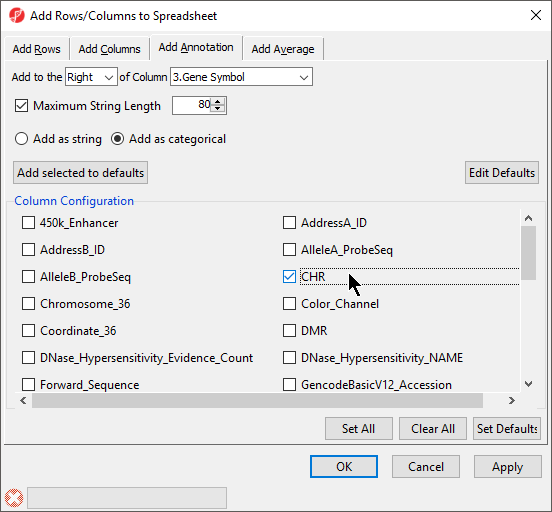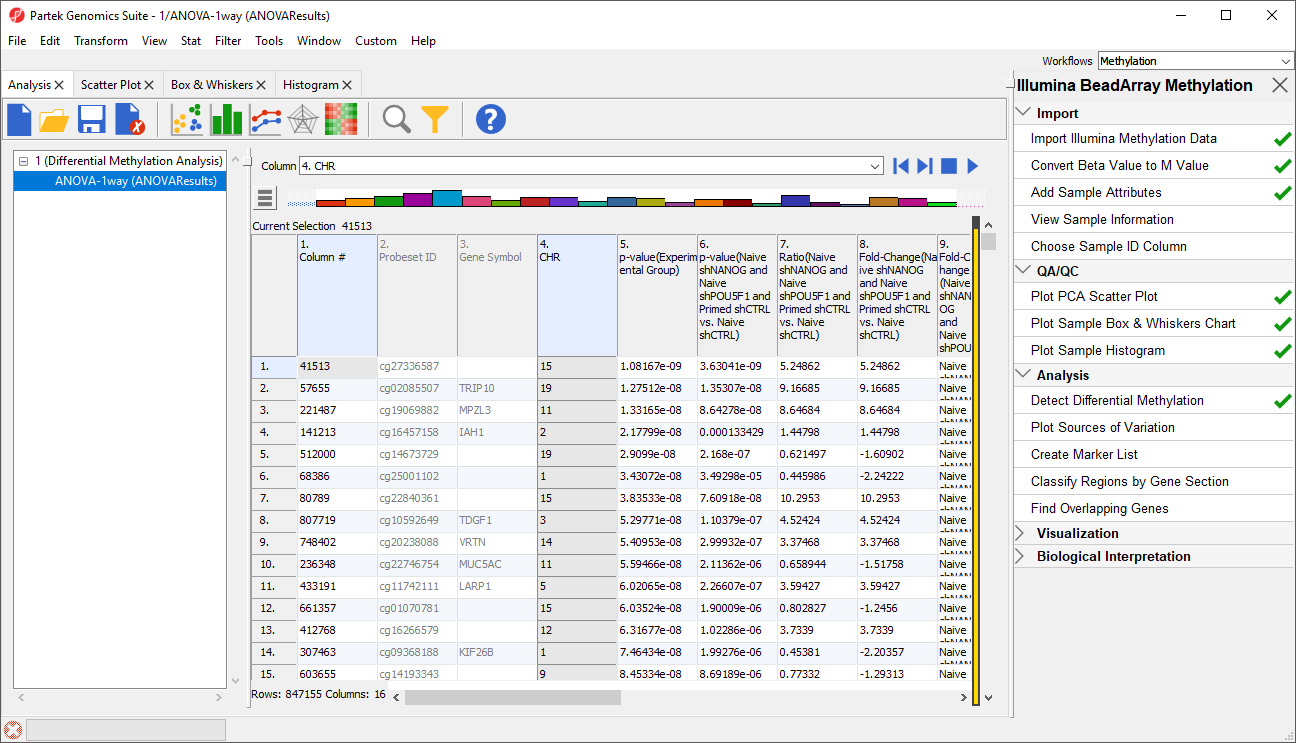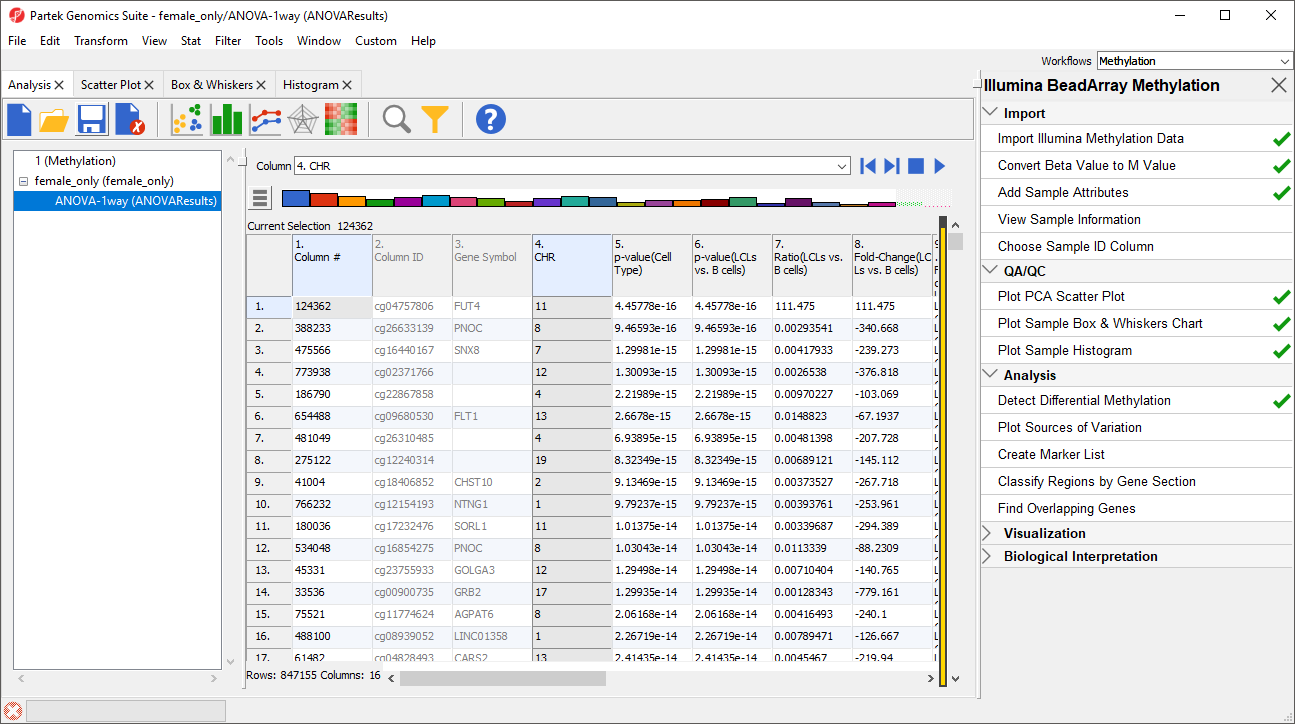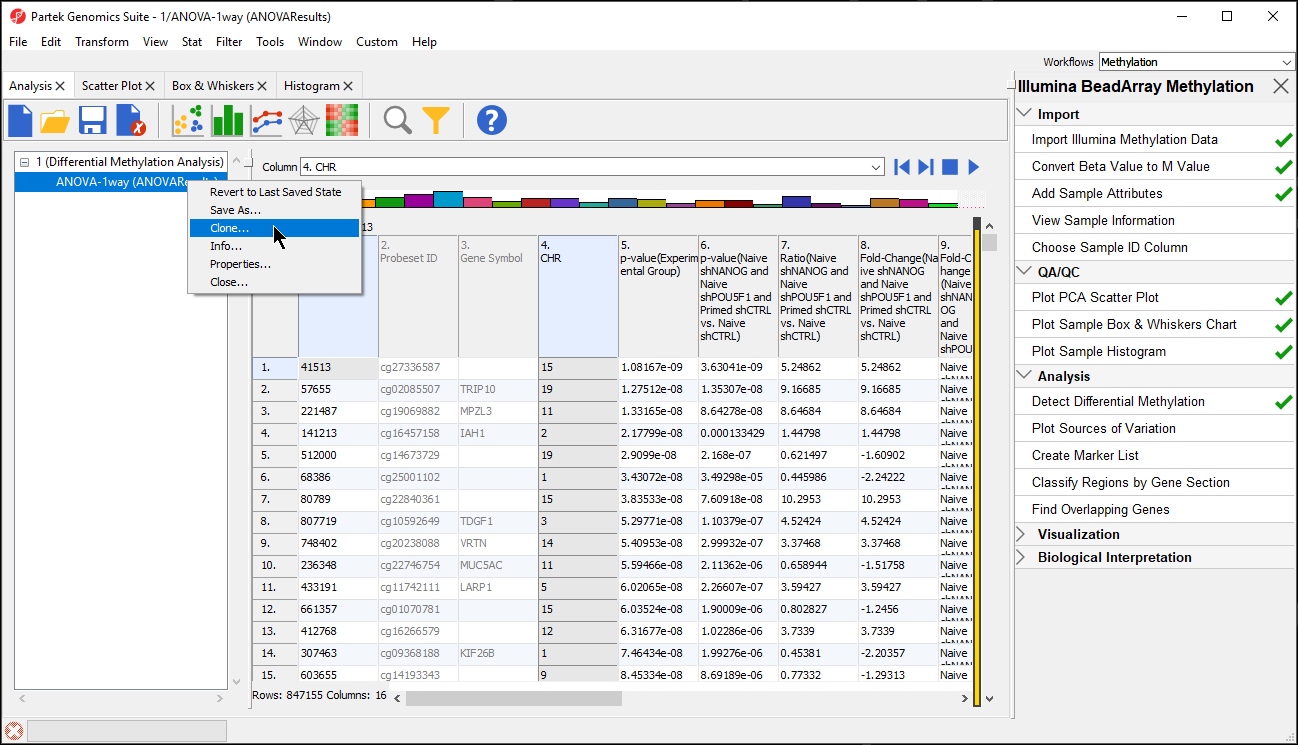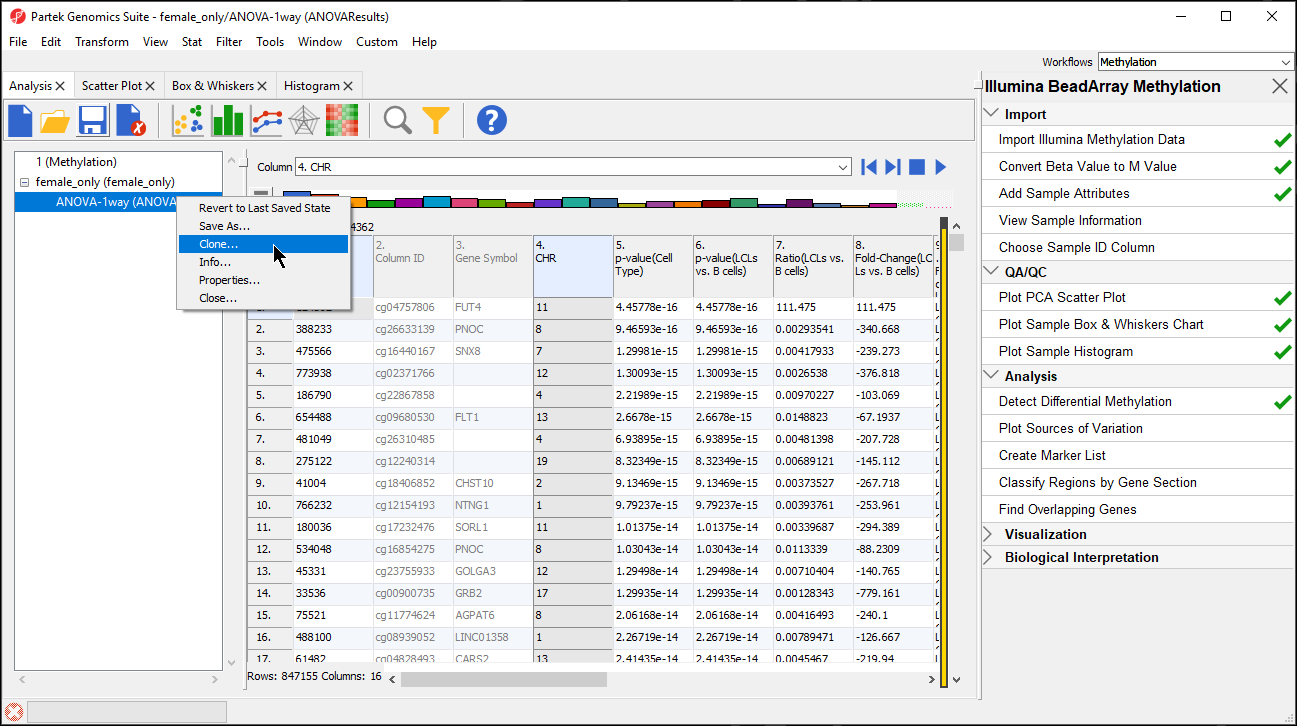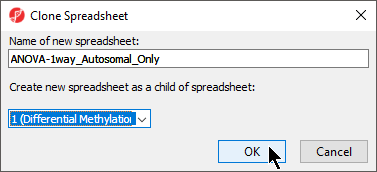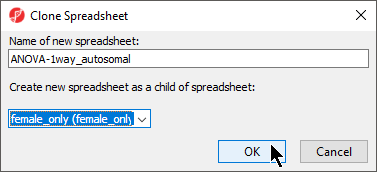Page History
Analysis of differentially methylated loci in humans and mice typically includes exclusion of the probes on X and Y chromosomes because of the difficulties caused by the inactivation of one X chromosome in female samples. To filter out probes form from the X and Y chromosomes, we first need to annotate the ANOVA spreadsheet with chromosome locations.
...
| Numbered figure captions | ||||
|---|---|---|---|---|
| ||||
- Select the Add as categorical option
- Select CHR (Figure 2)
| Numbered figure captions | ||||
|---|---|---|---|---|
| ||||
- Select OK to add chromosome as a column in next to 3. Gene Symbol
- Select () from the quick action bar to save the ANOVA-1way (ANOVA Results) spreadsheet with the added annotation
...
| Numbered figure captions | ||||
|---|---|---|---|---|
| ||||
The yellow and black bar on the right-hand side of the spreadsheet panel shows the fraction of excluded cells in black and included cells in yellow. Right-clicking this bar brings up an option to clear the filter.
...
| Numbered figure captions | ||||
|---|---|---|---|---|
| ||||
- Select Clone
- Rename the new spreadsheet ANOVA-1way_Autosomal_Only autosomal using the Clone Spreadsheet dialog
- Select 1(Differential Methylation Analysis)Select female_only from the Create new spreadsheet as a child spreadsheet: drop-down menu (Figure 5)
- Select OK
...
| Numbered figure captions | ||||
|---|---|---|---|---|
| ||||
- Select () from the quick action bar to save the filtered spreadsheet
- Specify a name for the spreadsheet, we chose ANOVA-1way_autosomal_only, using the Save File dialog
- Select Save to save the spreadsheet
...
- Select File from the main command toolbar
- Select Save Project...
- Specify a name for the project, we chose Differential Methylation Analysis Project, using the Save File dialog
- Select Save to save the project
...
Overview
Content Tools