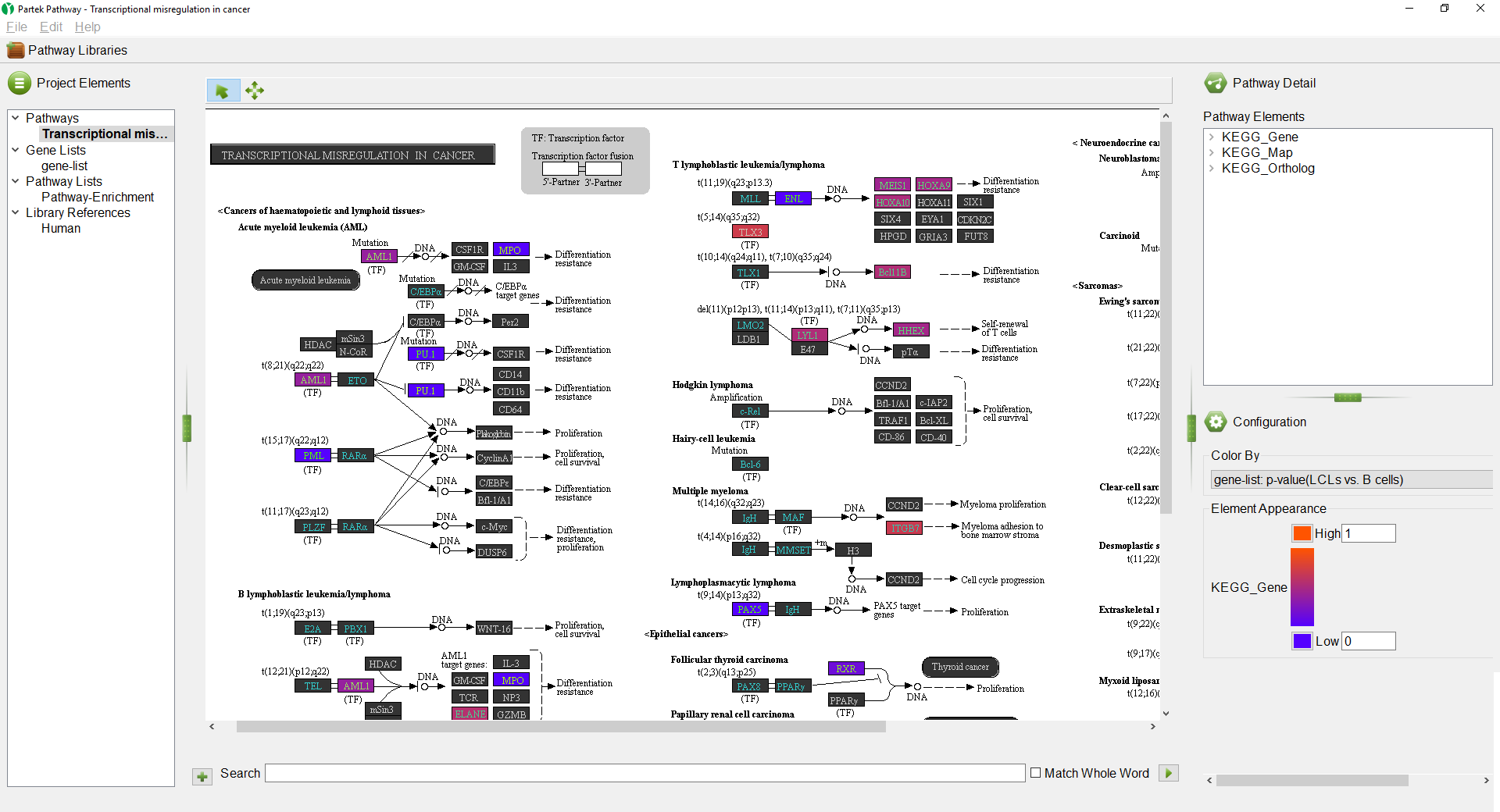...
ThePathway-Enrichment spreadsheet will be added to the spreadsheet tree in Partek Genomics Suite and the Partek® Pathway™ software will open to provide visualization of the most significantly enriched pathway as a pathway diagram (Figure 5). The color of the gene boxes reflects p-values of the associated differentially methylated CpG loci (bright orange is insignificant, blue is highly significant). The Color by option can be changed another column from the gene-list.txt spreadsheet., such as Difference Difference.
| Numbered figure captions |
|---|
| SubtitleText | : Partek Pathway illustrating one of the pathways overrepresented in the list of genes overlapping the differentially methylated CpG sites. |
|---|
| AnchorName | Pathway Diagram |
|---|
|
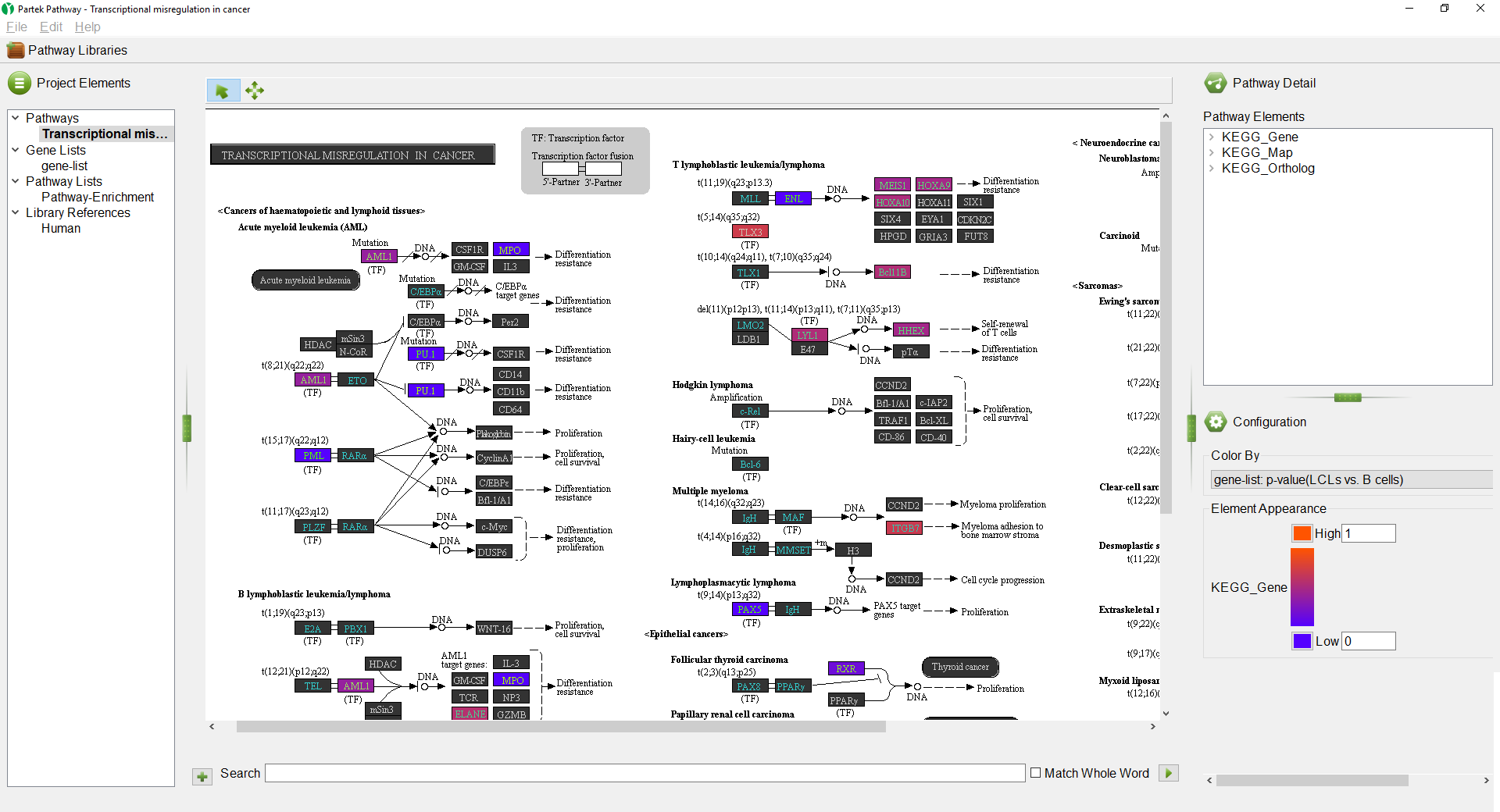
|
The Pathway-Enrichment spreadsheet can also be viewed in Partek Pathway by switching to the Pathway-Enrichment section of the menu tree on the left-hand side of the window. From the spreadsheet view, you can select a pathway name to visualize that pathway. Alternatively, you can open a pathway visualization in Partek Pathway from the Pathway-Enrichment spreadsheet in Partek Genomics Suite by right-clicking on a row and selecting Show pathway... from the pop-up menu. Please note that if you have closed Partek Pathway and have reopened it, you will need to import a gene list if you want to color the visualization by attributes form the gene list. For more information about using Partek Pathway, please consult the User's Guide for checkout our Partek Pathway Tutorial.