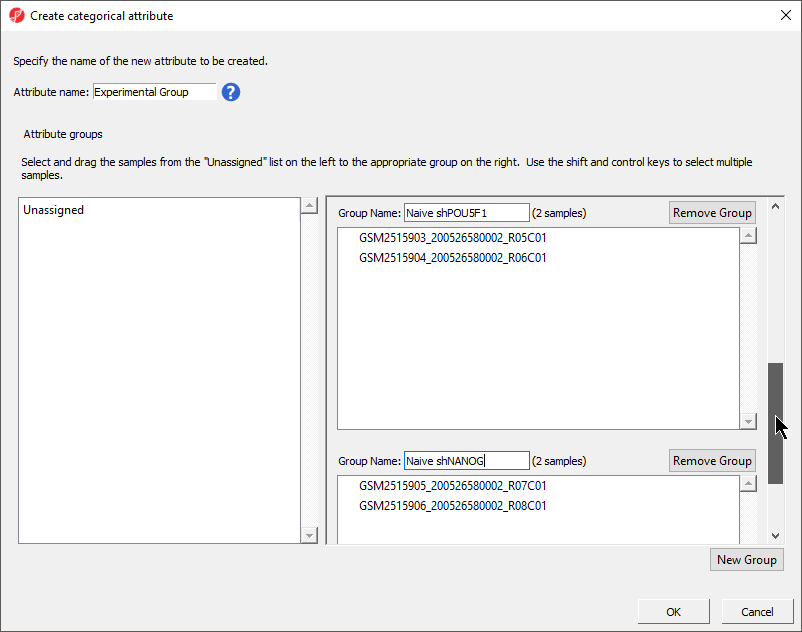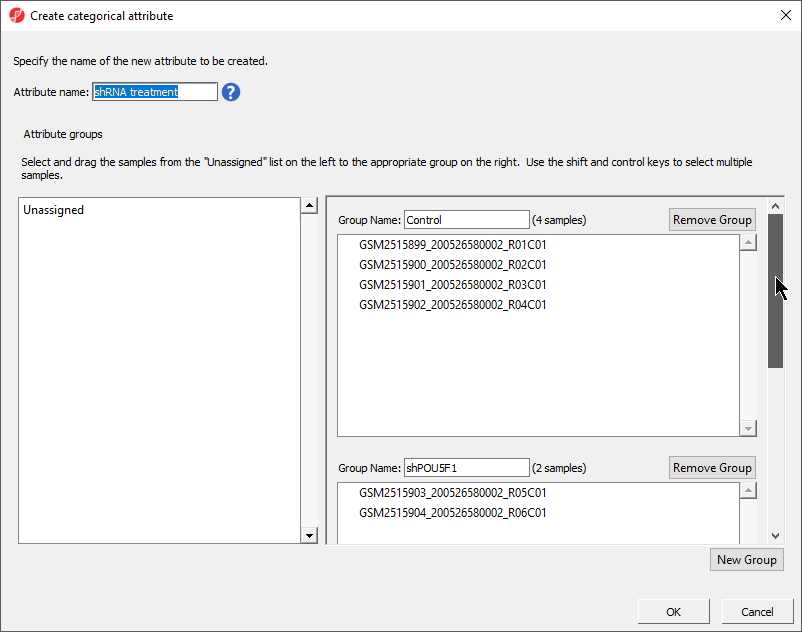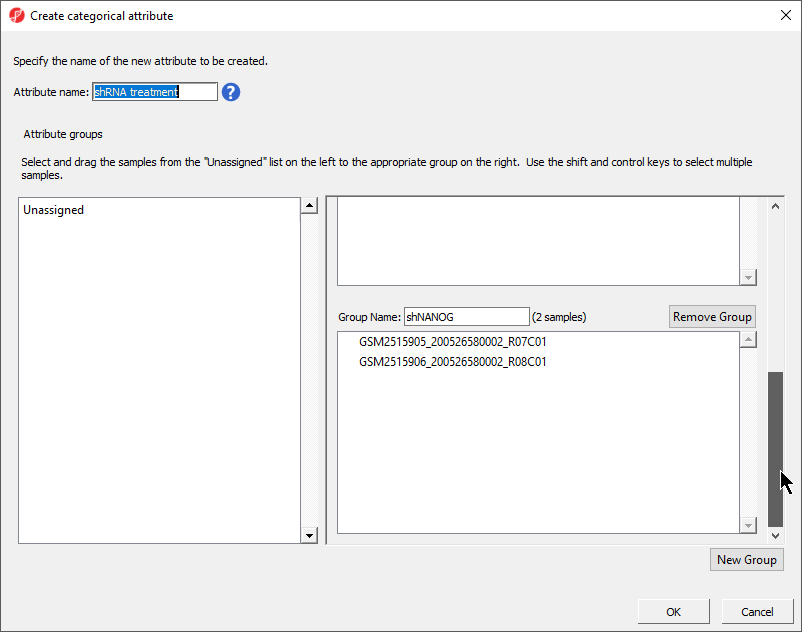Page History
...
The Create categorical attribute dialog allows us to create groups for a categorical attribute. By default, two groups are created, but additional groups can be added.
- Set Attribute name: to StateRename the groups Primed and NaiveExperimental Group
- Select New Group twice to add two additional groups
- Rename the groups Primed+shCTRL, Naive+shCTRL, Naive+shPOU5F1, and Naive+shNANOG
- Drag and drop the samples from the Unassigned list to their groups as listed in the table below
| Sample ID | Group Name |
|---|---|
| GSM2515899_200526580002_R01C01 | Primed+shCTRL |
| GSM2515900_200526580002_R02C01 | Primed+shCTRL |
| GSM2515901_200526580002_R03C01 | Naive+shCTRL |
| GSM2515902_200526580002_R04C01 | Naive+shCTRL |
| GSM2515903_200526580002_R05C01 | Naive+shPOU5F1 |
| GSM2515904_200526580002_R06C01 | Naive+shPOU5F1 |
| GSM2515905_200526580002_R07C01 | Naive+shNANOG |
| GSM2515906_200526580002_R08C01 | Naive+shNANOG |
There should now be two four groups with two samples in each group (Figure 4).
...
| Numbered figure captions | ||||
|---|---|---|---|---|
| ||||
- Select OK
- Select Yes from the Add another categorical attribute dialog
- Set Attribute name: to shRNA treatment
- Select New Group to add an additional group
- Rename the three groups Control, shPOU5F1, and shNANOG
- Drag and drop the samples from the Unassigned list to their groups as listed in the table below
| Sample ID | Group Name |
|---|---|
GSM2515899_200526580002_R01C01 | Control |
GSM2515900_200526580002_R02C01 | Control |
GSM2515901_200526580002_R03C01 | Control |
GSM2515902_200526580002_R04C01 | Control |
GSM2515903_200526580002_R05C01 | shPOU5F1 |
GSM2515904_200526580002_R06C01 | shPOU5F1 |
GSM2515905_200526580002_R07C01 | shNANOG |
GSM2515906_200526580002_R08C01 | shNANOG |
There should now be three groups with samples in each group (Figure 5).
| Numbered figure captions | ||||
|---|---|---|---|---|
| ||||
- Select OK
- Select No from the Add another categorical attribute dialog
- Select Yes to save the spreadsheet
Two A new column as s been added to spreadsheet 1 (Differential Methylation Analysis) with the state and shRNA treatment of each sample (Figure 6).
...
Overview
Content Tools