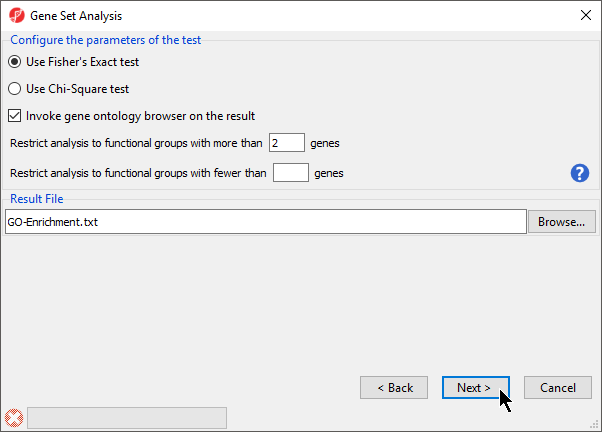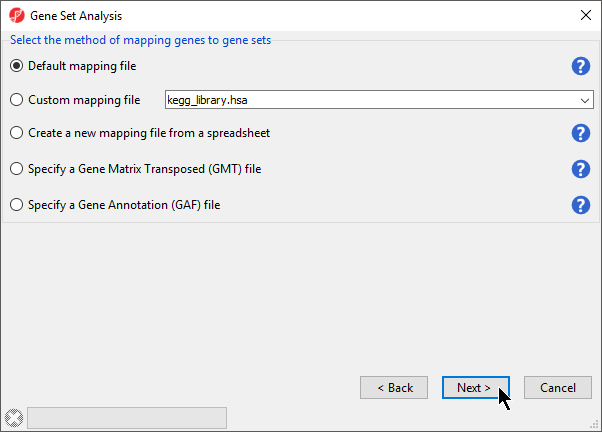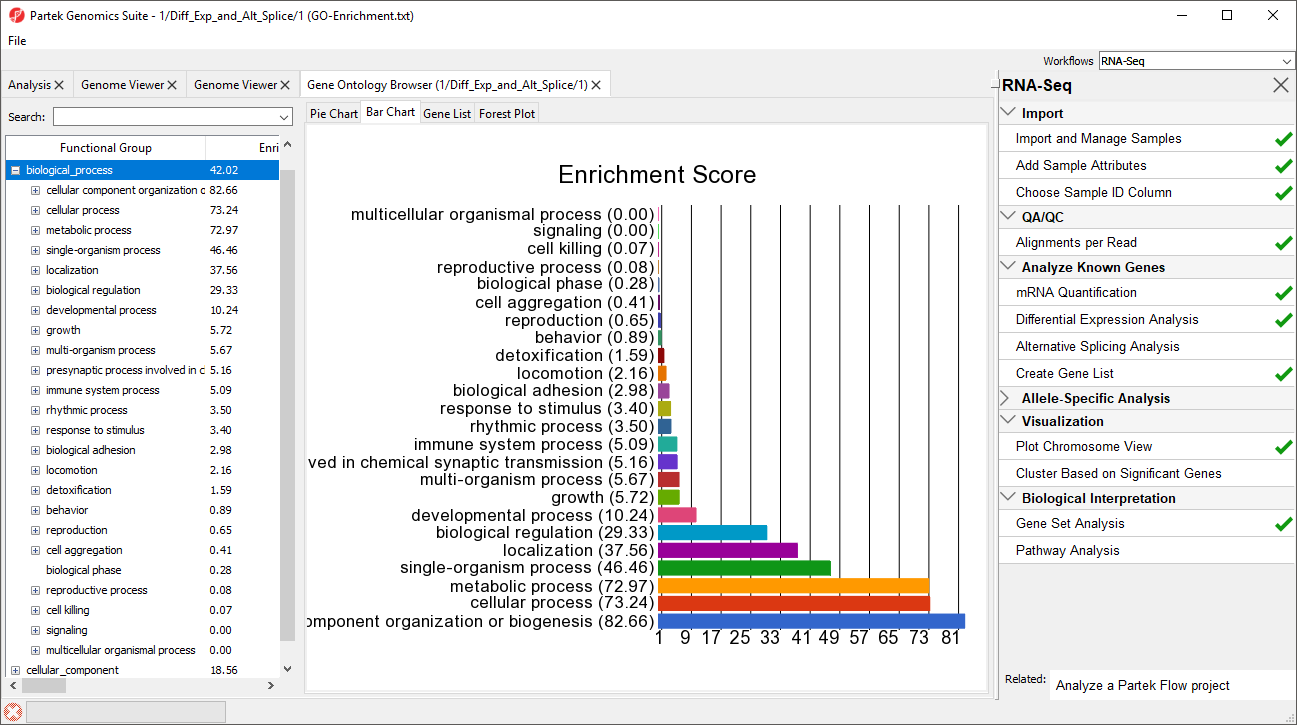Page History
...
- Select Use Fisher's Exact test
- Select Invoke gene ontology browser on the result
- Set Restrict analysis to functional groups with more than _ genes to 2 (Figure 4)
- Select Next >
| Numbered figure captions | ||||
|---|---|---|---|---|
| ||||
- Select Default mapping file (Figure 5)
- Select Next >
| Numbered figure captions | ||||
|---|---|---|---|---|
| ||||
| Numbered figure captions | ||||
|---|---|---|---|---|
| ||||
| Page Turner | ||
|---|---|---|
|
| Numbered figure captions | ||||
|---|---|---|---|---|
| ||||
|
...
Overview
Content Tools