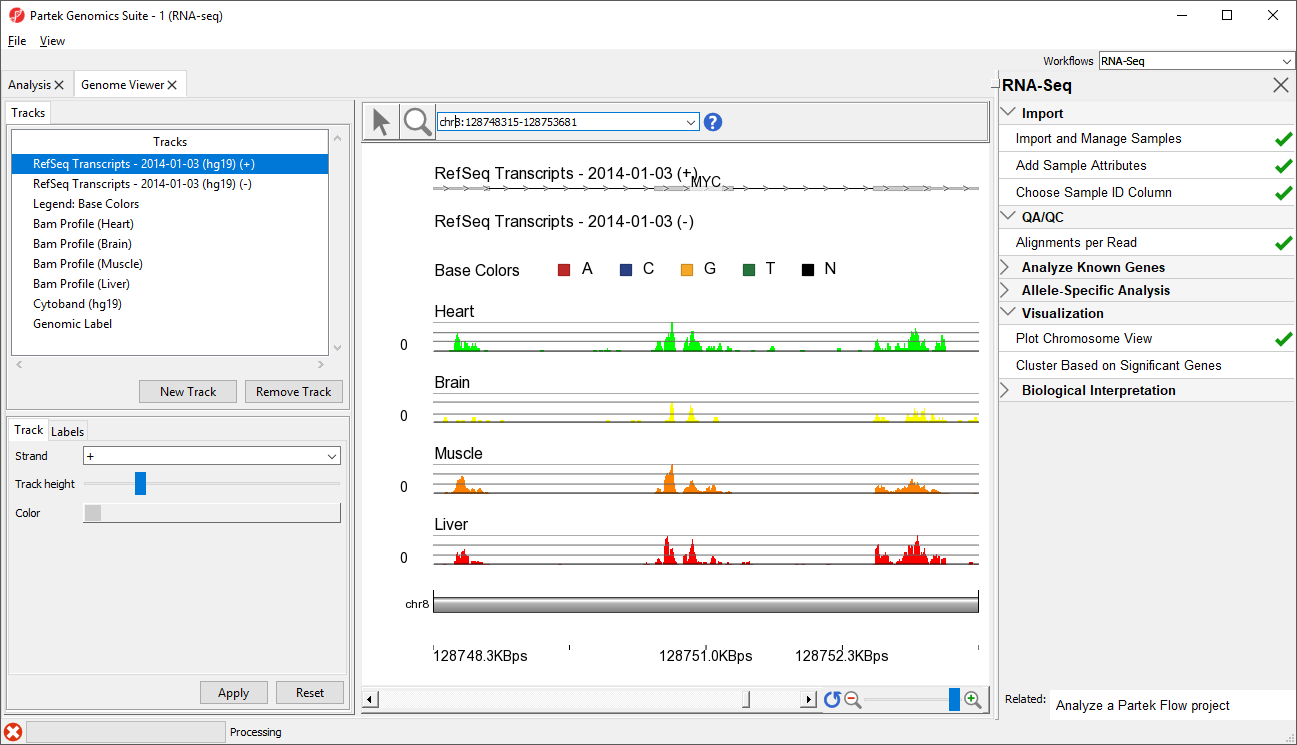Page History
...
The New Track button allows new tracks to be added to the viewer, while the Remove Track button removes the selected track from the viewer. In the Tracks can be reordered by selecting a track in the Tracks panel and dragging it up or down to move it in the list. In the Genome Viewer, select () for selection mode and () for navigation mode. In navigation mode, left-click and draw a box on any track to zoom in. All tracks are synced and will zoom together. Zooming can also be controlled using the interface in the lower right-hand corner of the tab (). View can be reset to the whole chromosome level using reset zoom (). Searching for a gene or transcript will also zoom directly to its location.
...
| Numbered figure captions | ||||
|---|---|---|---|---|
| ||||
The Tracks panel contains the following tracks:
RefSeq Transcripts (+)
The RefSeq Transcripts (+) track shows all genes encoded on the forward strand of the currently selected chromosome. This experiment uses RefSeqGene, which defines genomic sequences of well-characterized genes, as the reference annotation track. Mouse-over a particular region in this track, and all genes within this region are shown in the information bar. Zoom in on this track to see individual genes, including alternative isoforms.
RefSeq Transcripts (-)
The RefSeq Transcripts (-) track shows all the genes encoded on the reverse strand the currently selected chromosome.
Bam Pofile (Heart, Brain, Muscle, Liver)
The Bam Profile tracks show all the reads that mapped to the currently selected chromosome from the four tissue samples. The y-axis numbers on the left side of the tracks indicate the raw read counts. The aligned reads are shown in the Genome Viewer in each track with a different color for each Bam Profile track.
Cytoband and Genomic Label
The Cytoband and Genomic Label tracks are shown at the bottom of the panel. These labels are helpful for navigating the chromosome.
| Page Turner |
|---|
| Additional assistance |
|---|
|
| Rate Macro | ||
|---|---|---|
|