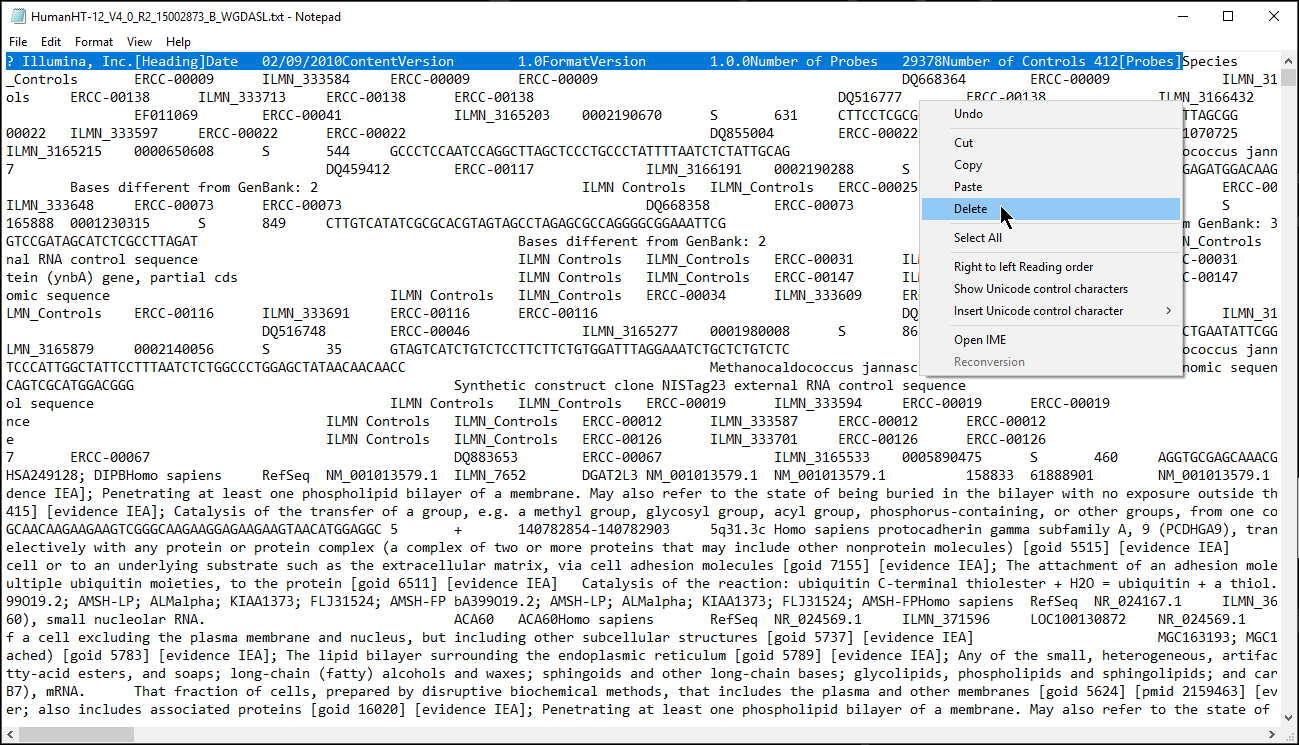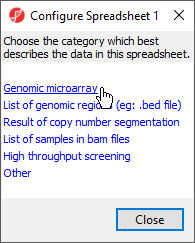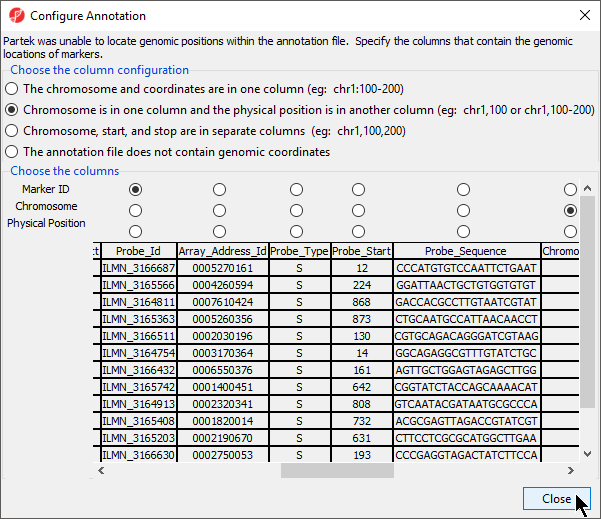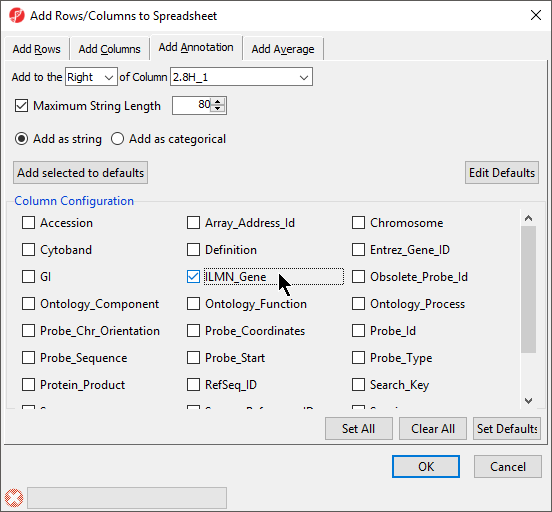Page History
...
Associating a Spreadsheet with an Annotation File
For Partek® Genomics Suite® to recognize an annotation spreadsheet, it must meet several requirements. First, there must be a column header row in the annotation file. Second, there must be a column in the annotation file that matches the identifiers in your data spreadsheet. Third, any text field above the column header row must start with #. Fourth, the text fields must be tab or comma delimited.
...
- Verify that a column in the annotation file matches the identifier in your data spreadsheet, e.g probe ID, the identifier must be unique to each row
- Remove the text before the first column header (Figure 1) or add # to each text box
- Save the annotation file as a .txt file
| Numbered figure captions | ||||
|---|---|---|---|---|
| ||||
...
Depending on how you imported the data, you may see a Configure Spreadsheet dialog (Figure 3). Select the most appropriate option for your data; here we have chosen Genomic microarray.
| Numbered figure captions | ||||
|---|---|---|---|---|
| ||||
|
...
An index file for the genomic location data of the annotation file is generated in the same folder as the annotation file; it has the same file name as the annotation file, but the file extension .idx. If you need to re-configure the genomic location field in the annotation file, first manually delete the .idx file and re-do the above steps to generate a new index file for the annotation file.
| Numbered figure captions | ||||
|---|---|---|---|---|
| ||||
The Chip/Reference text field will be populated with the annotation file name. You can edit this text field this if you wish.
...
The Column Configuration section of the Add Rows/Columns to Spreadsheet dialog should contain all the feature annotations from the annotation file spreadsheet (Figure 6). Here we selected ILMN_Gene, which will add gene name information as a column next to 1. ID_REF.
| Numbered figure captions | ||||
|---|---|---|---|---|
| ||||
...
| probeset_id | seqname | strand | start | stop |
|---|---|---|---|---|
| 2315588 | chr1 | + | 1155398 | 1155624 |
| Additional assistance |
|---|
| Rate Macro | ||
|---|---|---|
|
...