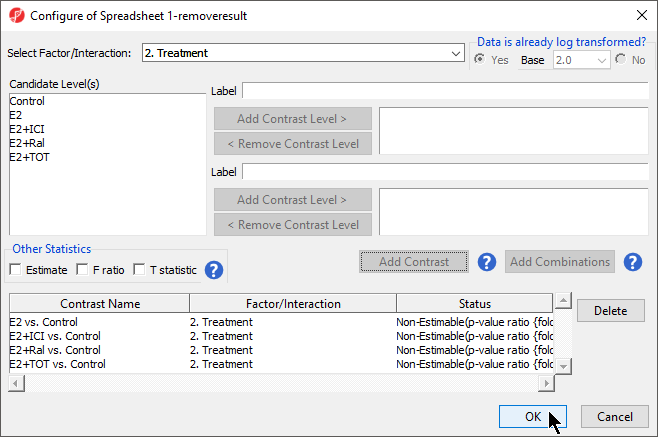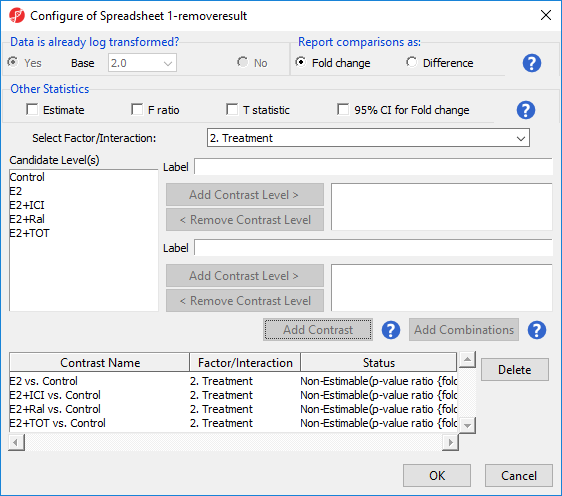Page History
...
- Select the Analysis tab
- Select 1-removeresult (batch-remove) in the spreadsheet tree
- Select Stat from the main toolbar
- Select ANOVA...
- Add Treatment, Time, and Batch factors to the ANOVA Factor(s) panel
- Add Treatment * Time interaction to the ANOVA Factor(s) panel
- Select ContratsContrasts...
- Select Treatment from the Select Factor/Interaction drop-down menu
- Select Yes for Data is already log transformed?
- Set up contrasts of treatment vs. control for E2, E2+ICI, E2+Ral, and E2+TOT (Figure 7)
| Numbered figure captions | ||||
|---|---|---|---|---|
| ||||
- Select OK to add contrasts
- Change output file name to ANOVAResults_batch-remove
- Select OK to perform the ANOVA
...
Overview
Content Tools