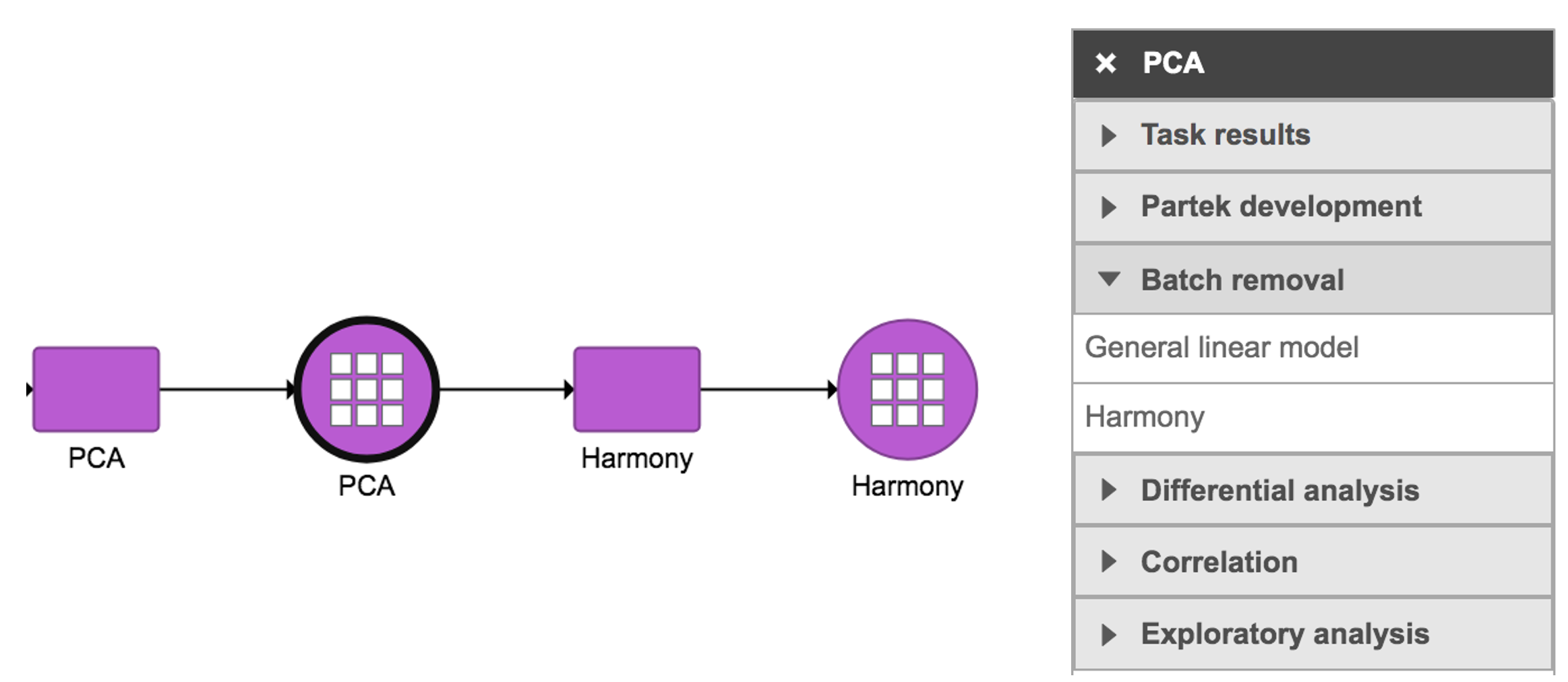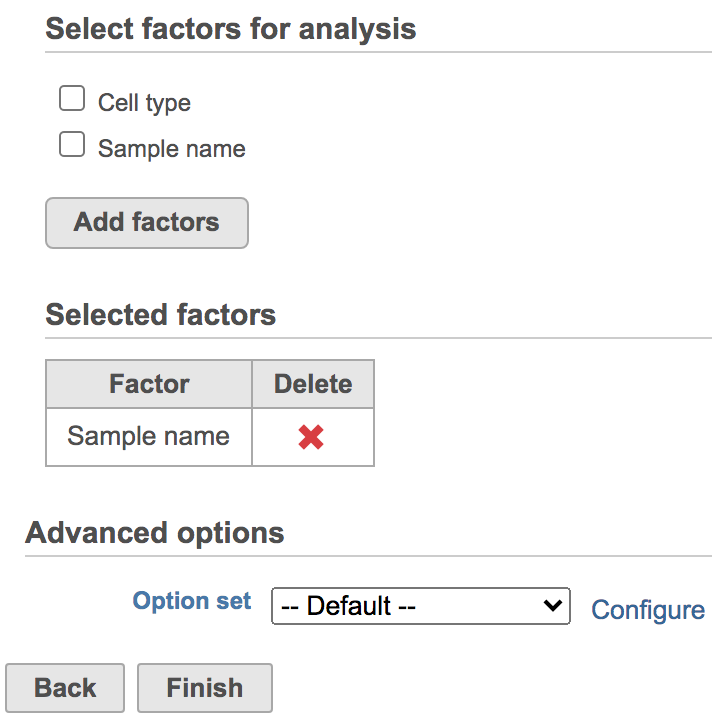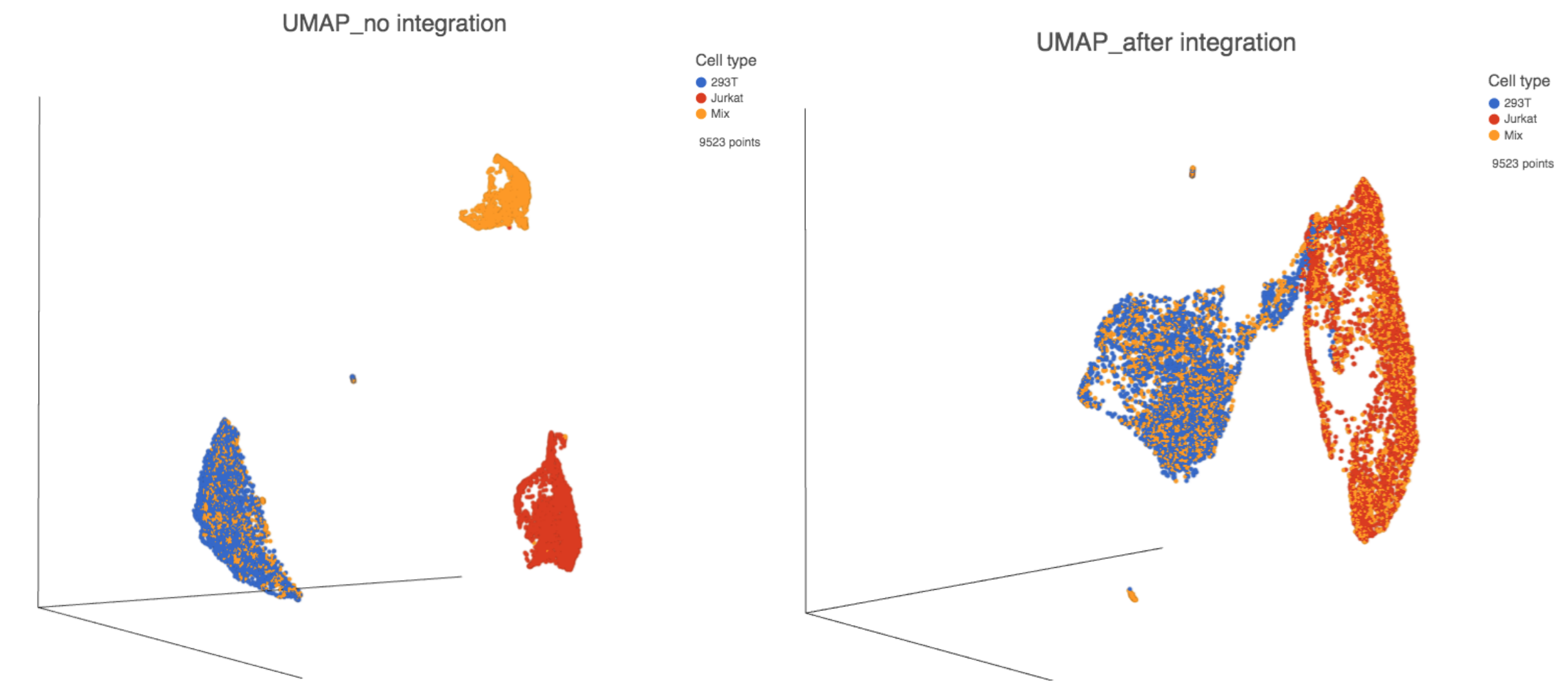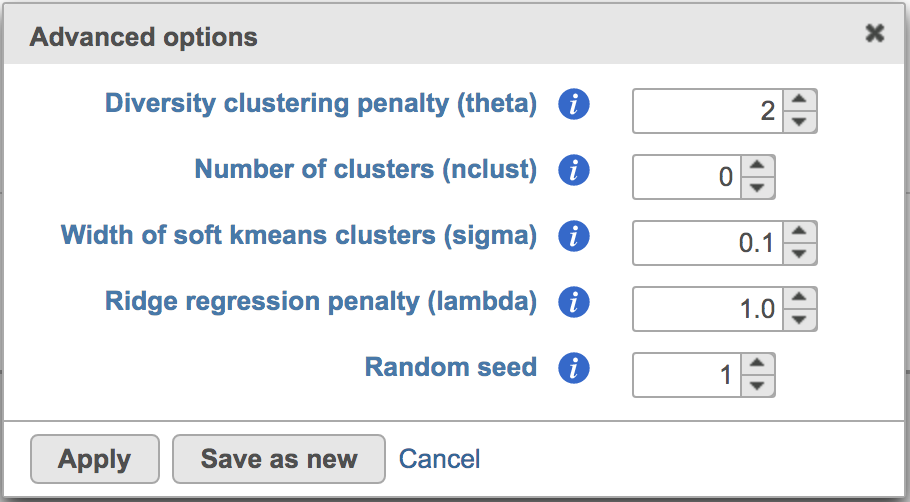Page History
...
Harmony in Flow can be invoked in Batch removal section only if 1) the data has some categorical attributes (only categorical attributes can be included in the model); and 2) PCA data node is selected (Figure 1).
Figure 1. Harmony task in Batch removal section in Flow.
...
- Click a PCA data node
- Click the Batch removal section in the toolbox
- Click Harmony
You will be promoted prompted to pick some attribute(s) for analysis. The Harmony dialog is similar to the one for General linear model batch effect removal. To set up the model, you need to choose which attributes should be considered. For example, in the case of one dataset that has different cell types from multiple batches, the batch may have divergent impacts on different cell types. Here, batch is the attribute Sample name and cell type is the attribute Cell type (Figure 2).
...
- Click Sample name
- Click Add factors
- Click Finish
Figure 2. Select factors to remove.
The output of Harmony is a new data node. This data node contains the Harmony corrected values and can be used as the input for downstream tasks such as Graph-based clustering, UMAP and T-SNE (Figure 3).
Figure 3. UMAP displays the cells colored by Cell type before(left) and after(right) Harmony integration.
Users can click Configure to change the default settings In Advanced options (Figure 4).
Figure 4. Advanced configure options for Harmony in Flow.
Diversity clustering penalty (theta): Default theta=2. Higher value of penalty will have stronger correction, which results in better mixing . Zero penalty encourages means no mixing.correction. The range of this value is from 0 to positive infinity.
Number of clusters (nclust): Number of clusters in model. Set this to the distinct count of cell types. nclust=1 equivalent to simple linear regression. Use 0 to enable Seurat’s RunHarmony() default setting.
Width of soft kmeans clusters (sigma): The range of this value is from 0 to positive infinity. When set it to 0, an observation will be assigned to 1 cluster (hard clustering). When the value is greater than 0, the observation will be potentially belong to multiple clusters (soft clustering, or fuzzy clustering). Default sigma=0.1. Sigma scales the distance from a cell to cluster centroids. Larger values of sigma result in cells observations assigned to more clusters. Smaller values of sigma make soft kmeans cluster approach hard clustering.
...