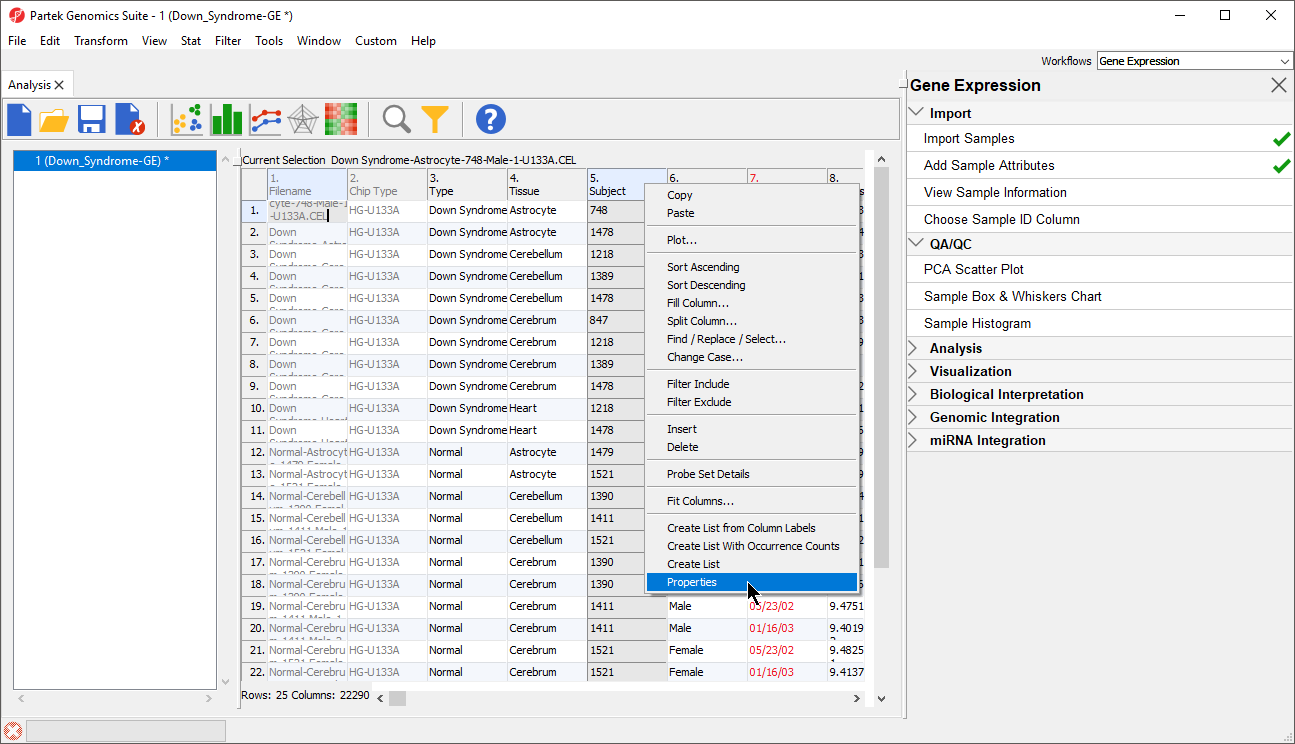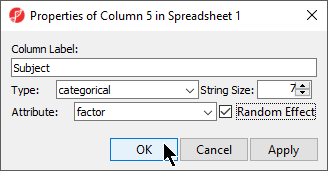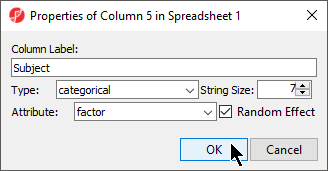Page History
...
- Select Add Sample Attributes in the Import section of the Gene Expression workflow panel
- Choose the option Add Attributes from an Existing Column and select
- Select OK to open the Sample Information Creation dialog
In In this tutorial, the file name (e.g., Down Syndrome-Astrocyte-748-Male-1-U133A.CEL) contains the information about a sample and is separated by hyphens (-). Choosing to split the file name by delimiters will separate the categories into different columns
...
| Numbered figure captions | ||||
|---|---|---|---|---|
| ||||
- Select the Random Effect check box from the Properties dialog (Figure 3) then select OK.
| Numbered figure captions | ||||
|---|---|---|---|---|
| ||||
The column 5. (Subject) will now be colored red, indicating that it is a random effect.
...
Overview
Content Tools