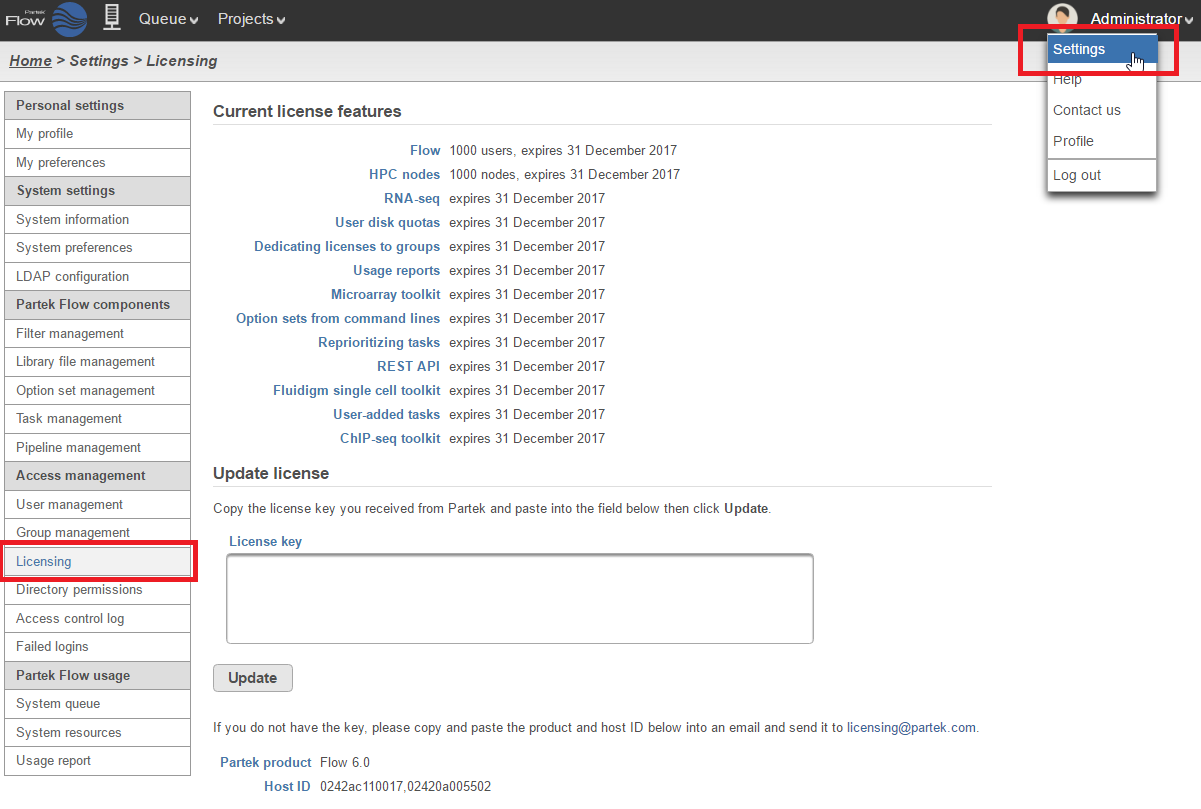Page History
Section headings should use level 2 heading, while the content of the section should use paragraph (which is the default). You can choose the style in the first dropdown in toolbar.
| Additional assistance |
|---|
|
This page displays the status of all license features and toolkits, including their expiration dates. If a license needs to be updated, copy and paste the new license key into the License key box and select the Update button. For your convenience, the Partek product and Host ID information is displayed on the screen. If you need a new license key, this information can be copied and sent to licensing@partek.com.
For additional information about the licensing features and toolkits, please see here. Alternatively, please contact your account manager.
| Numbered figure captions | ||||
|---|---|---|---|---|
| ||||
| Additional assistance |
|---|
| Rate Macro | ||
|---|---|---|
|
...
Overview
Content Tools