To access the Licensing page, select the avatar in the top right corner, choose Settings and select Licensing on the left (Figure 1). This page can be accessed by administrative Partek Flow users only.
This page displays the status of all license features and toolkits, including their expiration dates. If a license needs to be updated, copy and paste the new license key into the License key box and select the Update button. For your convenience, the Partek product and Host ID information is displayed on the screen. If you need a new license key, this information can be copied and sent to licensing@partek.com.
For additional information about the licensing features and toolkits, please see here. Alternatively, please contact your account manager.
Additional Assistance
If you need additional assistance, please visit our support page to submit a help ticket or find phone numbers for regional support.


| Your Rating: |
    
|
Results: |
    
|
36 | rates |
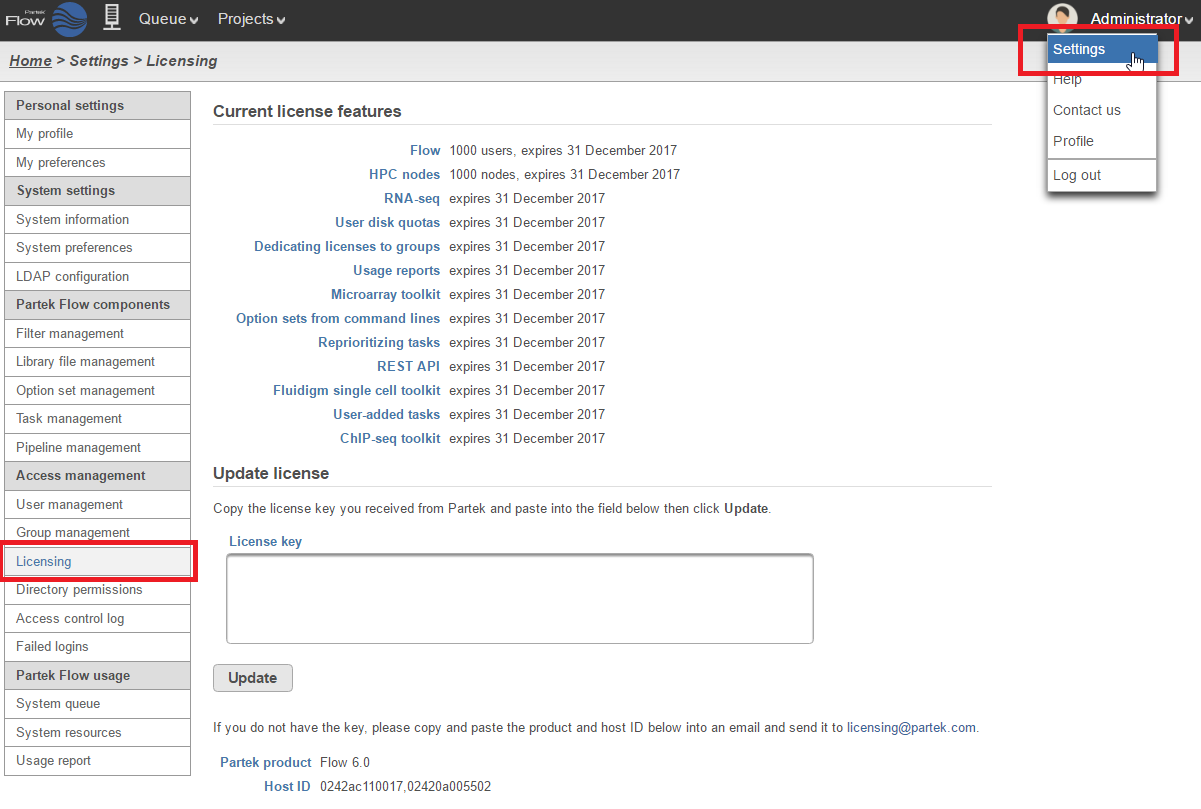
1 Comment
Simit Patel
author: spatel