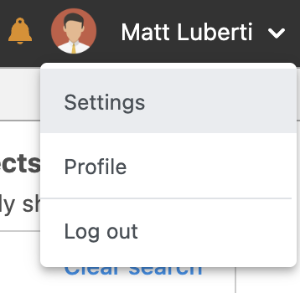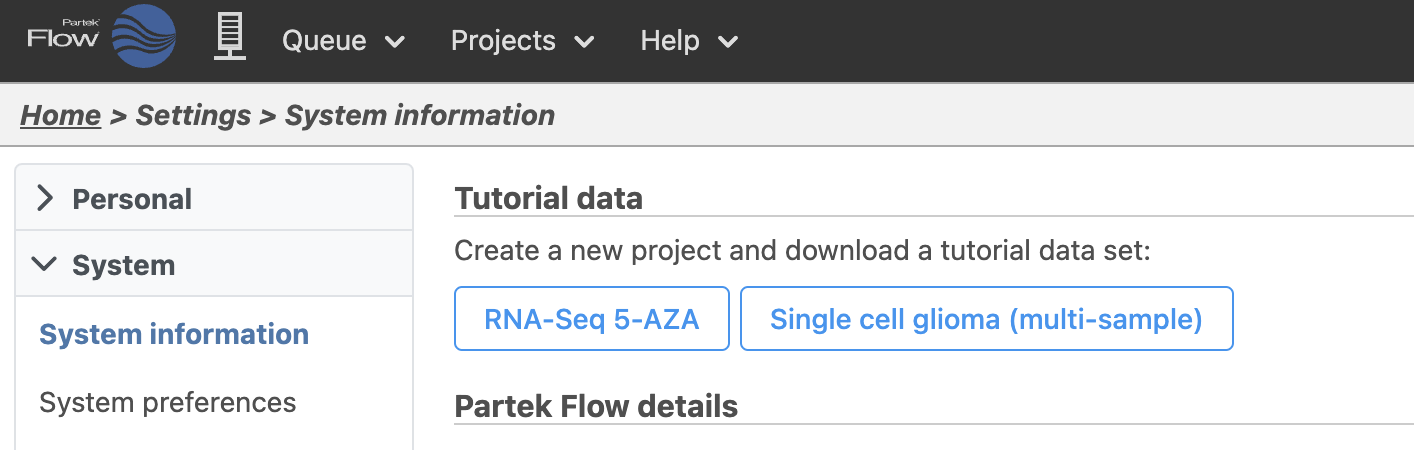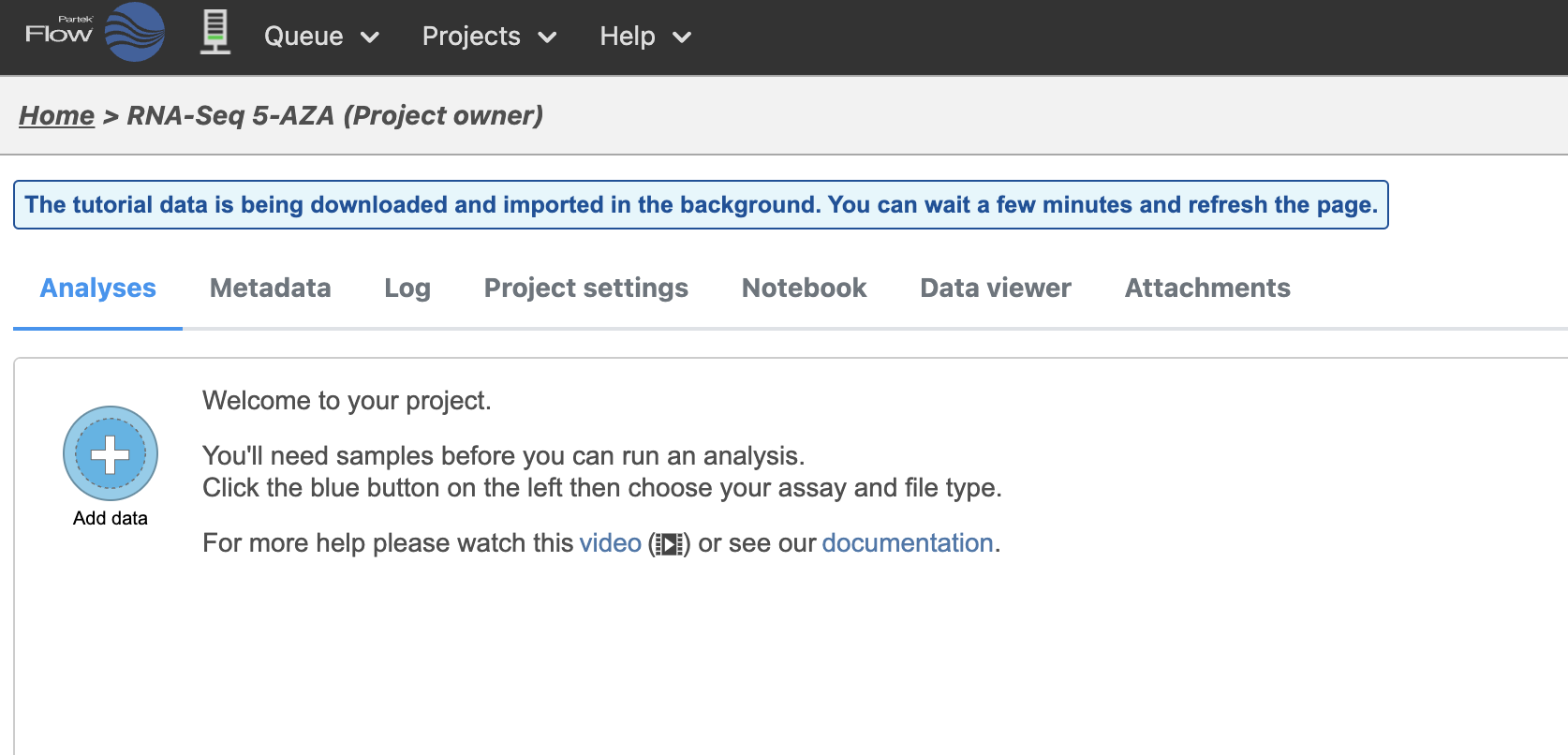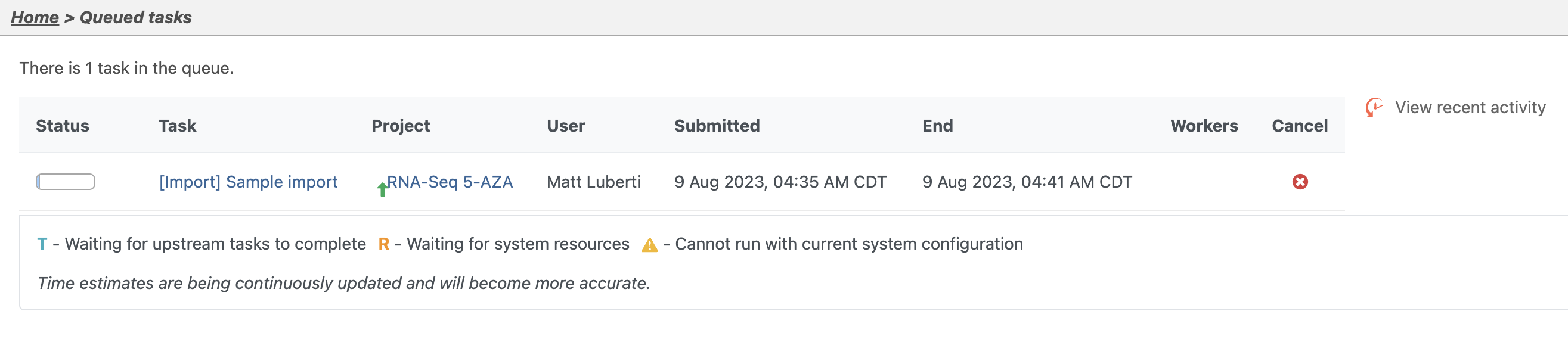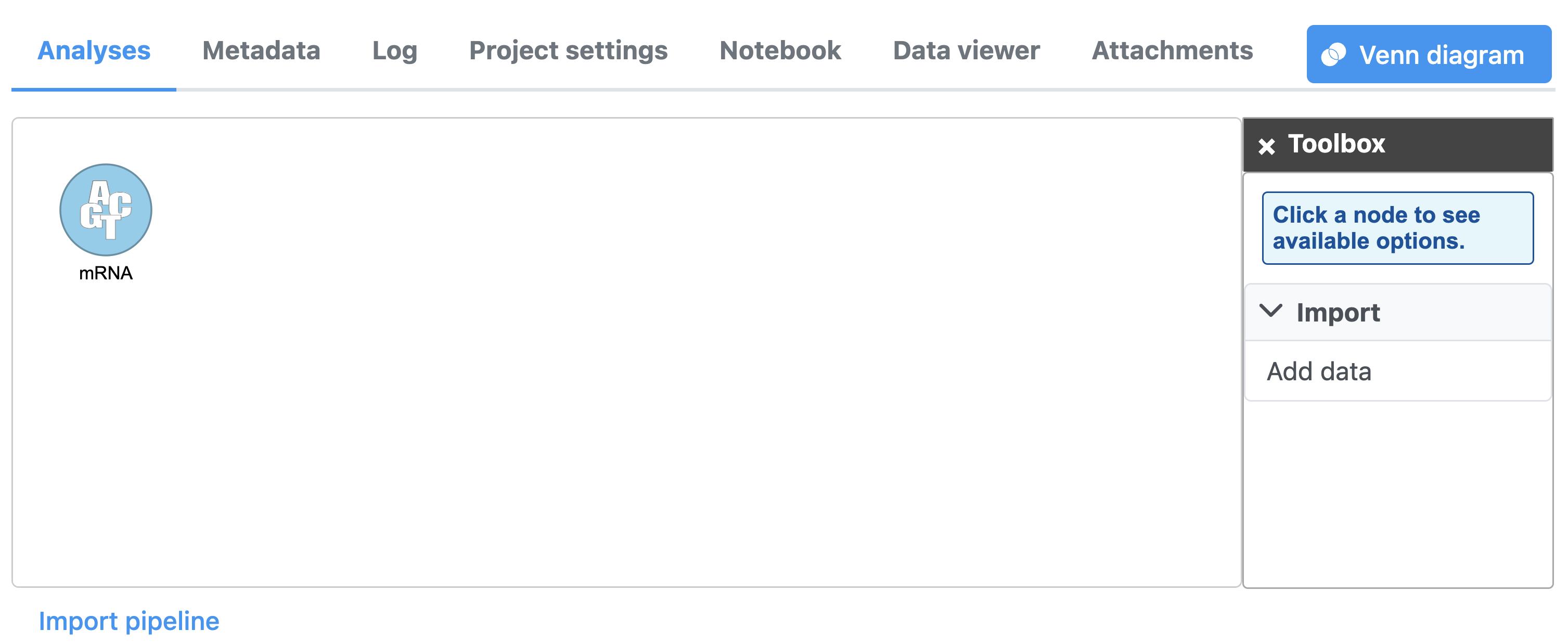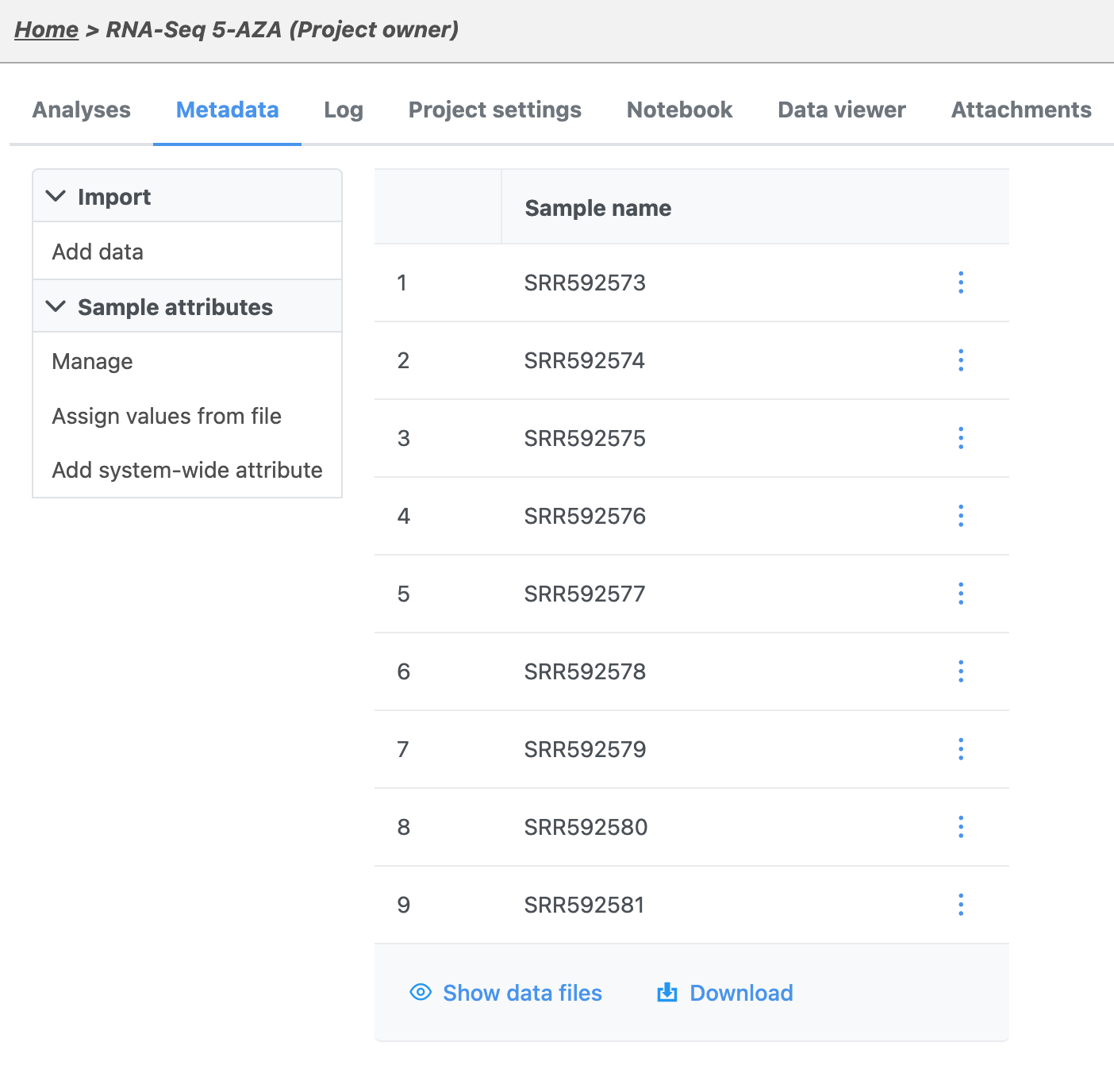Page History
...
- Click your avatar
- Click Settings in the drop-down menu (Figure 1)
| Numbered figure captions | ||||
|---|---|---|---|---|
| ||||
At the top of the System information page, there is a section labeled Download tutorial data (Figure 2).
| Numbered figure captions | ||||
|---|---|---|---|---|
| ||||
- Click RNA-Seq 5-AZA to download the tutorial data set
A new project will be created and you will be directed to the Data Tab. The data will be downloaded automatically (Figure 3) and imported into your project. Because this is a tutorial project, there is no need to click on Import Add data as it will be done automatically.
...
| Numbered figure captions | ||||
|---|---|---|---|---|
| ||||
At first the project is empty, but the file download will start automatically in the background. You can wait a few minutes then refresh your browser or you can monitor the download progress using the Queue.
...
| Numbered figure captions | ||||
|---|---|---|---|---|
| ||||
- Click Projects
- Click RNA-Seq 5-AZA in the drop-down menu
...
| Numbered figure captions | ||||
|---|---|---|---|---|
| ||||
Once the download completes, the sample table will appear in the Data tab.
- Click the Data the Metadata tab
The Data Metadata tab includes the sample table with the names of each imported sample (Figure 6).
...
| Numbered figure captions | ||||
|---|---|---|---|---|
| ||||
In the next section of the tutorial, we will add a sample attribute that indicates the treatment group of each sample.
...