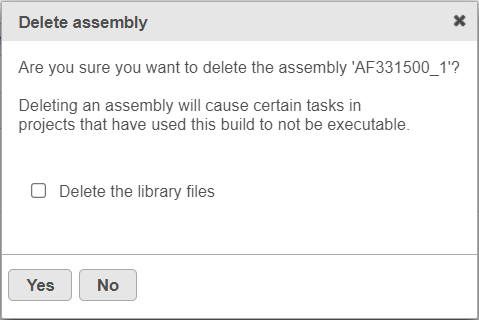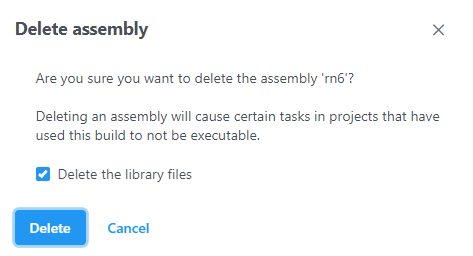Page History
...
To delete an assembly from the Library File Management, select the red cross () icon Delete Files icon by the assembly name. You will be prompted to confirm the deletion (Figure 1). If you also want to delete the individual library files from the disk, select the Delete the library files check box. Select Yes to Delete to proceed with deletion. Note that the deletion can not be un-done.
...
| Numbered figure captions | ||||
|---|---|---|---|---|
| ||||
Dissociating Library Files
...
Overview
Content Tools