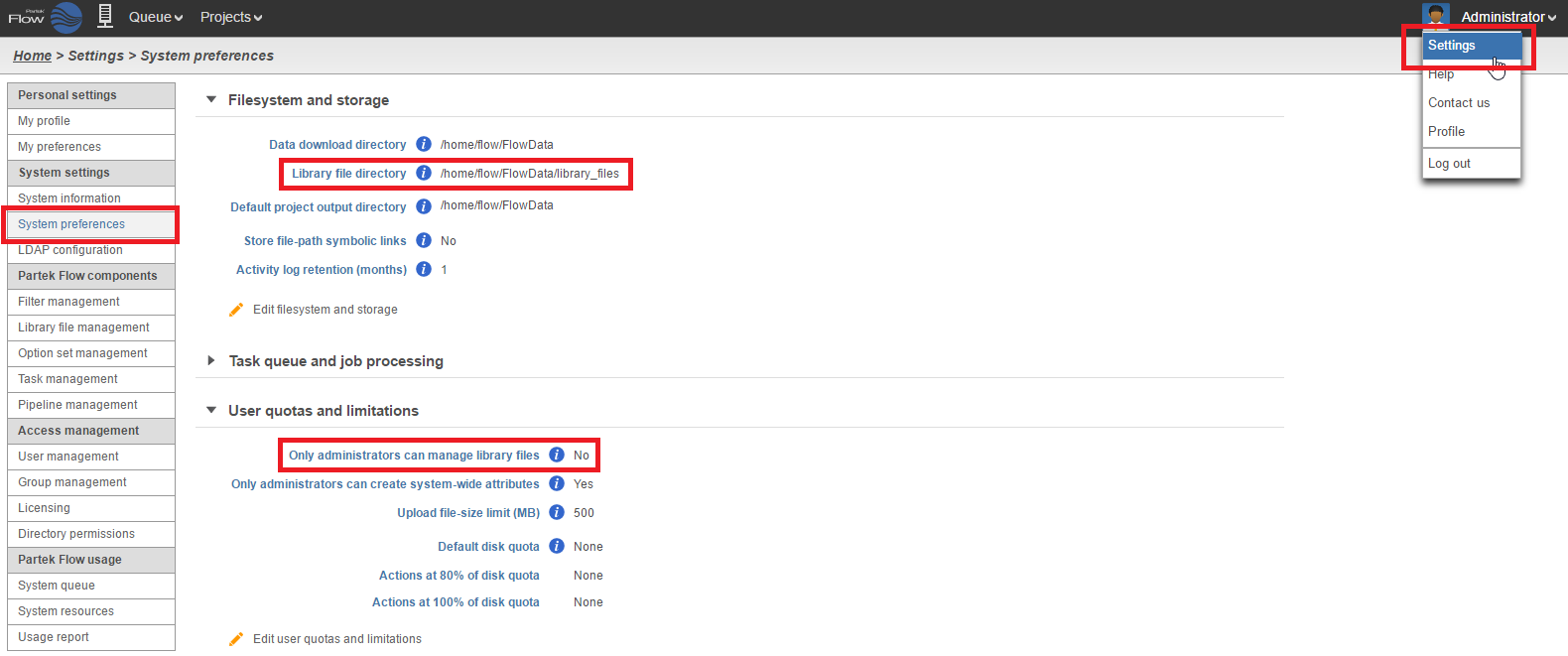Join us for a webinar: The complexities of spatial multiomics unraveled
May 2
Page History
To review and edit library file management settings, you must be logged into Partek Flow as a user with administrator privileges. Click on the avatar in the top right corner and choose Settings. Then click System preferences on the left.
You can review the current library file directory location and privilege settings that determine whether non-administrative users can add or remove library files (Figure 1).
...
| Numbered figure captions | ||||
|---|---|---|---|---|
| ||||
To change where the library files are stored, click Edit file system and storage and click Browse to point to another directory (Figure 2).
...
Overview
Content Tools