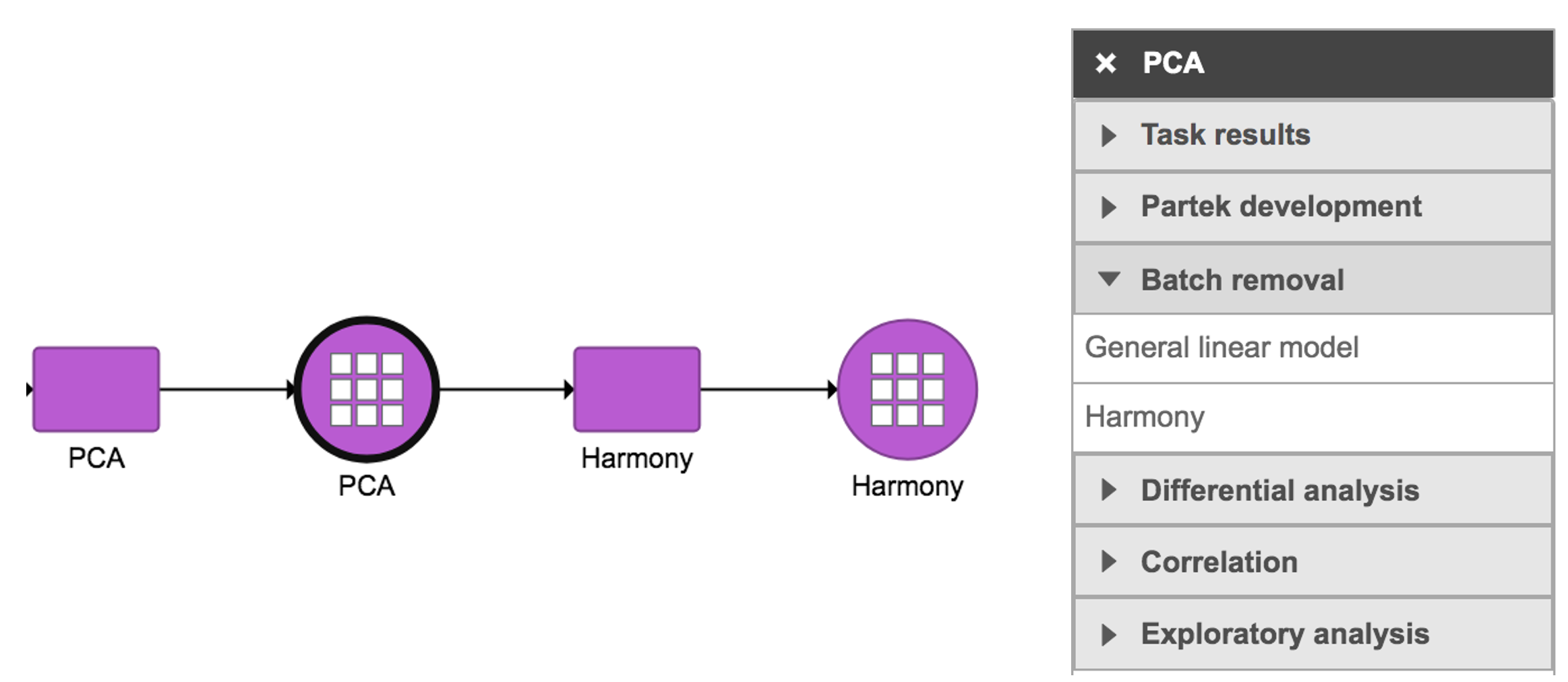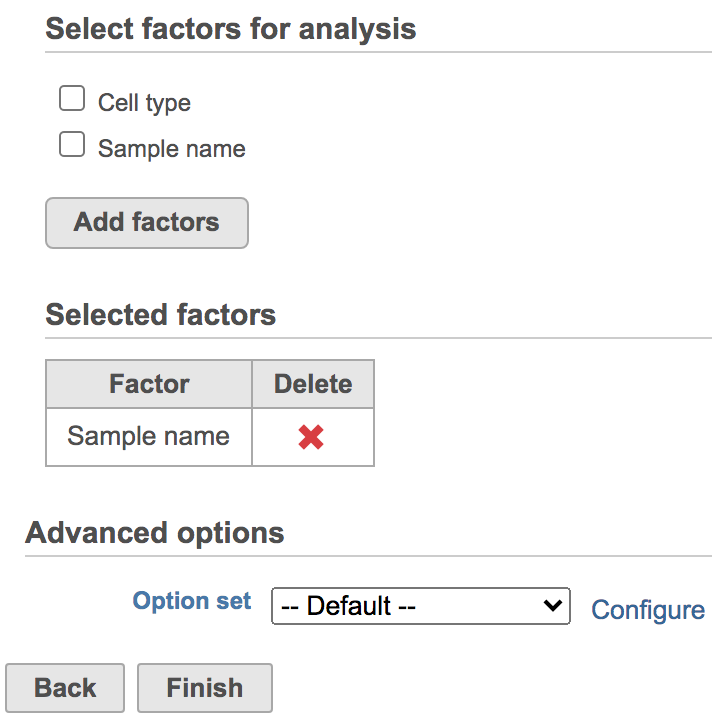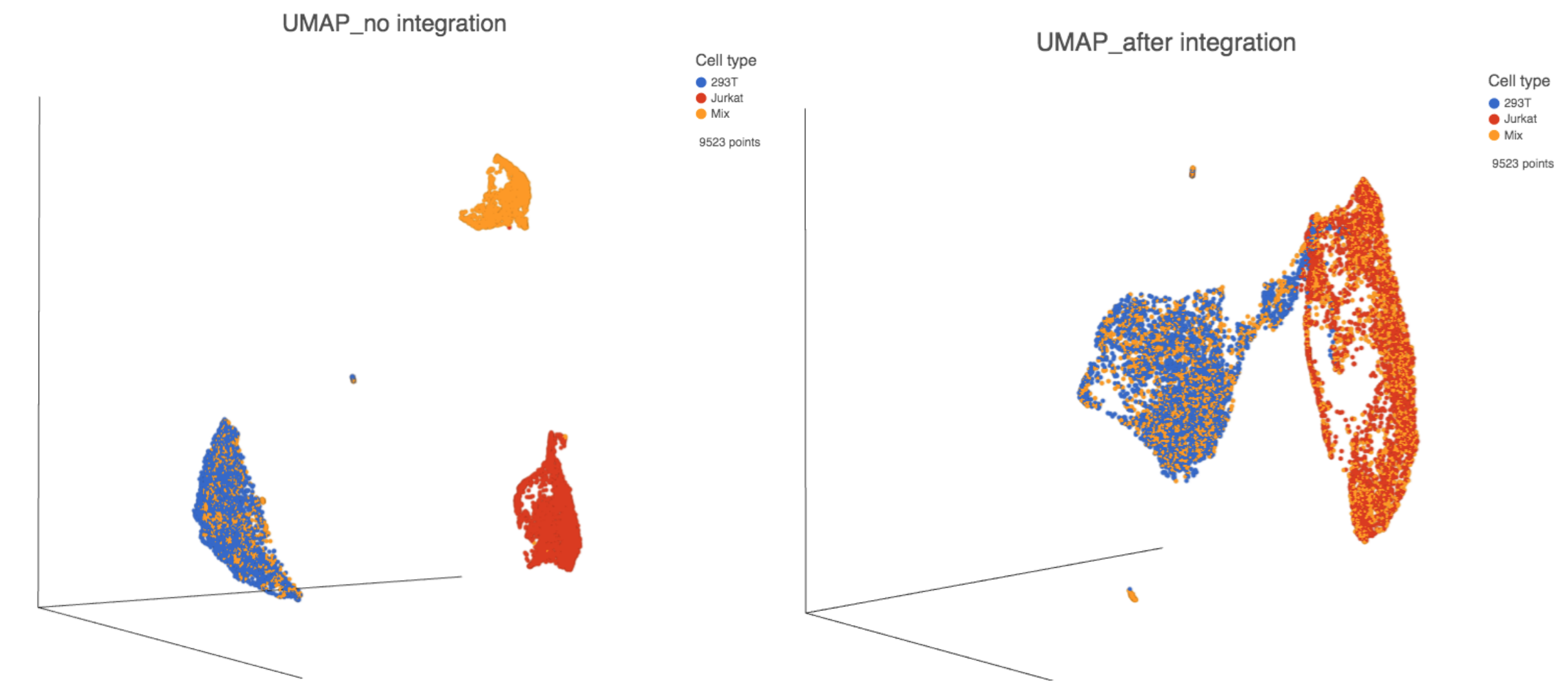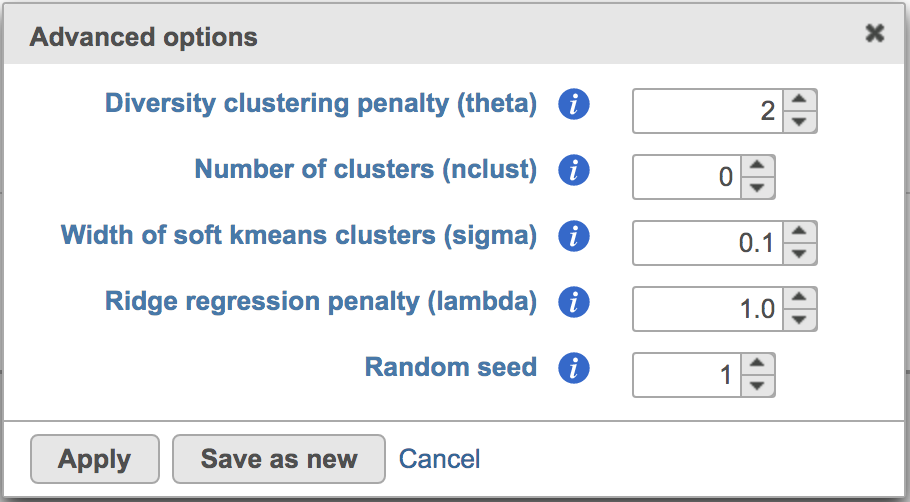Page History
...
Harmony in Flow can be invoked in Batch removal section only if 1) the data has some categorical attributes (only categorical attributes can be included in the model); and 2) PCA data node is selected (Figure 1).
Figure 1. Harmony task in Batch removal section in Flow.
...
- Click Sample name
- Click Add factors
- Click Finish
Figure 2. Select factors to remove.
The output of Harmony is a new data node. This data node contains the Harmony corrected values and can be used as the input for downstream tasks such as Graph-based clustering, UMAP and T-SNE (Figure 3).
Figure 3. UMAP displays the cells colored by Cell type before(left) and after(right) Harmony integration.
Users can click Configure to change the default settings In Advanced options (Figure 4).
Figure 4. Advanced configure options for Harmony in Flow.
...