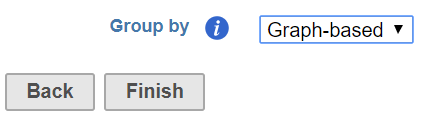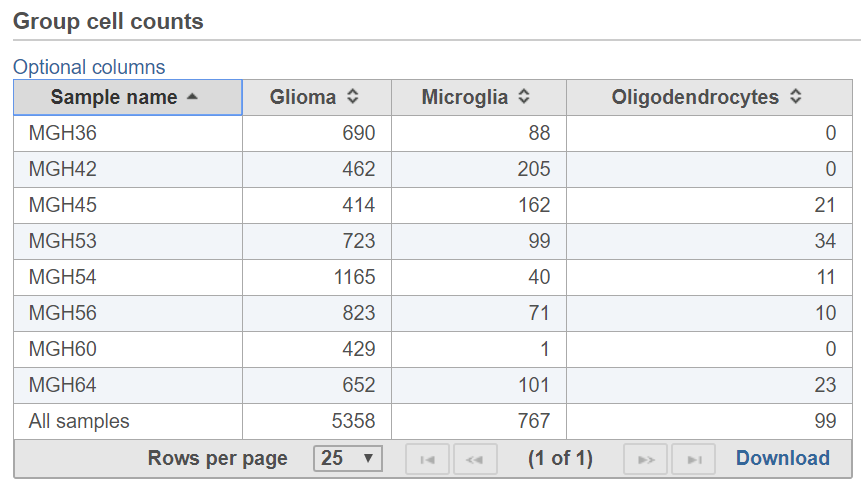Page History
...
Click on a single cell count data node which has cell level annotation or classification information, choose the Generate group cell counts task in Pre-analysis tools section, select the attribute to group the cells (Figure 1), click Finish.
...
| Numbered figure captions | ||||
|---|---|---|---|---|
|
...
A group cell counts node will be generated, it contains a matrix of cell count in each sample for each group in the report (Figure 2)
Figure 2. Group cell count report
.
| Numbered figure captions | ||||
|---|---|---|---|---|
| ||||
| Additional assistance |
|---|
|
| Rate Macro | ||
|---|---|---|
|
Overview
Content Tools