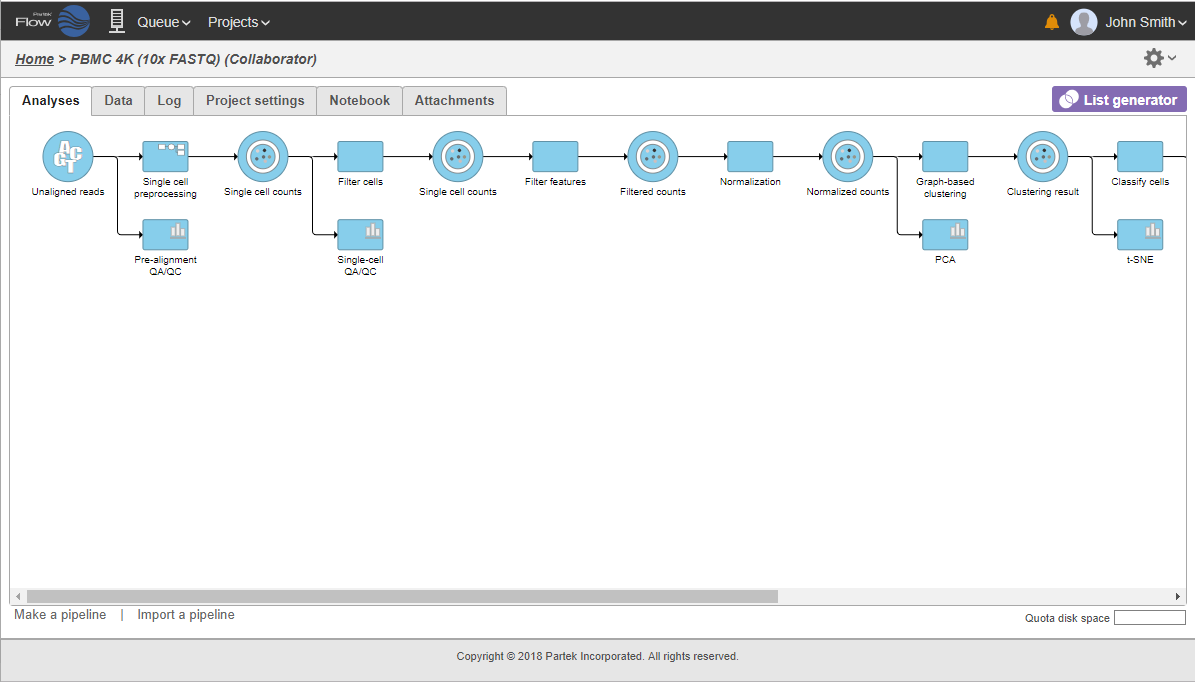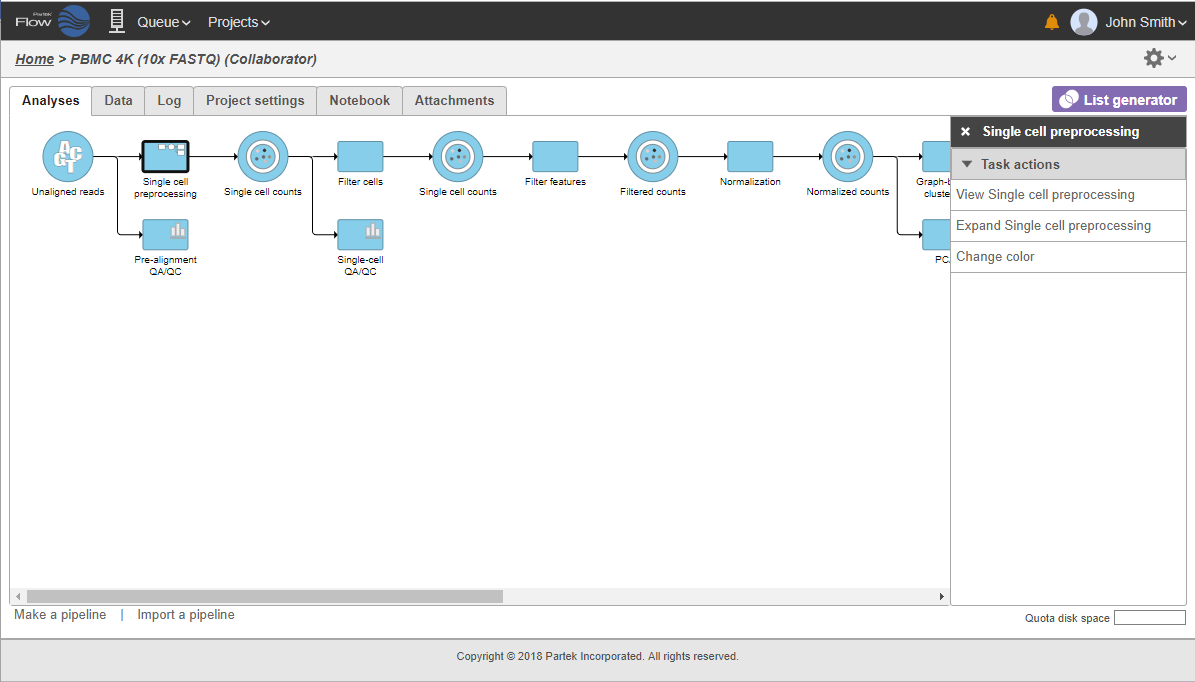Join us for a webinar: The complexities of spatial multiomics unraveled
May 2
Page History
...
The collapsed portion of the pipeline is replaced by single task node, with a custom label ("Single cell preprocessing"; Figure 21).
| Numbered figure captions | ||||
|---|---|---|---|---|
| ||||
To re-expand the pipeline pipeline double click on on the task node representing the collapsed portion of the pipeline. Alternatively, single click on the node and select Expand... on the context-sensitive menuNumbered figure captions
| Numbered figure captions | ||||
|---|---|---|---|---|
| ||||
Downloading Data
...
Overview
Content Tools