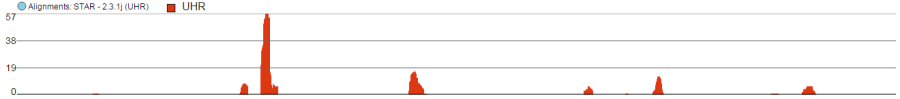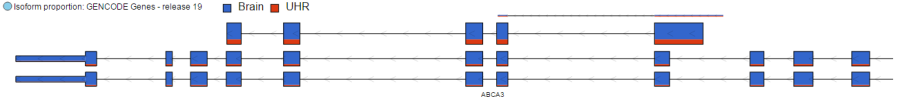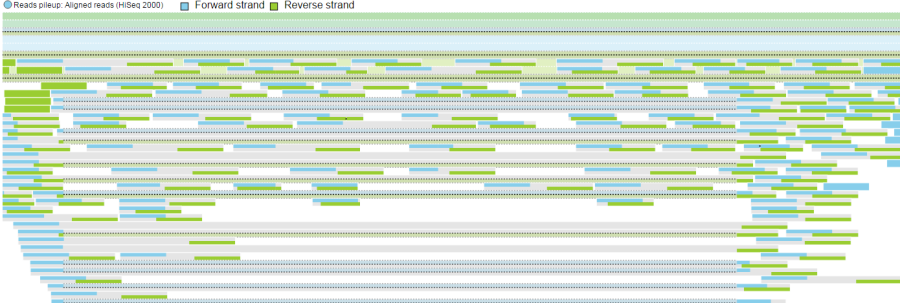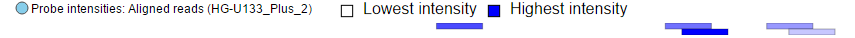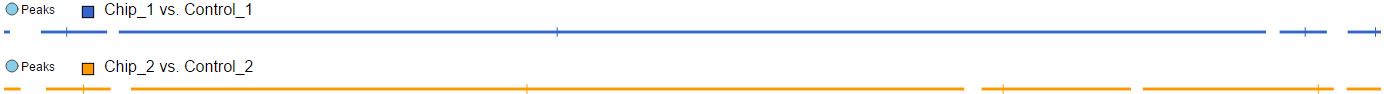Page History
Data tracks section of the Select tracks dialog enables you to specify the tracks for visualization on the canvas. An overview of the available track types is provided in Figure 1. Note that not all tracks are visible at all times and that their presence depends whether specific data types are present in the project as well as the zoom level. The tracks can be customised and their appearance changed by using the control panel on the right.left. Different track also has it own specific configuration settings which allow you to pin the track to move the track, pin the track, change the styles of the track and hide the track using the settings options on the left of each track ( )
| Numbered figure captions | ||||
|---|---|---|---|---|
| ||||
Alignments track Isoform proportion track Variants track Amino acids track Reads pileup track Probe intensities track Peaks track |
...