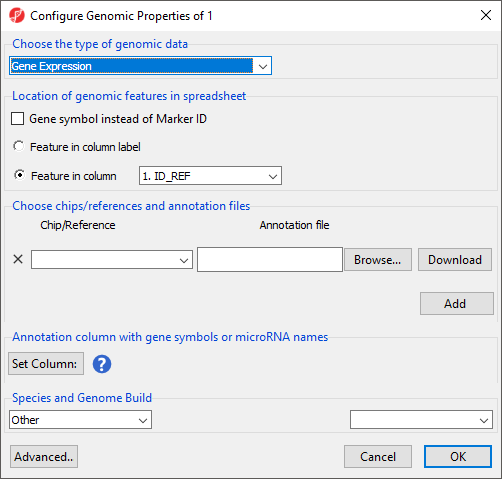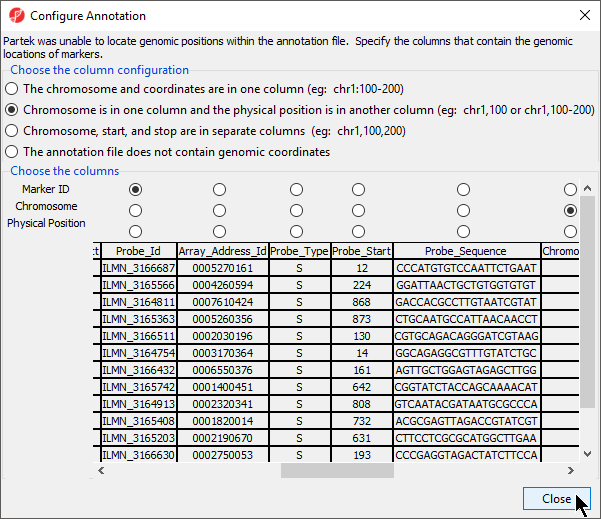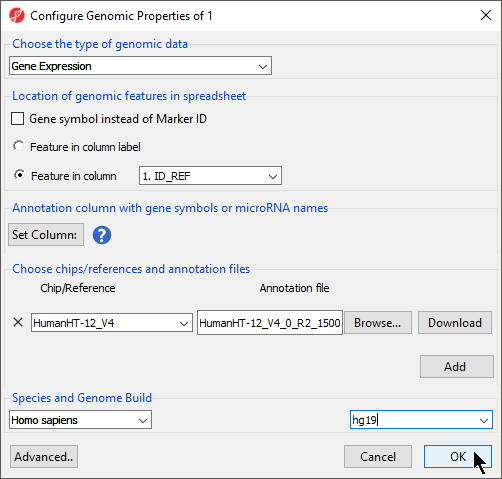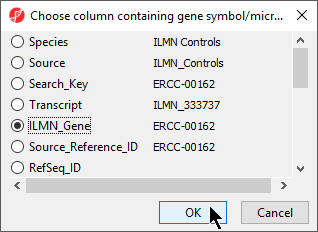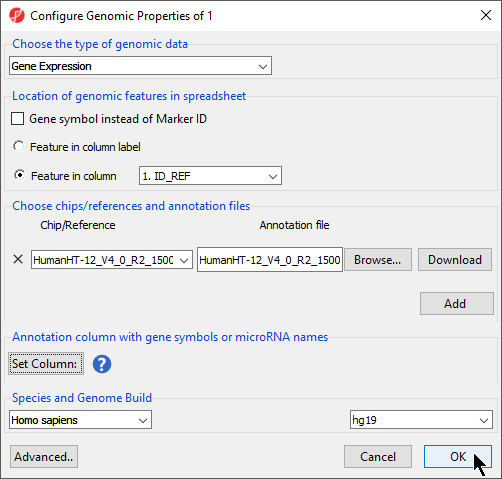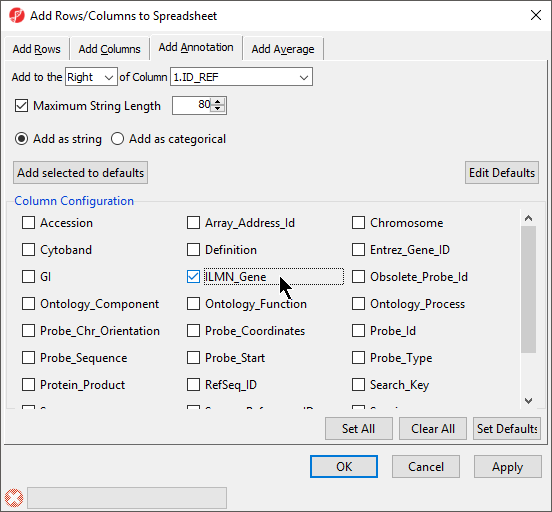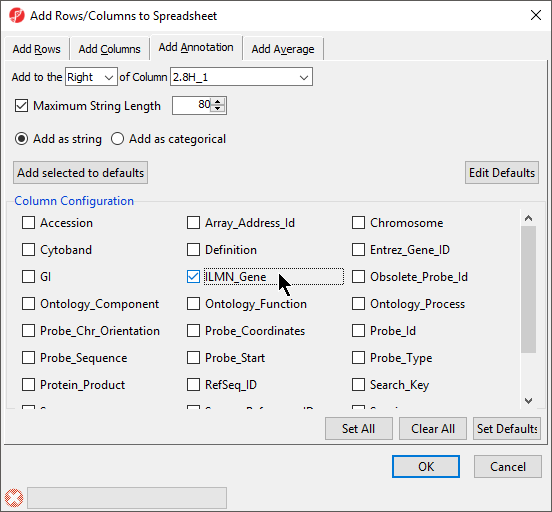Page History
...
- Select the appropriate option for Choose the type of genomic data; here we have chosen Gene Expression (Figure 4).
| Numbered figure captions | ||||
|---|---|---|---|---|
| ||||
- Select the appropriate options for Location of genomic features in spreadsheet
...
The Choose the columns section displays the annotation file spreadsheet with options to choose which columns are the Marker ID,Chromosome, and Physical Position (Figure 34).
- Select the column that matches the feature IDs in your data spreadsheet for Marker ID; we have chosen Probe_Id for Marker ID.
...
An index file for the genomic location data of the annotation file is generated in the same folder as the annotation file; it has the same file name as the annotation file, but the file extension .idx. If you need to re-configure the genomic location field in the annotation file, first manually delete the .idx file and re-do the above steps to generate a new index file for the annotation file.
| Numbered figure captions | ||||
|---|---|---|---|---|
| ||||
The Chip/Reference text field will be populated with the annotation file name. You can edit this text field this if you wish.
...
| Numbered figure captions | ||||
|---|---|---|---|---|
| ||||
For the Annotation column with gene symbols or miRNA names section, if Gene symbol instead of Marker ID is selected, this field is used automatically populated with the gene symbol column; however, if it is not selected, you will need to manually specify the column in the annotation file that corresponds with gene symbols or miRNA names.
- Select Set Column:
Select the appropriate column from the dialog; here we have selected ILMN_gene (Figure 5)
Select OK
| Numbered figure captions | ||||
|---|---|---|---|---|
| ||||
Species and gene symbol information is required for biological interpretation analysis.
- Select the correct species and genome build from the drop-down menus; we have chosen Homo sapiens and hg19 (Figure 6)
- Select OK apply the annotation file to your data spreadsheet
| Numbered figure captions | ||||
|---|---|---|---|---|
| ||||
To verify that the annotation has been added, we can try to add annotation information to the spreadsheet when the feature are on rows in the spreadsheet.
...
| Numbered figure captions | ||||
|---|---|---|---|---|
| ||||
Building an Annotation File
...