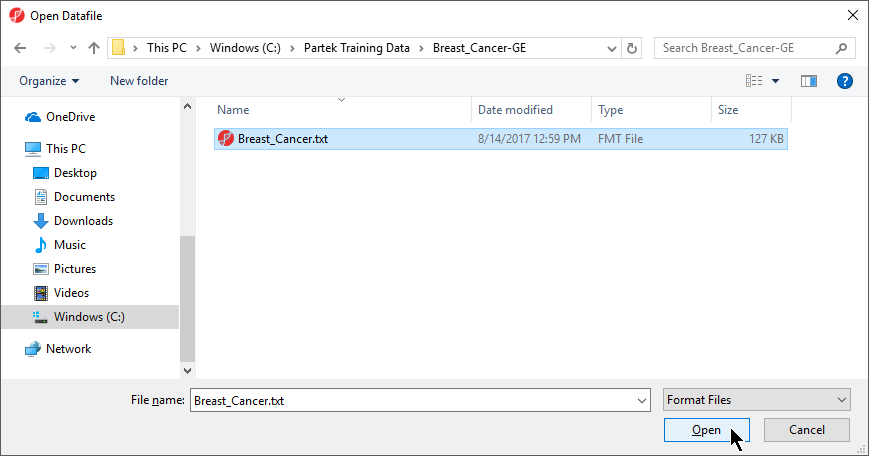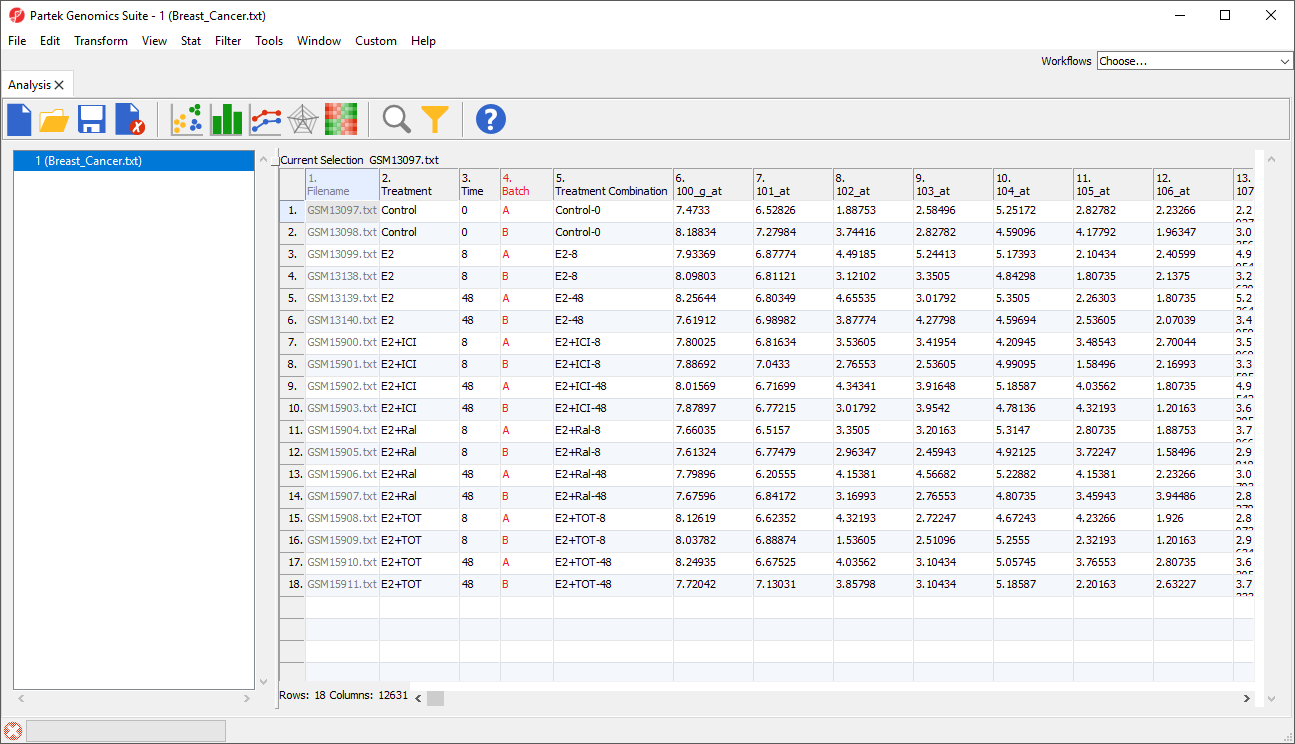| Table of Contents |
|---|
| maxLevel | 2 |
|---|
| minLevel | 2 |
|---|
| exclude | Additional Assistance |
|---|
|
The original experiment is listed on the Gene Expression Omnibus as GSE848; however, this tutorial only uses a subset of the original experiment and should be downloaded from the Partek website tutorial page, Gene Expression - Treatment and Time Variables.
- Download the zipped project folder, Breast_Cancer-GE.zip
- Unzip the project folder to C:/Partek Training Data/ or a directory of your choosing
This location should be easily accessible. The unzipped Breast_Cancer-GE project folder and a zipped annotation file will be added to the selected directory.
- Unzip the included annotation file, HG_U95Av2.na32.annot.rar
- Move the annotation file, HG_U95Av2.na32.annot, to the microarray libraries folder
By default, the microarray libraries folder will be located at C:/Microarray Libraries, but the location may vary depending on your operating system and configuration.
- Open Partek Genomics Suite
- Select (
 ) from the main command bar in Partek Genomics Suite
) from the main command bar in Partek Genomics Suite - Select Breast_Cancer.txt
- Select Open (Figure 1)
| Numbered figure captions |
|---|
| SubtitleText | Opening a data file. The red Partek Genomics Suite icon is shown next to the data file (FMT file format) |
|---|
| AnchorName | Opening a data file |
|---|
|
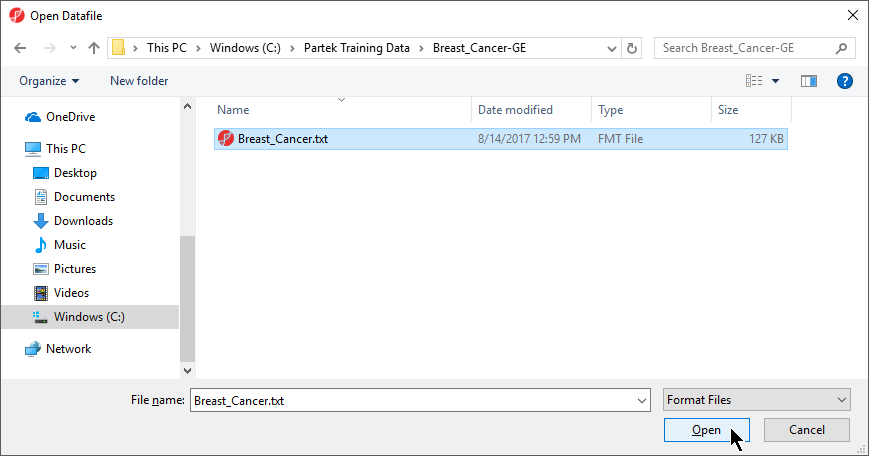
|
The spreadsheet will open as 1 (Breast_Cancer.txt) (Figure 2).
| Numbered figure captions |
|---|
| SubtitleText | Breast_Cancer.txt data file |
|---|
| AnchorName | Open spreadsheet |
|---|
|
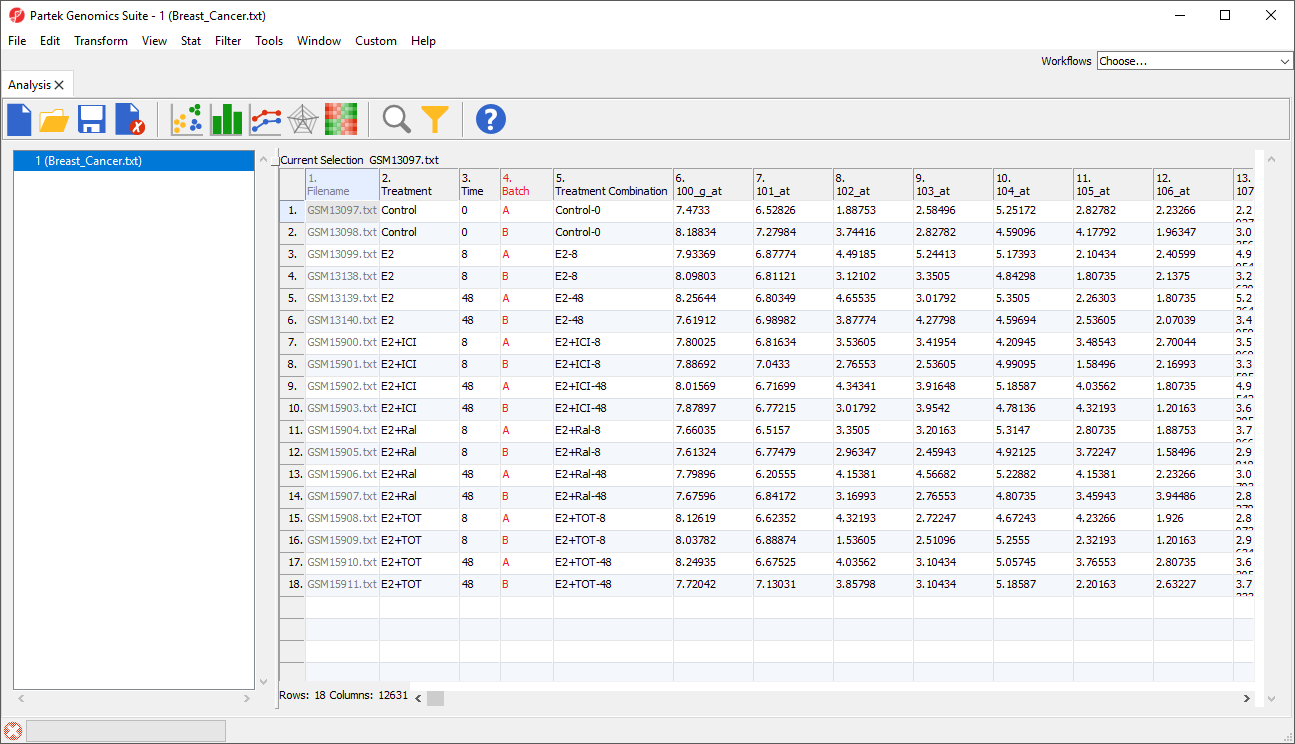
|
The summary at the bottom the spreadsheet shows there are 18 rows and 12,631 columns in the spreadsheet. The first column contains the Filename listing the GEO GSM number. This is also is an identifier for the microarray. Treatment, Time, and Batch are in columns 2, 3, and 4, respectively. Column 6 marks the beginning of the probesets. The data is log2 transformed.