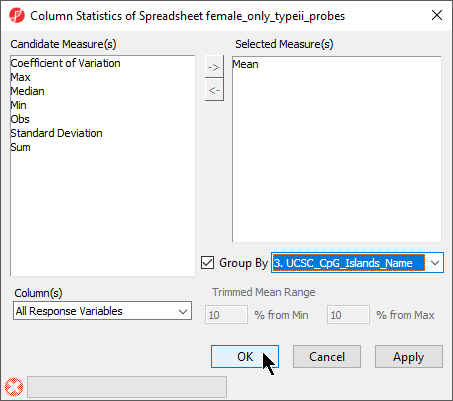Join us for a webinar: The complexities of spatial multiomics unraveled
May 2
Page History
...
- Select OK to add the Inifinium design type and UCSC CpG island name as categorical columns on the spreadsheet
Now, we can use the interactive filter to create two separate spreadsheets for type I and type II probes.
...
- Close the temporary spreadsheet by selecting it in the file tree and selecting ()
We can now use these spreadsheets to generate lists of M values at CpG island regions
...
- Add Mean to the Selected Measure(s) panel
- Select Group By and set it to 3to 3. UCSC_CpG_Islands_Name (Figure 5)
| Numbered figure captions | ||||
|---|---|---|---|---|
| ||||
...
- Select () to save the transposed spreadsheet as female_only_typeII_probes_CpG_islands
- Close the source temporary spreadsheet by selecting it in the spreadsheet tree and selecting ()
This spreadsheet can then be used as a starting point for ANOVA and other analyses.
...
Overview
Content Tools