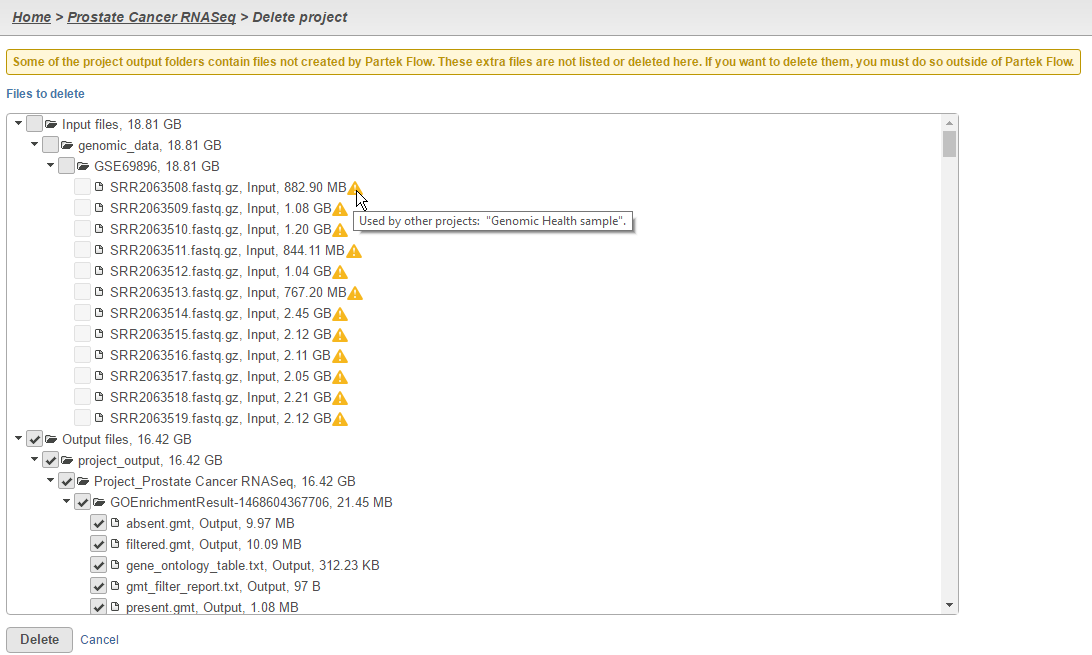Page History
...
If you wish to delete the input files associated with the project, you can do that as well by clicking the Input files checkbox. Note that a warning icon appears next to input files that are used in other projects (Figure 4). These cannot be deleted until all projects associated with them are deleted.
| Numbered figure captions | ||||
|---|---|---|---|---|
| ||||
Project Import and Export
Every project can be exported before it is removed from the server, so you can free up some server on your server, and import the project in to Partek Flow later on if needed. When you are an opened project, on the analysis page, click on the button to choose Export project option (Figure 1), or on the Partek Flow home page, click on the button under the Action column (Figure 2).
When export a project, you will be asked whether to include library files to export, if choose Yes, the current version of library files used in the project will be archived, you can reproduce the result when you later import the project and re-do the analysis, however, it will make the archive size bigger. When choose No, library files will not be exported, when later on import the project, you can only use the available version of needed library files to re-do the same analysis, the result might not be the same.
The project import option is under Projects drop-down menu on the top of Flow page (Figure 5).
| Numbered figure captions | ||||
|---|---|---|---|---|
| ||||
| Additional assistance |
|---|
|