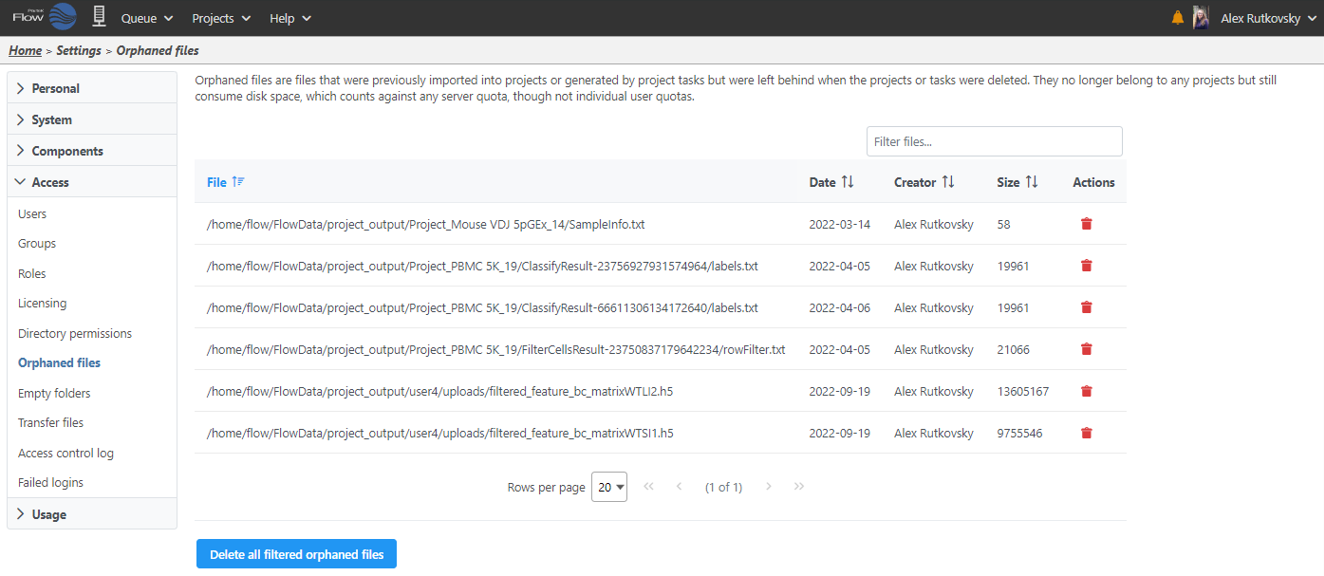Page History
...
In the orphaned file table, each row is a file, file name including the path, creator and size of the file will be displayed. Click on the Delete file in the Actions column to delete a file on that row in the table (Figure 1). If you search for a file name/folder name or creator by typing in the search box on the upper-right corner above the table, the table will display only the files containing the searched keyword. If you search for "smith" as in Figure 1. all the files created by user smith will be displayed.
| Numbered figure captions | ||||
|---|---|---|---|---|
| ||||
Click on "The Delete all filtered orphaned files" will will delete all the files displayed in the current table. If you want to clean up all the files within a certain project output folder, search for the folder name and click "Delete all filtered orphaned files". However it is always a good idea to check all the files before delete.
...