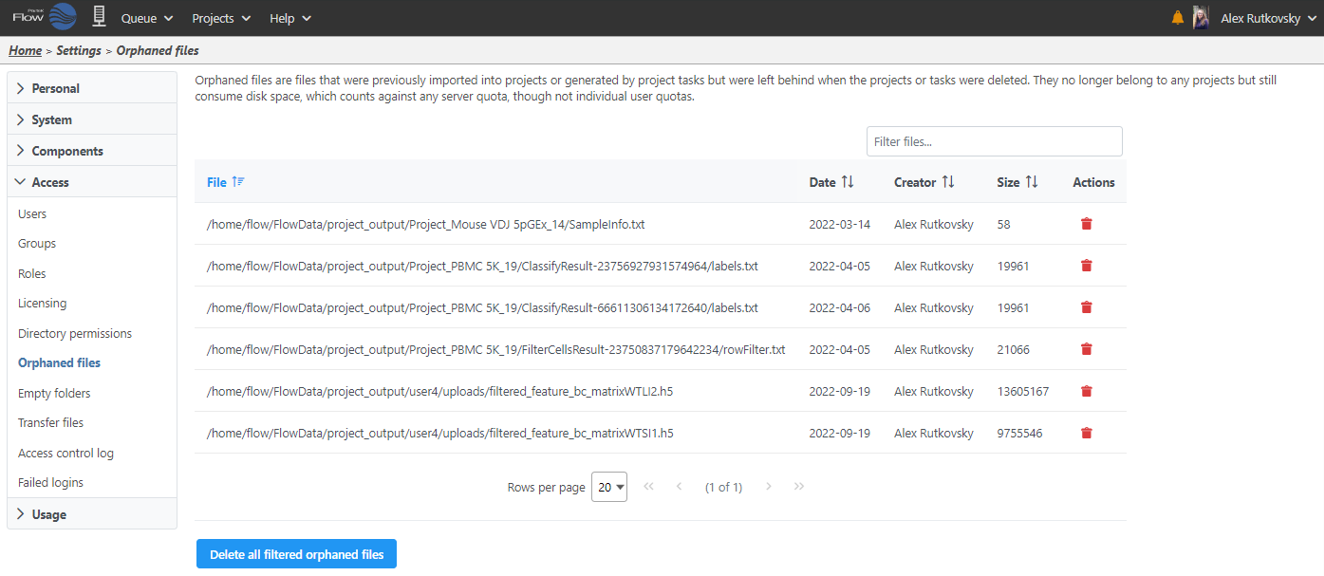Orphaned files are files that were previously imported into projects or generated by project tasks but were left behind when the projects or tasks were deleted. They no longer belong to any projects but still consume disk space, which counts against any server quota, though not individual user quotas. If you transfer files to Flow server outside Partek Flow, for instance when you use SFTP access to the server, before the files got imported into any projects, those transferred files are also considered as orphaned files. If you use Transfer files function within Flow, the files are not considered orphaned files.
In the orphaned file table, each row is a file, file name including the path, creator and size of the file will be displayed. Click on the Delete file in the Actions column to delete a file on that row in the table (Figure 1). If you search for a file name/folder name or creator by typing in the search box on the upper-right corner above the table, the table will display only the files containing the searched keyword.
The Delete all filtered orphaned files button (Figure 1) will delete all the files displayed in the current table. If you want to clean up all the files within a certain project output folder, search for the folder name and click "Delete all filtered orphaned files". However it is always a good idea to check all the files before delete.
Additional Assistance
If you need additional assistance, please visit our support page to submit a help ticket or find phone numbers for regional support.


| Your Rating: |
    
|
Results: |
    
|
10 | rates |