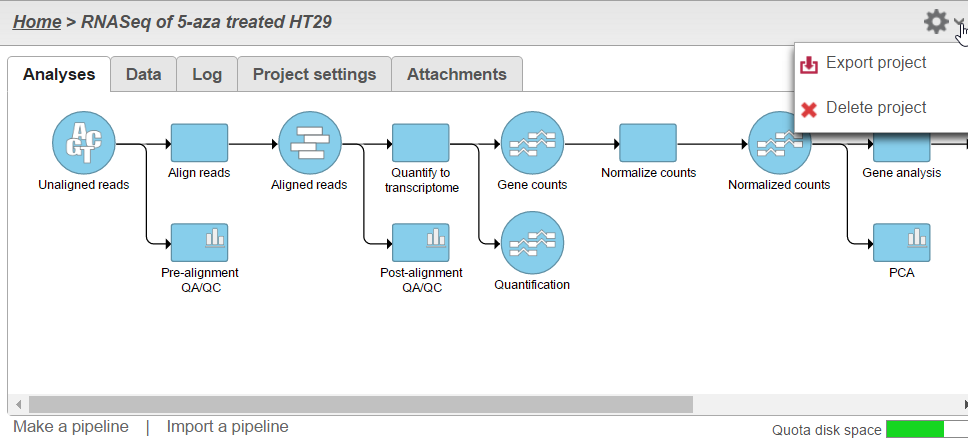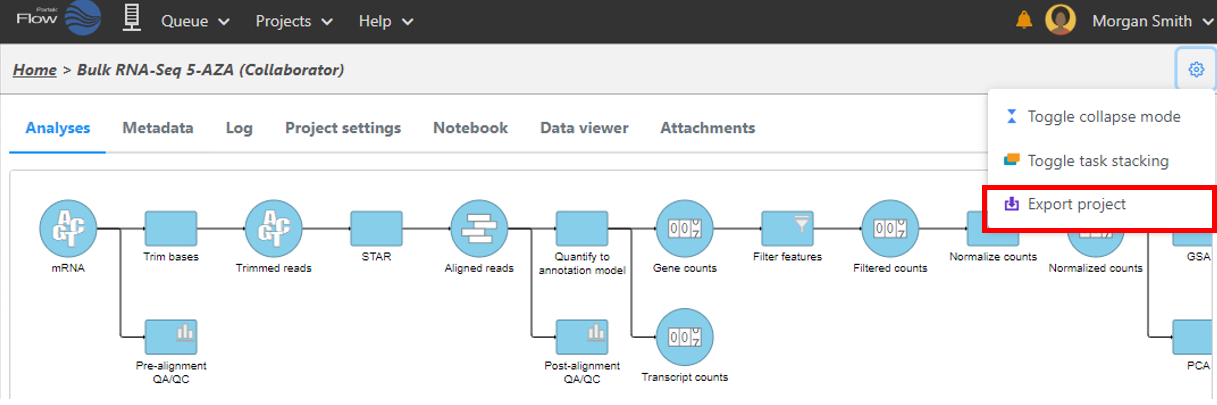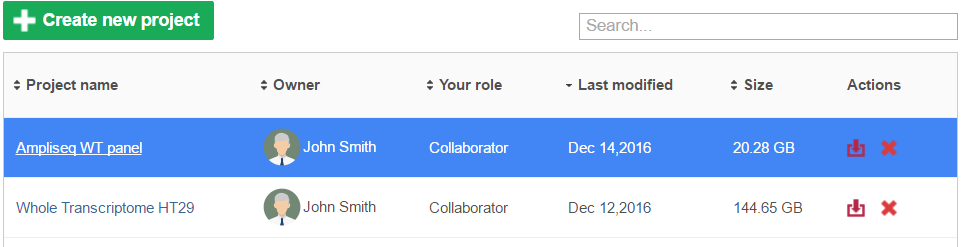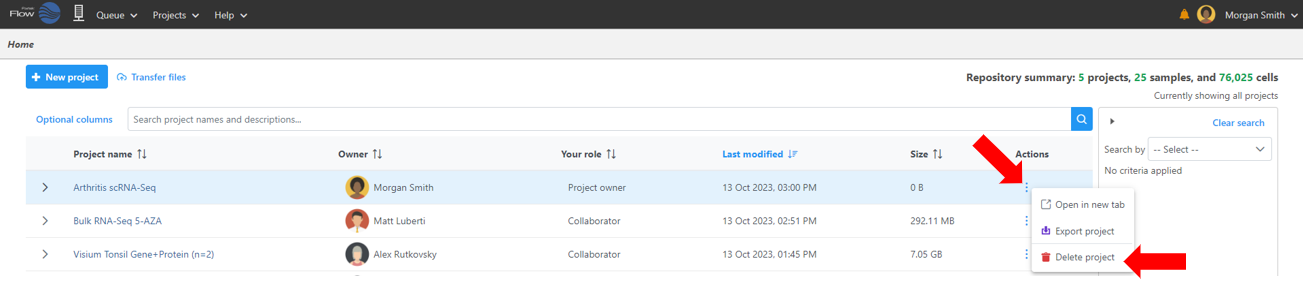Page History
...
| Numbered figure captions | ||||
|---|---|---|---|---|
| ||||
Alternatively, you can also delete a project your projects directly from the Home page Homepage by clicking the button under the Delete project () under the Actions column (Figure 2).
...
| Numbered figure captions | ||||
|---|---|---|---|---|
| ||||
Selecting Files for Deletion
...
Overview
Content Tools