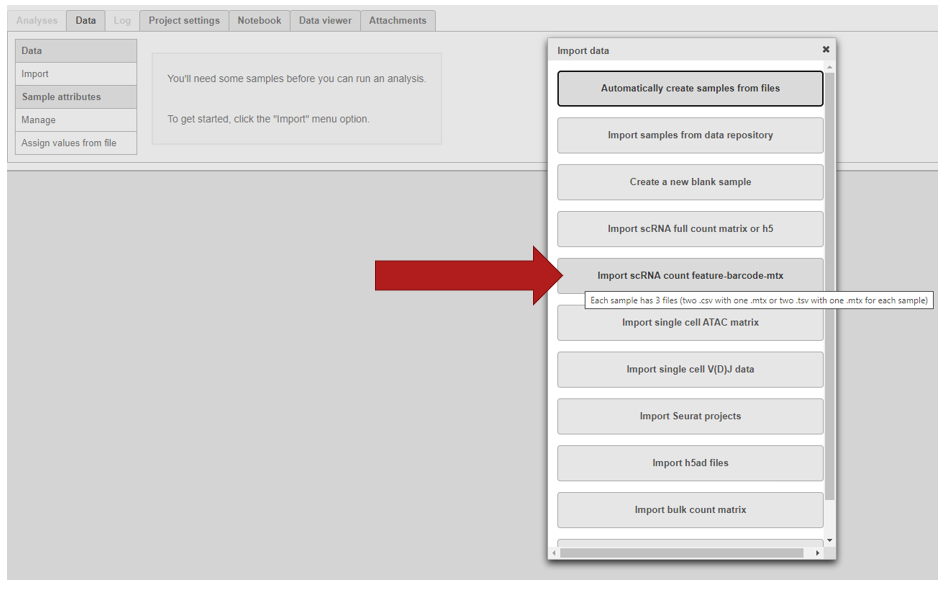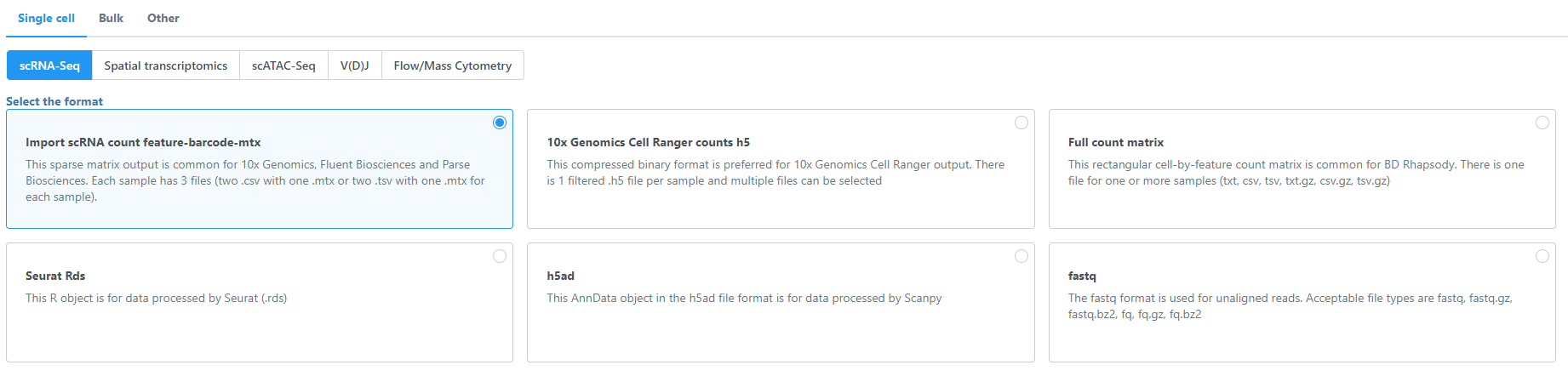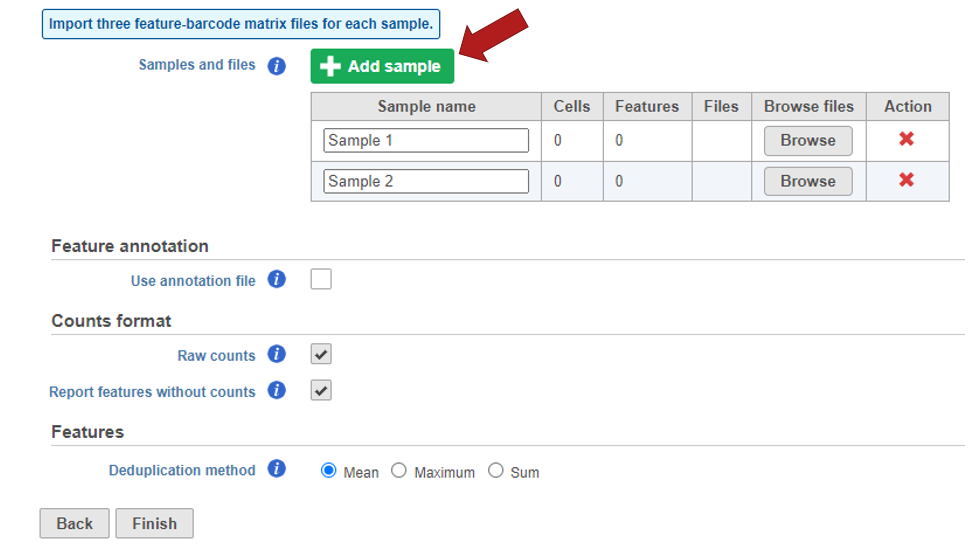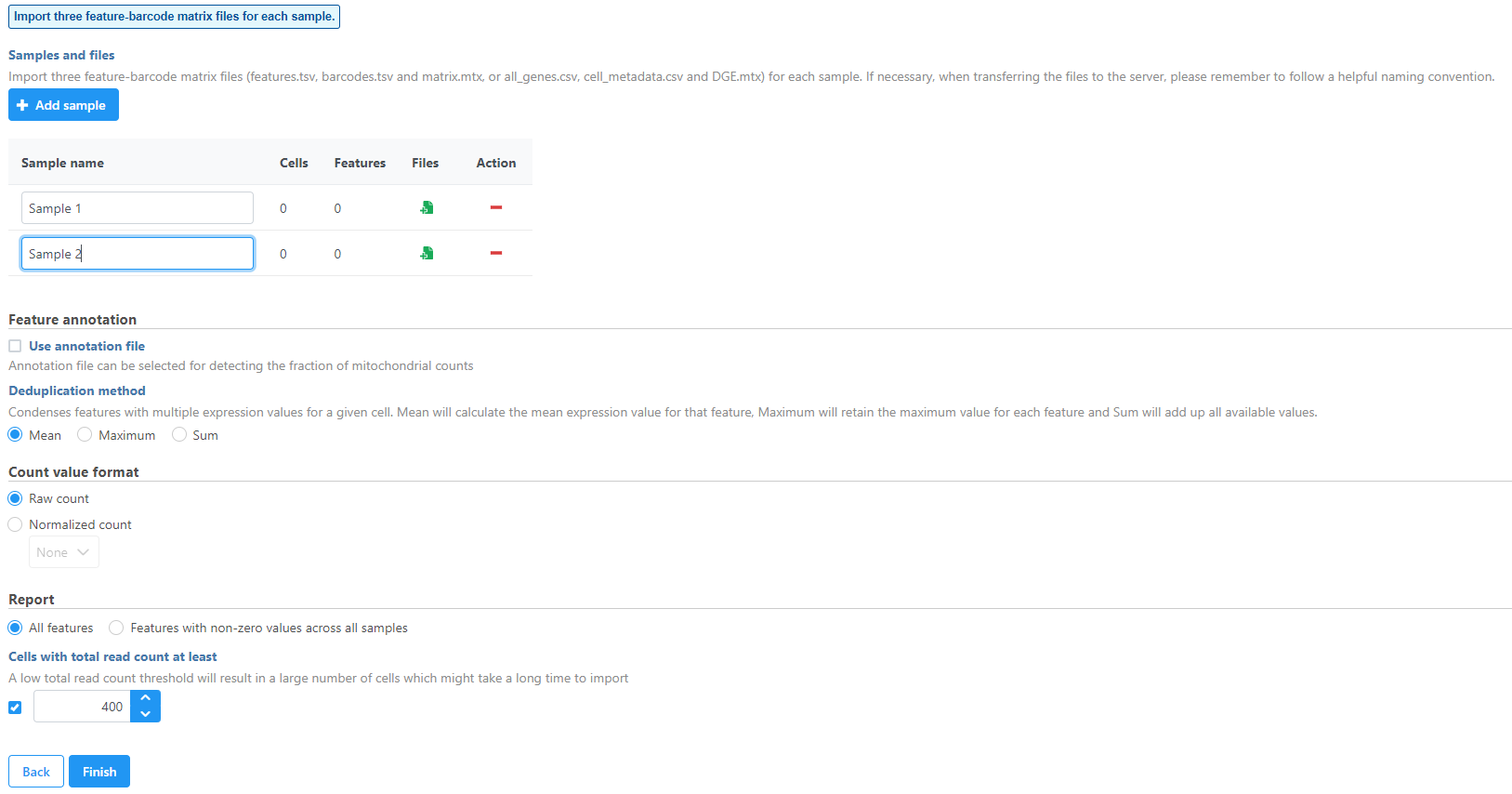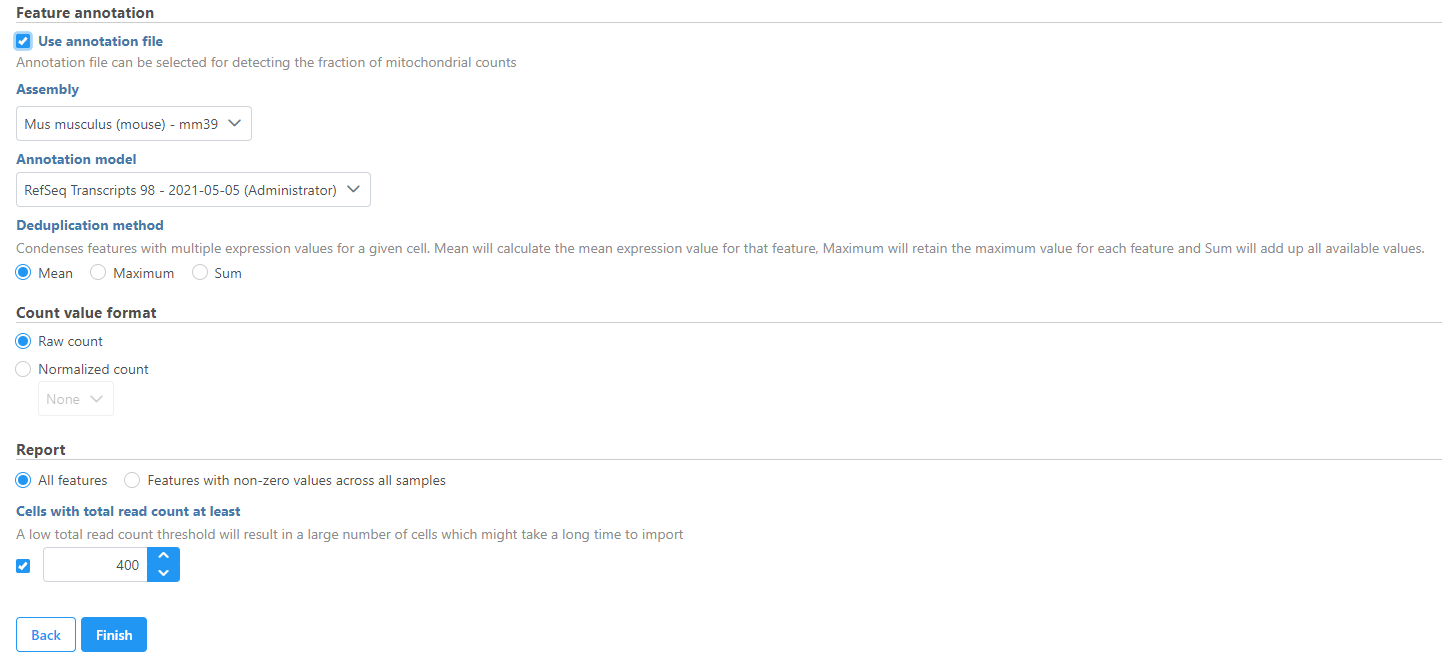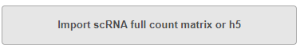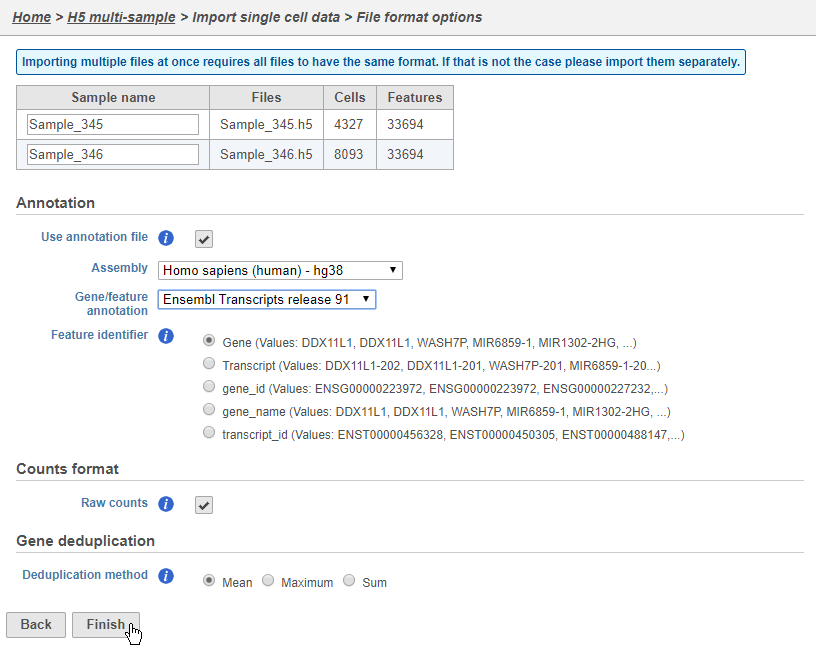Page History
...
To import the matrices into Partek Flow, create a new project and click Import > click Add data then select Import scRNA count feature-barcode-mtx under Single cell > scRNA-Seq.
| Numbered figure captions | ||||
|---|---|---|---|---|
| ||||
Samples can be added using the Add sample button. Each sample should be given a name and three files should be uploaded per sample using the Browse button.
...
| Numbered figure captions | ||||
|---|---|---|---|---|
| ||||
If you have not already, transfer the files to the server to be accessed when you click Browse. Use the Transfer files button on the Partek® Flow® homepage or use the transfer files link to upload data to the server. Navigate to the folder containing your filtered matrices on your machine. Use drag and drop or click My device to browse files from the device. Click Browse to modify the upload directory. The upload directory should be specified, known, and distinguishable for project file management. You will return to this directory and access the files to import them into a project.Follow the directions here to add files to the server.
By default, the Cell Ranger pipeline output will have a folder called filtered_gene_bc_matrices (Figure 3). It is helpful to rename and organize the files prior to transfer using the File browser.
...
Specify the annotation file used when running the pipeline . for additional information such as mitochondrial counts (Figure 4). Other information can also be specified, such as the count value format. All features can be reported or features with non-zero values across all samples can be reported and the read count threshold can be modified to make the import more efficient.
| Numbered figure captions | ||||
|---|---|---|---|---|
| ||||
Click Finish when you have completed configuration. This will queue the import task.
...
The Cell Ranger pipeline can also generate the same filtered gene barcode matrix in h5 format. This gives you the ability to select just one file per matrix and select multiple matrices to import in batch. To import an h5 matrix, select the the Import scRNA full count matrix or h5 option (Figure 1). Browse for the files and modify any configuration options. Remember the files need to be transferred to the server.
...
Configure all the relevant sample metadata, including sample name and the annotation that was used to generate the matrices, and click Finish when completed. Note that all matrices must have been generated using the same reference genome and annotation to be imported into the same project.
| Numbered figure captions | ||||
|---|---|---|---|---|
| ||||
| Additional assistance |
|---|
| Rate Macro | ||
|---|---|---|
|
...