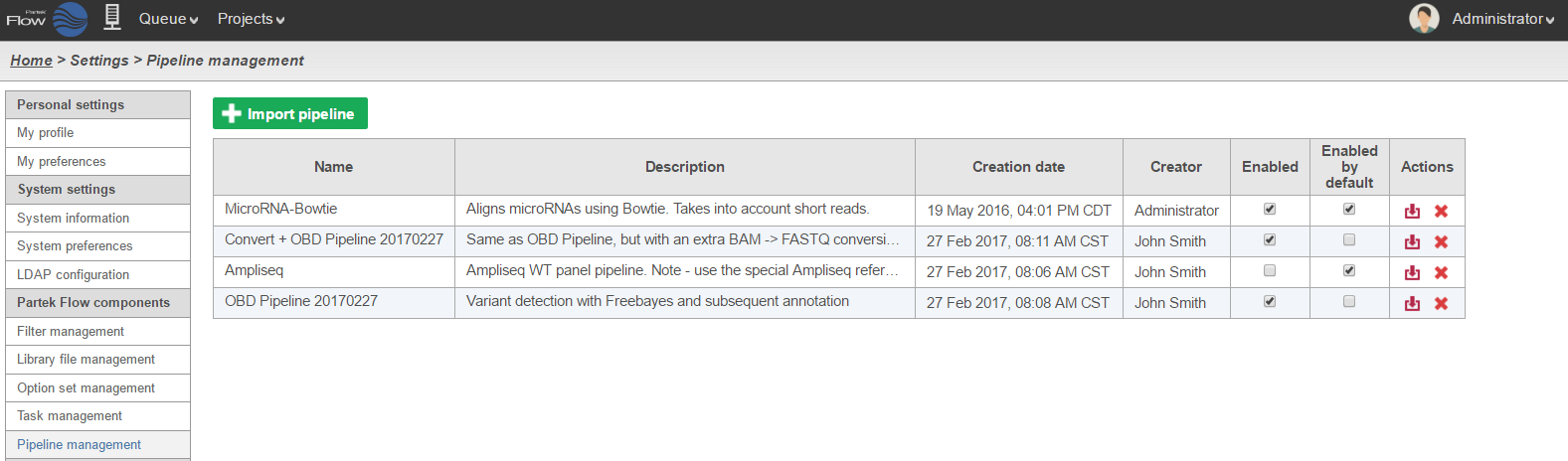Page History
...
| Numbered figure captions | ||||
|---|---|---|---|---|
| ||||
...
All pipelines that have been created or imported within the same Partek Flow instance are can shared by all users. The The pipeline manager allows each user to choose the pipelines that would appear on their Task Menu. To hide a pipeline, uncheck unselect the corresponding box checkbox in the Enabled column (Figure 1). In addition, administrative users can select the Enable by default checkbox to make the pipeline avaiable to all Partek Flow users. Each user's own preferences will override this option, giving each user control over which pipelines are displayed.
Downloading a pipeline
To download a pipeline, click the download icon in the Actions column. A file with the extension *.pipeline will be download to the default download directory of your local computer.
...