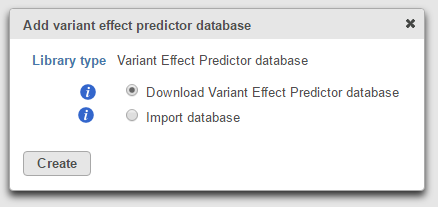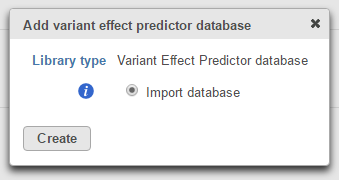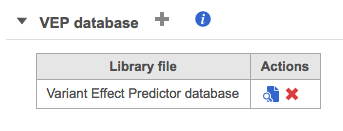Page History
Click the green plus () icon next to the VEP database section on the library file management page. Alternatively, click the Add library file button and choose Variant Effect Predictor database from the Library type drop-down list.
If you are using an assembly species supported by Partek (i.e.g. human, human, mouse, rat), a VEP database from ENSEMBL will be available for automatic download. Select the Download Variant Effect Predictor database radio button and click Create (Figure 1).
| Numbered figure captions | ||||
|---|---|---|---|---|
| ||||
...
| Numbered figure captions | ||||
|---|---|---|---|---|
| ||||
Currently, only one VEP database is allowed per genome assembly, such that once a VEP is added the plus icon will turn gray (Figure 3).
| Numbered figure captions | ||||
|---|---|---|---|---|
| ||||
|
| Additional assistance |
|---|
|
| Page Turner | ||
|---|---|---|
|
...
Overview
Content Tools